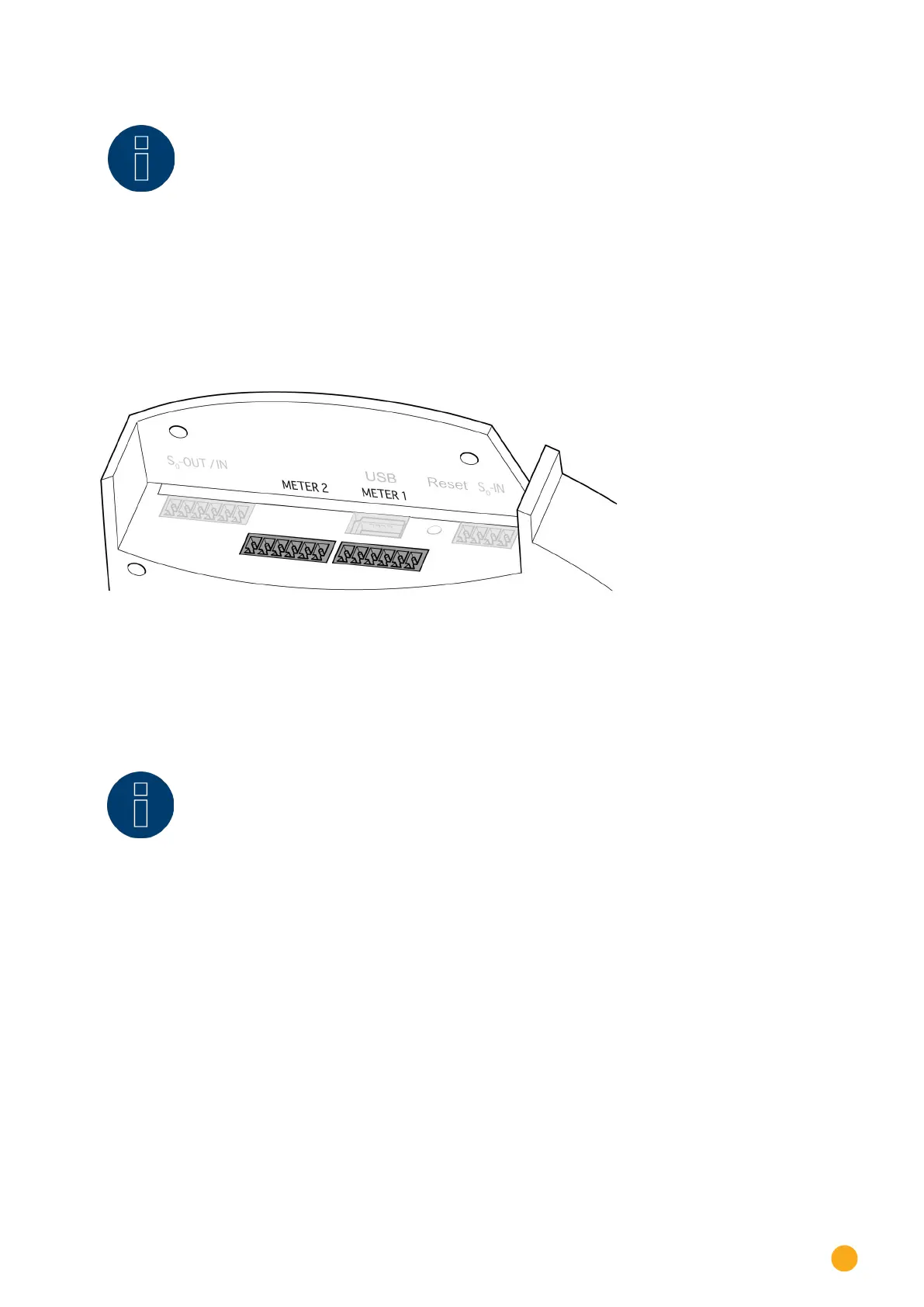25
Optional Connections
Note!
We recommend checking and cleaning SIM cards once a year.
The contact points of the SIM card could start corroding due to humidity and should
be cleaned regularly to ensure trouble-free operations.
9.2 Solar-Log™ Meter (Solar-Log 300 and 1200)
The Solar-Log Meter version of the Solar-Log™ has an integrated interface to connect up to six current
transformers (CTs). This optional Meter interface makes it possible to measure generating units (produc-
tion meter) and consumption from individual appliances.
Fig.: Connection for current transformers (Solar-Log™ Meter)
The current transformers (CTs) can record the current flow (AC) of one or two phase appliances in vari-
ous combinations. The output is calculated based on a defined reference voltage or one calculated by the
Solar-Log™.
Note!
With the Solar-Log 300 and 1200 Meter, the mounting direction of the current
transformer (CT) is not relevant because the energy flow direction cannot be de-
fined. It lacks a direct voltage measurement.