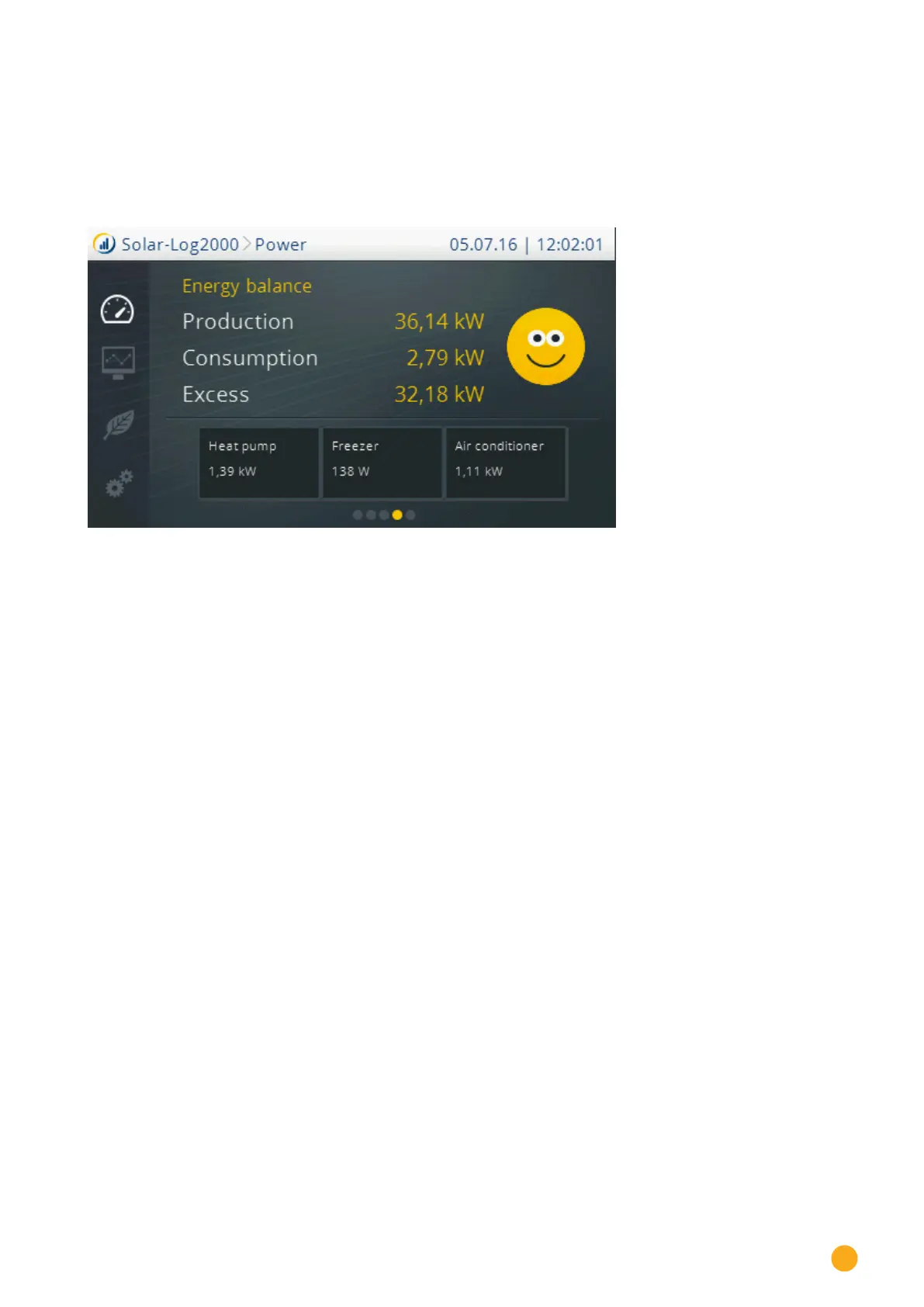167
Direct Device Configurations (Solar-Log 1200 and 2000)
26.2 Control Elements on the Display
You can access the sub menus by tapping on the symbol on the right side of the screen.
You can always view the power output for the current day by tapping on the top area with the time and
date. The current Dashboard is displayed by tapping on it twice.
Fig.: Display: Energy balance
26.3 Settings on the device
The Settings menu is divided into the following sub-sections:
•
Start (only Solar-Log 1200)
•
Basic settings
•
USB
•
Advanced settings
26.4 Start menu (only Solar-Log1200)
The Start menu is divided into the following sub-sections:
•
Initial configuration
•
Device Detection
•
Easy Installation
