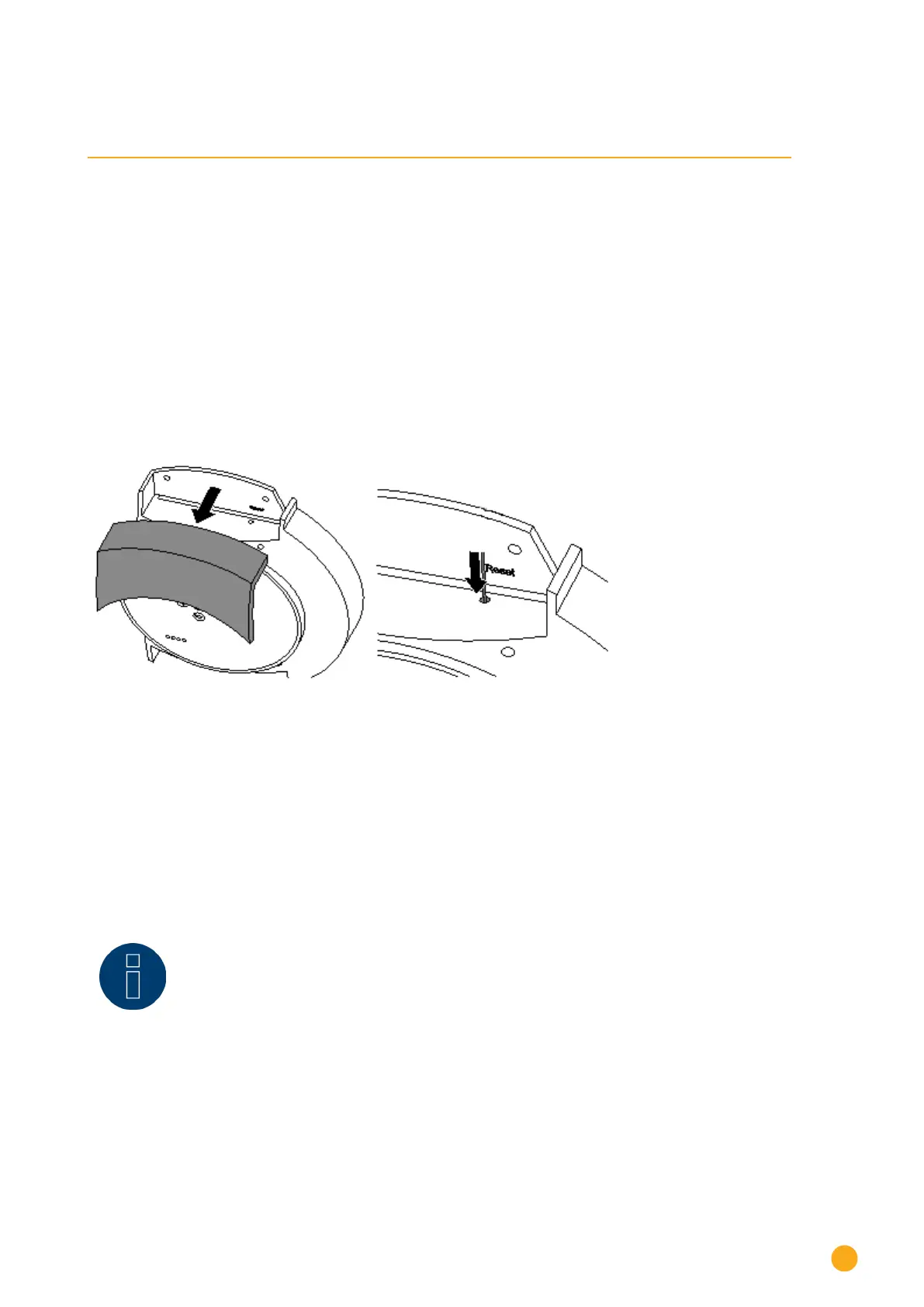187
Faults
28 Faults
28.1 Restarting and resetting
28.1.1 Reset buttons
Effects of reset button:
•
Device is restarted (reset)
•
Factory settings are restored
The reset button is located on the top of the housing.
If the cover is in place, it must be removed to allow access to the reset button.
Fig.: Reset buttons
28.1.2 Reset
A reset is necessary if Solar-Log™ is no longer responding to inputs from control buttons or from the PC.
All settings made on the unit are maintained, as well as all data collected during run-time.
Note!
If the IP address is changed, Solar-Log™ restarts automatically when the new
address is saved.
