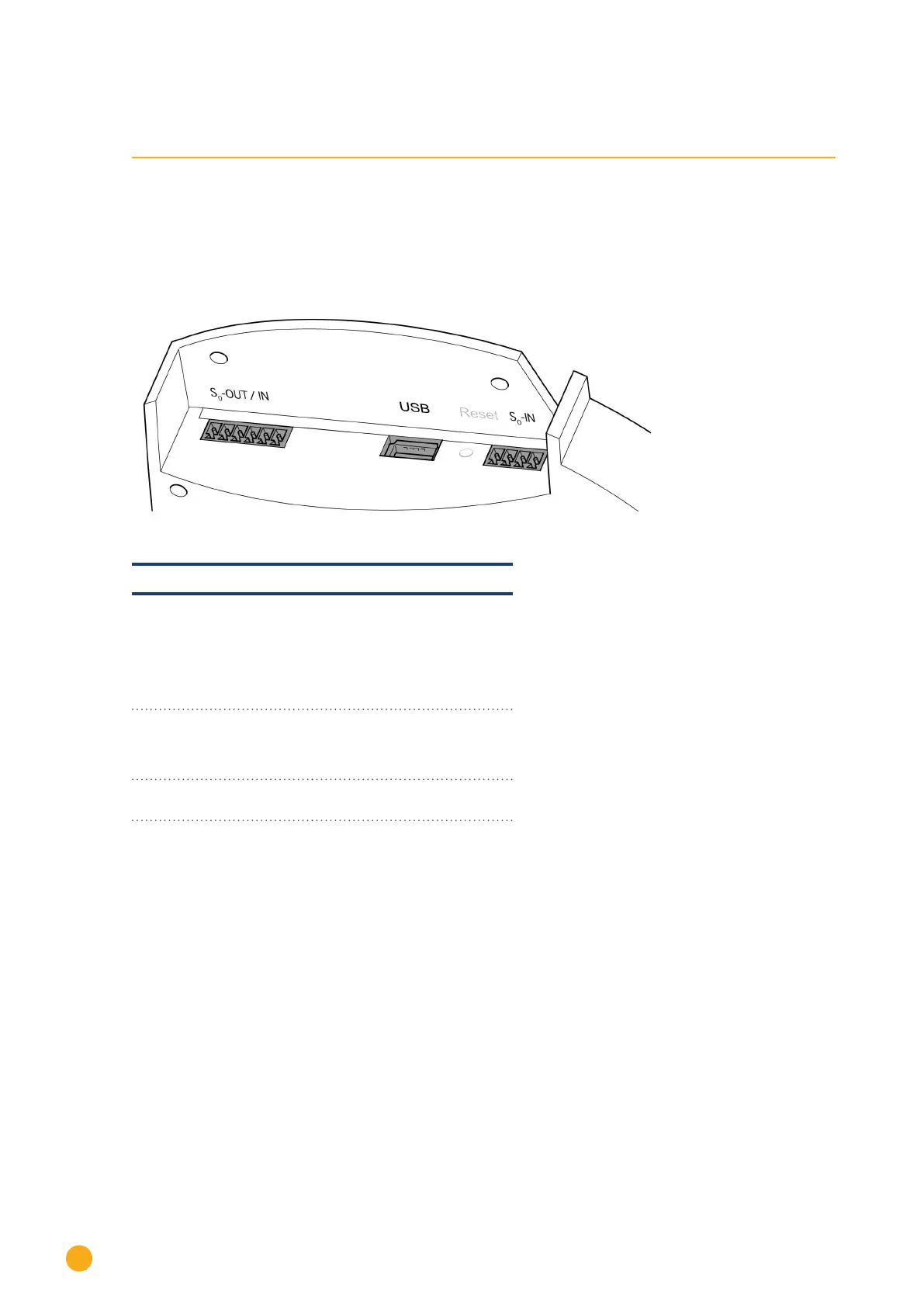18
Unit connections
8 Unit connections
8.1 Solar-Log 300 / Solar-Log 250
Top connections
Fig.: Top Connections Solar-Log 300
Solar-Log 300* / Solar-Log 250
S0-Out
S0-IN*
S0 pulse output for connect-
ing to a large external display.
S0 pulse input for connection
to an external power meter.
Please note the connection
characteristics of the S0 con-
nection.
USB USB connection. Suitable for
USB sticks.
Not suitable for a connection
to a PC
S0-IN S0 pulse input for connection
to an external power meter.
*Only the Solar-Log 300 is equipped with this connection.