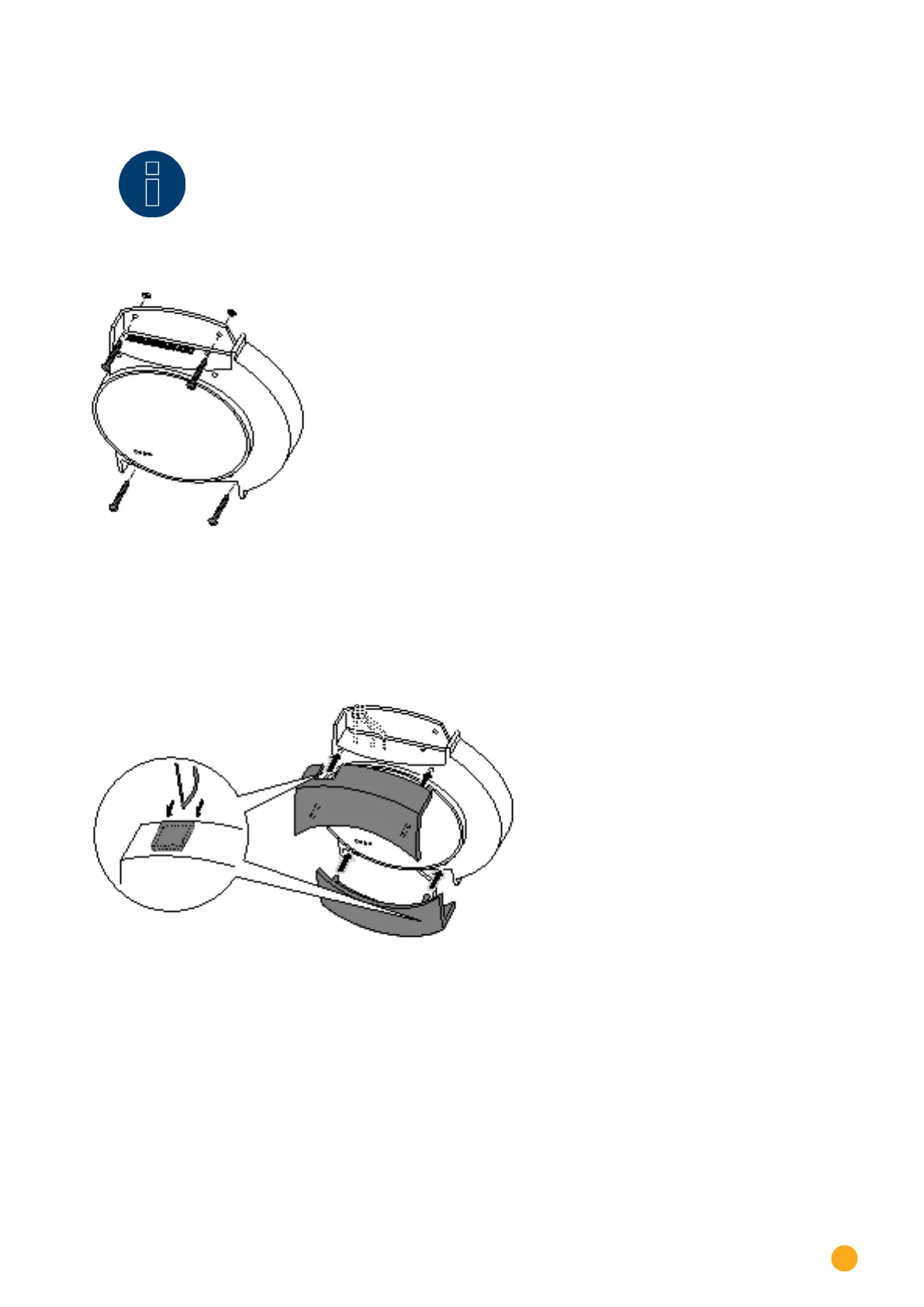17
Wall mounting
Note! concerning
Solar-Log™ GPRS
The SIM card should be inserted before attaching the unit, as the insertion slot will no
longer be accessible after wall mounting.
•
Fasten the housing with the screws
•
Cable feed through – top and/or bottom covers.
Using a file or a saw, clear the cable feed holes.
The top and bottom covers are identical.
•
Plug all cable connectors into their connections.
•
Attach the covers