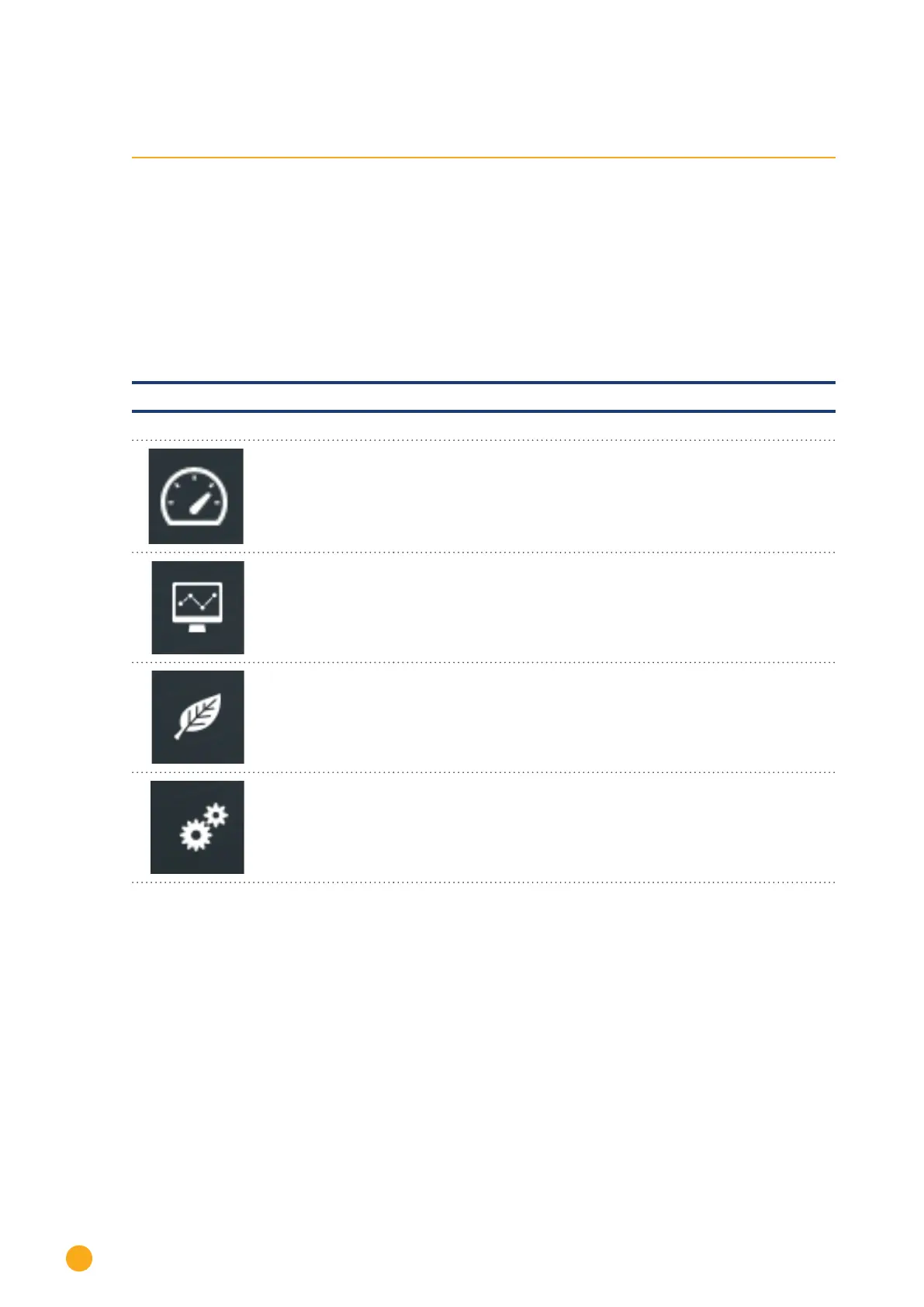166
Direct Device Configurations (Solar-Log 1200 and 2000)
26 Direct Device Configurations (Solar-Log 1200 and 2000)
The display of the Solar-Log 1200 and 2000 is a touchscreen. It is operated by touching the menu selec-
tions with your finger or by using a stylus.
26.1 Display menu structure
The main menu on the device is divided into the following sections:
Display menu structure
Control element Meaning
Power output
Yield History (Balance, Consumption or Production is displayed
depending according to the configuration)
Environmental performance
Settings
Only the Settings menu will be covered in this installation manual. The other functions are described in the
user manual.
