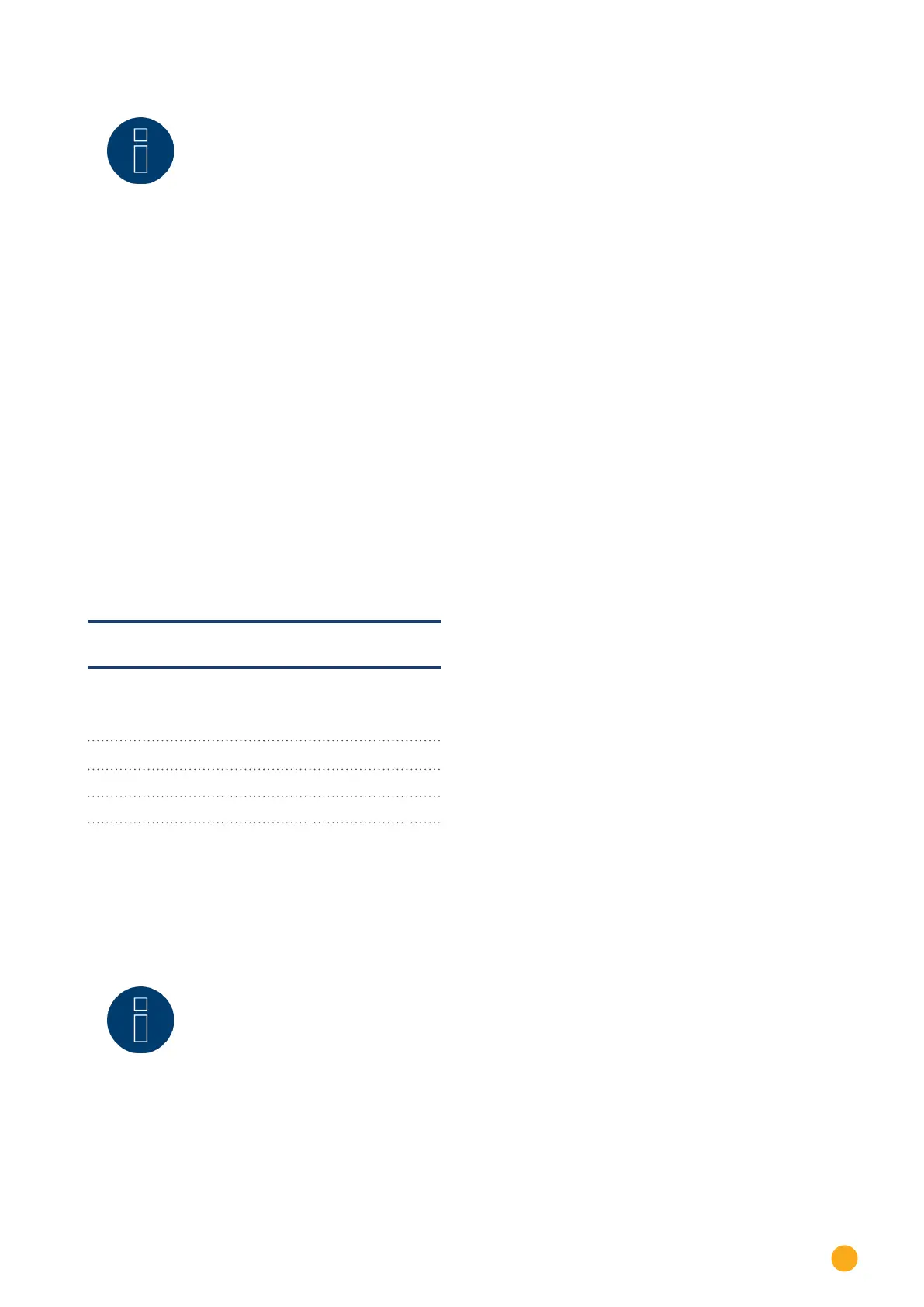57
Connecting accessories
Note!
When replacing the polarity, the cable must not be energized, since the converter can be
destroyed otherwise.
12.9 Solar-Log™ Smart Relay Box
The Smart Relay Box makes it possible to switch 8 relays via the Smart Energy control logic depending on
the current production (surplus).
The Relay Box has:
•
4 inverter contacts
•
4 make contacts
Characteristics of the relays:
Maximum current load:
0.5 A @ 120 V
AC
0.25 A @ 240 V
AC
1 A @ 30V
DC
0.3 A @ 110V
DC
Procedure:
•
Connect the Relay Box to the RS485 bus of the Solar-Log™ according to the following diagram:
Relay Box
Wiring
Terminal block connec-
tor RS485 Solar-Log™
Relay Box
Terminal block
connector
Article Number: 255656
PIN PIN
1 Data + (Y)
4 Data - (G)
•
Device detection is not necessary for this device.
•
The device only has to be selected from the Configuration | Smart Energy menu to be activated.
•
The power comes from the top-hat-rail power supply that was included with the Relay Box.
Note!
The Relay Box has to be defined and activated as a switch in the Configuration | De-
vices | Definition | Interfaces with the plus symbol to be able to configure it.
For more information, refer to the chapter:
"18.1.1 Configuring the device interface" and
"23.1 Defining Smart Energy Switching."