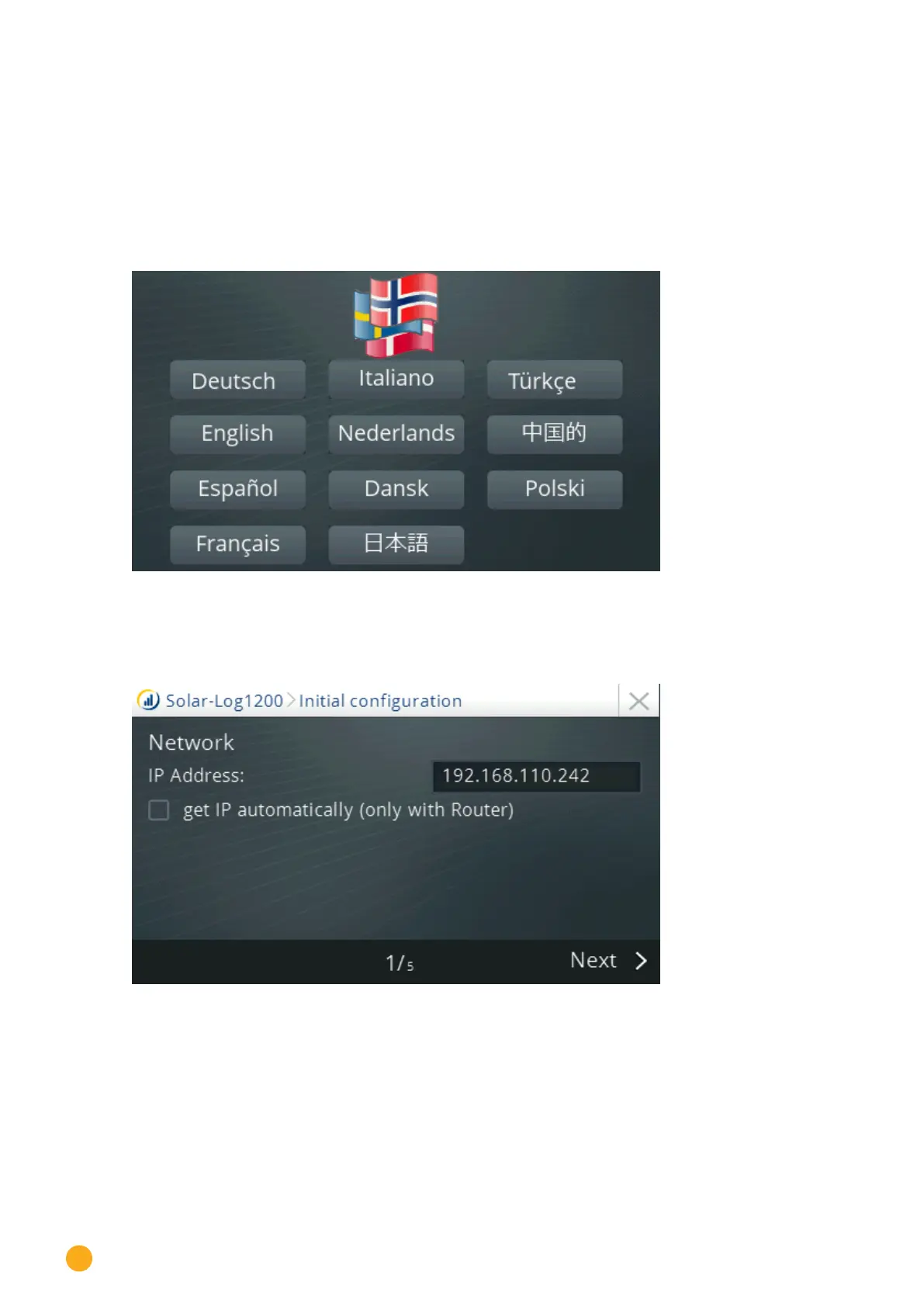168
Direct Device Configurations (Solar-Log 1200 and 2000)
26.4.1 Initial configuration (only Solar-Log 1200)
The initial configuration is automatically started for the initial setup. However, it can also be started at any
time from the Start | Initial Configuration menu.
Procedure:
•
After the Solar-Log 1200, 1200 starts, select the system language
Fig.: Display: Initial conguration language selection
•
Enter the IP address for the Solar-Log™ in the second step.
Alternately, check obtained IP address automatically if the Solar-Log™ is connected to a router
with the DHCP service enabled.
Fig.: Display: IP address settings in the initial conguration
