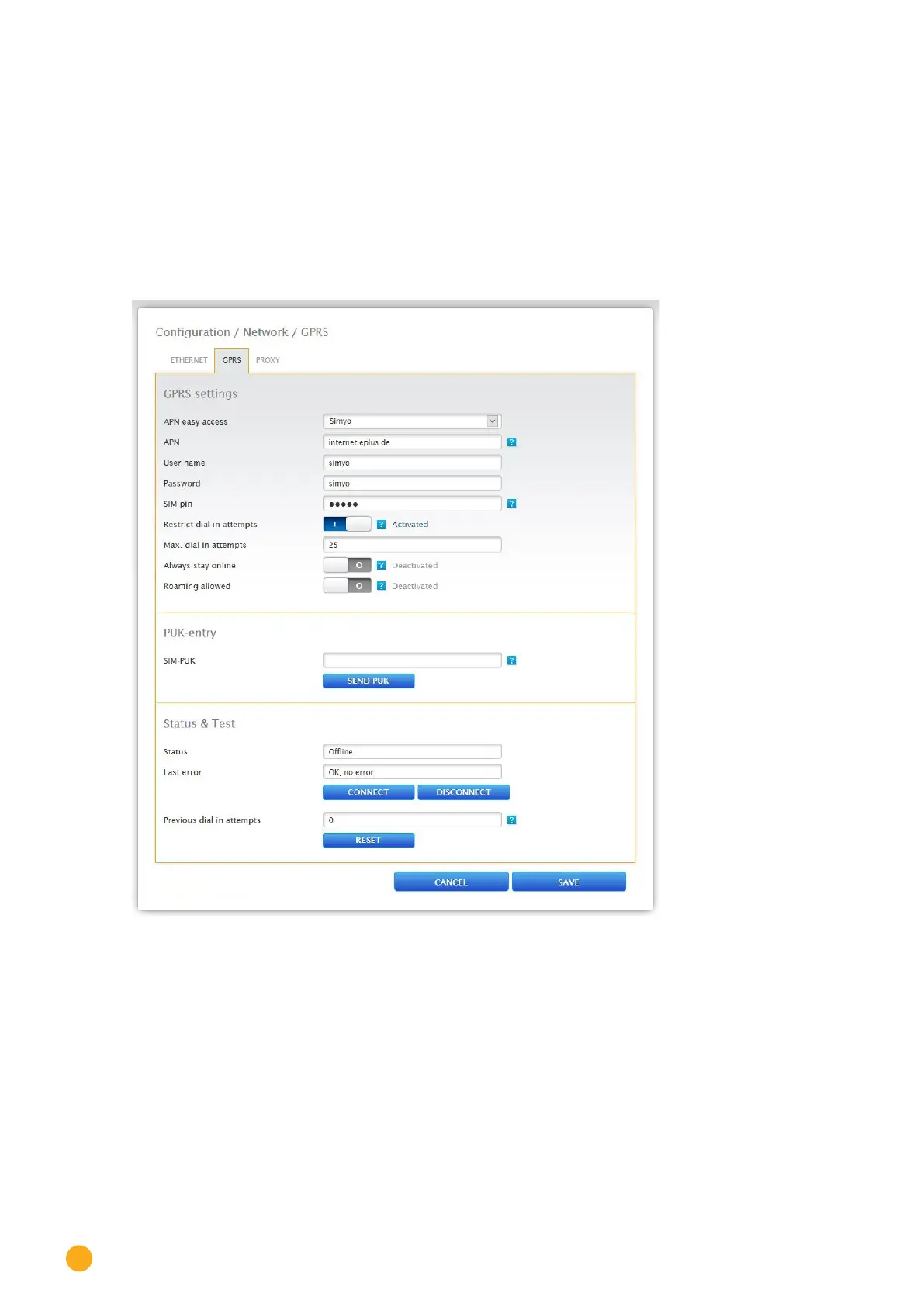76
Configuration Menu
Alternate DNS server
In some networks, the DNS server is a separate address for resolving Internet addresses (unlike a gate-
way). If an Alternate DNS server is needed, switch the function to activated and enter the IP address of the
DNS server.
Once finished, click onSave.
16.3 GPRS (only Solar-Log™ GPRS)
Fig.: GPRS settings
In many cases where no DSL or telephone connection is available, a GPRS mobile network is the only op-
tion to connect to the Internet to send e-mails, text messages (SMS) and data to the homepage.
In order to establish a GPRS connection, the data from the GPRS service provider needs to be entered in
the following fields.