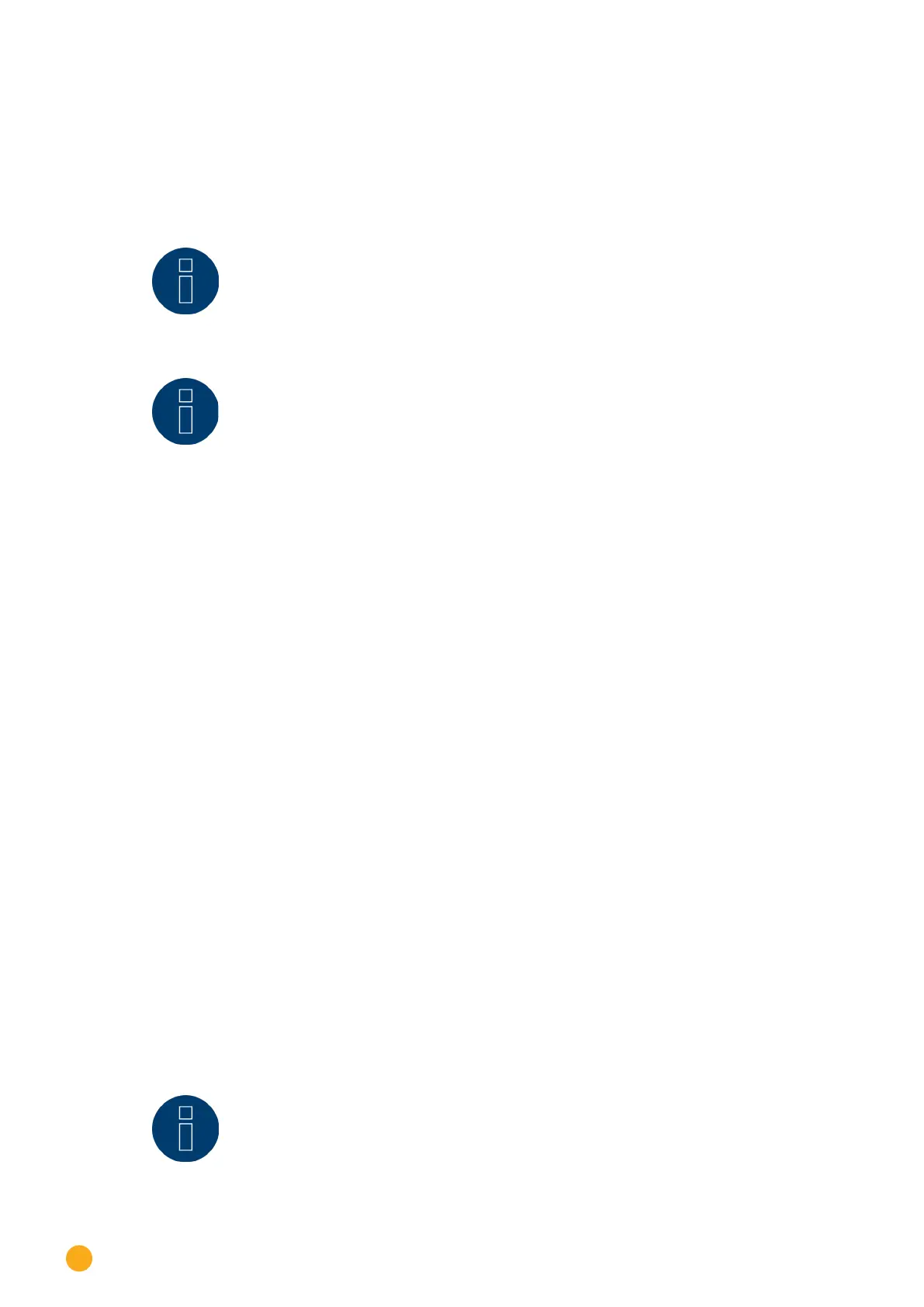150
Feed-In Management
Procedure
•
Select 70% fixed reduction.
•
Select the inverter(s) to control in the Interface assignments section.
•
SAVE the settings.
Note!
Changes to the Maximum AC Power of the inverter in Configuration | Devices | Con-
figuration menu are disabled.
Enter your password via the Log-on as Installer / PM to enable changes.
Note!
The 70% reduction is always applied to the entire plant.
All of the inverters are controlled on the same level by the Solar-Log™, independent of
their alignments (east-west orientation). This can lead to a lower feed-in amount than
the maximum allowed.
Example 1
DC power 12kWp
AC power 12kW
70% of the DC power corresponds to 8.4kW.
As the AC and DC power are identical, the down-control is correct.
Example 2
DC power 12 kWp
AC power 10kW
70% of the DC power corresponds to 8.4kW.
For this reason the inverter controlled by the Solar-Log™ is reduced to 84% (8.4kW) and not only to 70%
(7kW).
24.2.5 70% Fixed reduction with the calculation of self-consumption
This function is an enhancement to the 70% fixed reduction described in the previous chapter.
The Solar-Log™ needs to be linked to a consumption meter to implement this function. Please note the
instructions in chapter “12.5 External power meter“. The configuration of this corresponds to that already
described for the 70% fixed reduction.
Procedure
•
Select 70% Fixed reduction with the calculation of self-consumption
•
Select the inverter(s) to control in the Interface assignments section.
•
SAVE the settings.
Note!
The Solar-Log™ needs to be linked to a consumption meter to implement this function.
Please note the instructions in chapter„12.5 External power meters“.
