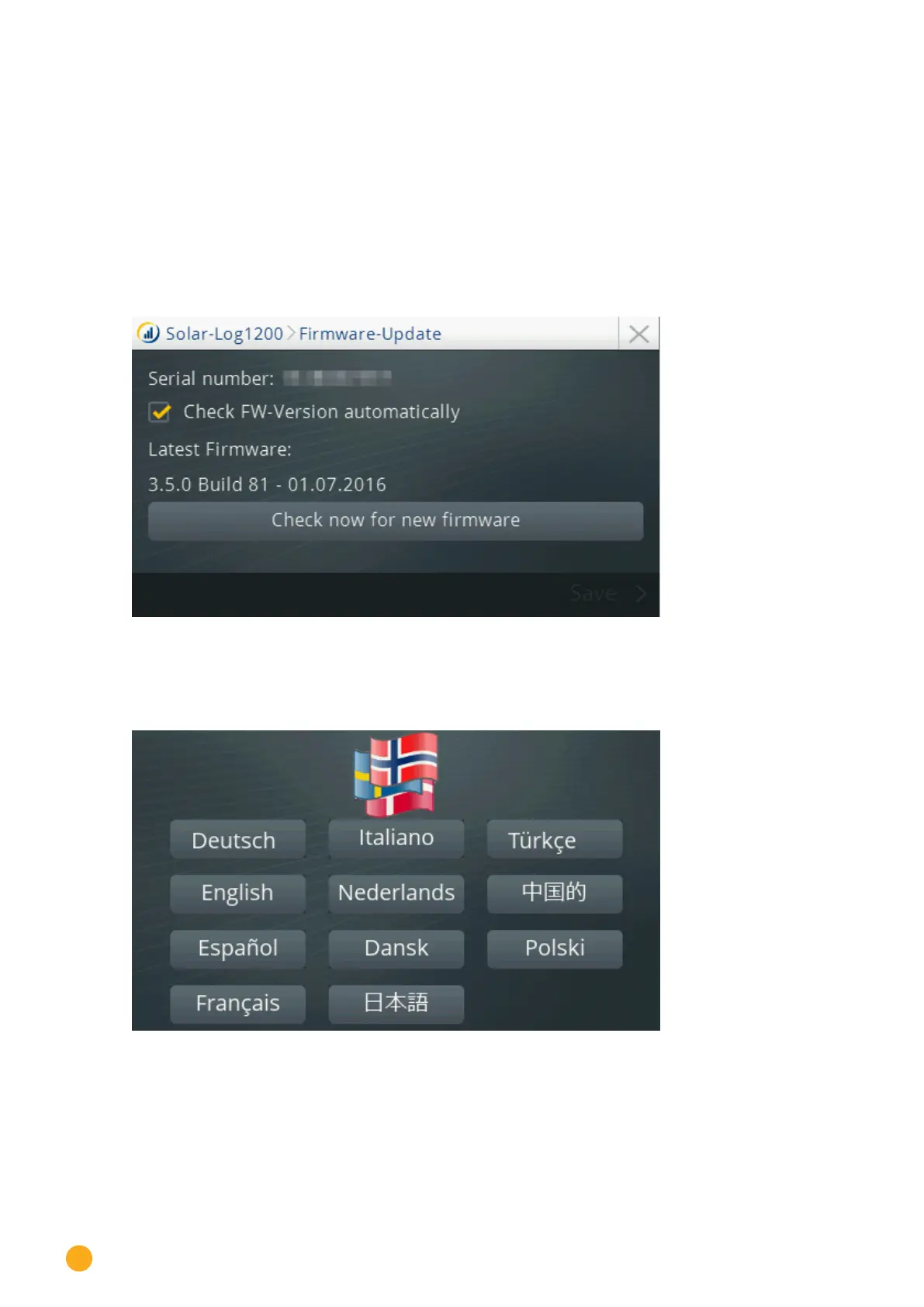180
Direct Device Configurations (Solar-Log 1200 and 2000)
Firmware section
This section displays the following information:
•
Solar-Log™ serial number
•
Installed firmware version
The section has the following functions:
•
Check Firmware version automatically
After activating this function, a firmware version with bugs is automatically updated.
•
Check for new firmware now
When an Internet connection is available, it checks if the device's current firmware version is up-to-
date and performs an update if needed.
Fig.: Display Firmware
Language section
The language for the Solar-Log™ can be changed in this section.
Fig.: Language selection