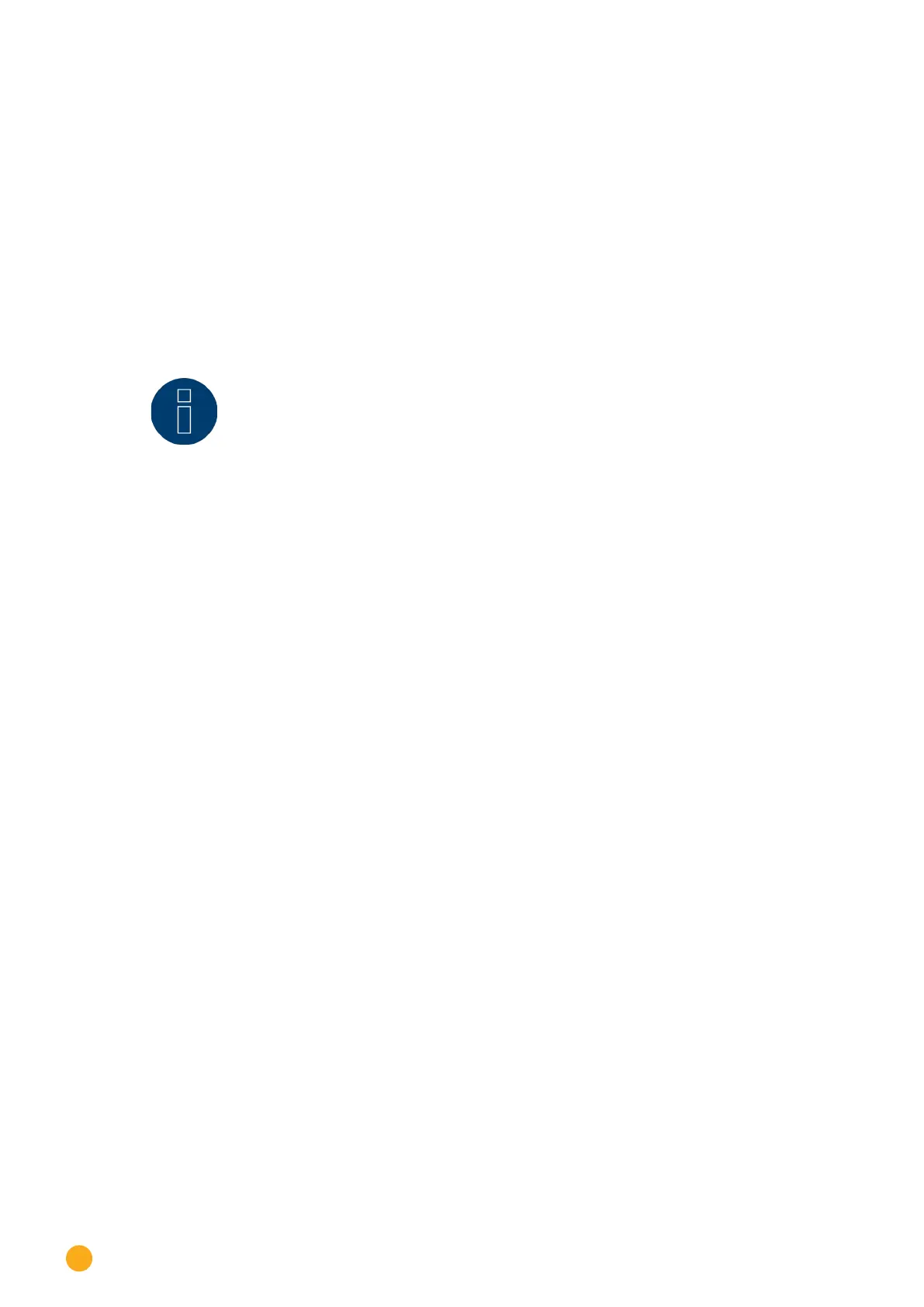108
Configuring Plant Data
The following settings based on the market integration model 90/10 are displayed as an example in the
illustration "Tariff - Tariff settings:"
•
Date (when the calculation is applied).
•
Amount (the amount set for the 90% share).
•
Shares [%] (90).
•
Amount (the amount set for the 10% share).
•
Shares [%] (10).
After entering the information and saving the settings, the tariffs will be calculated with these values in the
Financial Overview. (Refer to the "Finances" chapter in the User Manual for more information.)
Note!
The Percentage calculation can be freely defined to allow for different and future re-
quires to be easily implemented.