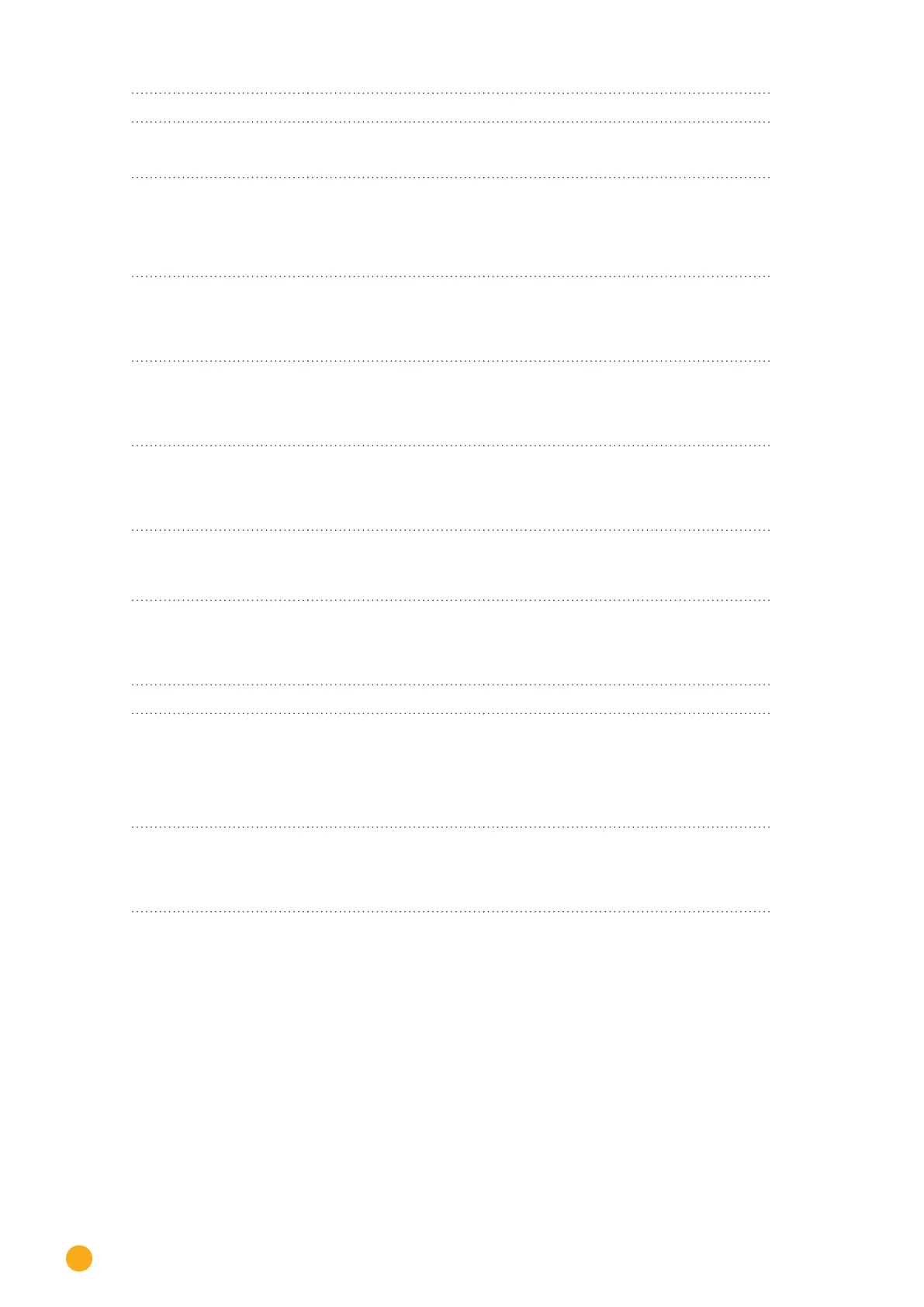196
Faults
Error when sending e-mail via a secure connection
51 SSL session could not be
established.
This is an internal error.
=> Contact support if this error continues to
occur.
52 Could not set SSL propos-
als
This is an internal error.
=> Contact support if this error continues to
occur.
53 Could not set TCP option
SSL_CLIENT
This is an internal error or the e-mail server
or security settings do not support the port
entered.
=> If this error continues to occur, contact
support or use a supported e-mail server.
54 Could not set TCP option
SSL_SESSION
This is an internal error or the e-mail server
or security settings do not support the port
entered.
=> If this error continues to occur, contact
support or use a supported e-mail server
55 Could not start SSL client This is an internal error or the e-mail server
or security settings do not support the port
entered.
=> If this error continues to occur, contact
support or use a supported e-mail server
56 Error with SSL Handshake The e-mail server or security option is not
supported at the port entered.
=> Use a supported e-mail server or check
the options for sending secure e-mail.
57 No SSL port? The e-mail server or security option
is not supported at the port entered.
=> Use a supported e-mail server or check
the options for sending secure e-mail (wrong
port?).
General / Group error when sending e-mail
98 Canceled due to previous
errors
E-mail send aborted due to previous errors
(there are several e-mails to send, but the
send failed with the rst e-mail. This er-
ror is entered for all of the following e-mails
rather than trying to send them as well).
=> Try to solve the problem based on the er-
ror message from the rst e-mail sent.
99 Unknown error The cause of this problem could not be de-
termined.
=> Contact support if this error continues to
occur.