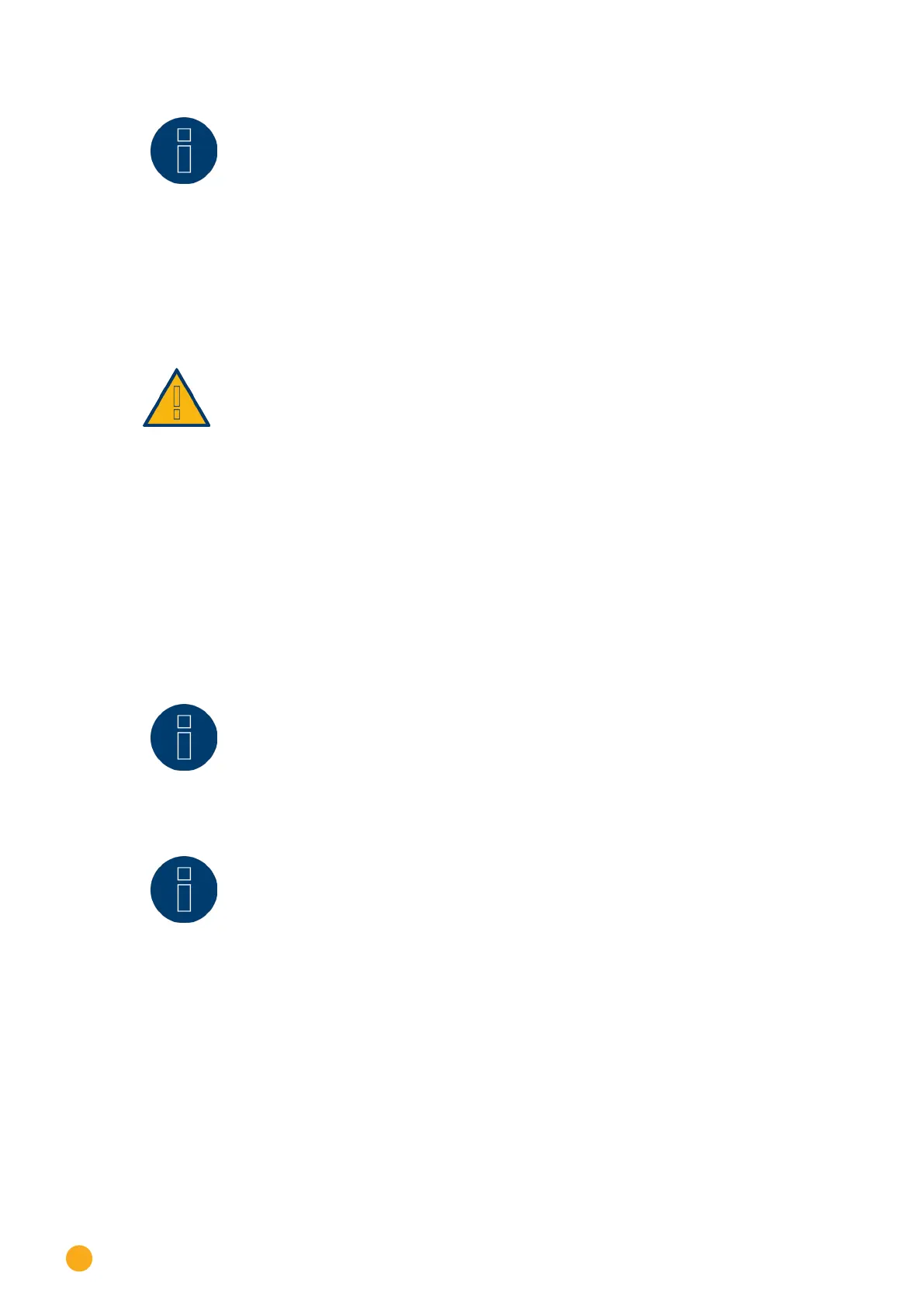78
Configuration Menu
Note!
Activating the roaming function could potentially result in enormous additional costs.
PUK entry
A locked SIM card can be unlocked in the SIM PUK menu. Enter the PUK code / super PIN of the SIM card
and then go to Send.
Caution!
After sending the PUK code / super PIN, the PIN of the SIM card is reset to the one de-
fined in the GPRS Settings | SIM PIN menu.
Status and Test section
The GPRS connection can be tested and disconnected with this function. The error codes displayed under
Last Error are „28.2.1 Fault messages GPRS“ explained.
The number of attempts for the day can be viewed in the field "Previous Dial-in Attempts."
The count can be reset to 0 by clicking on the "Reset" button.
Note!
The field "Previous Dial-in Attempts" and "Reset" button are only visible once the Limit
Dial-in Attempts function has been activated.
Note!
The dial-in Attempts count is reset once per day or also when the device has been re-
booted.