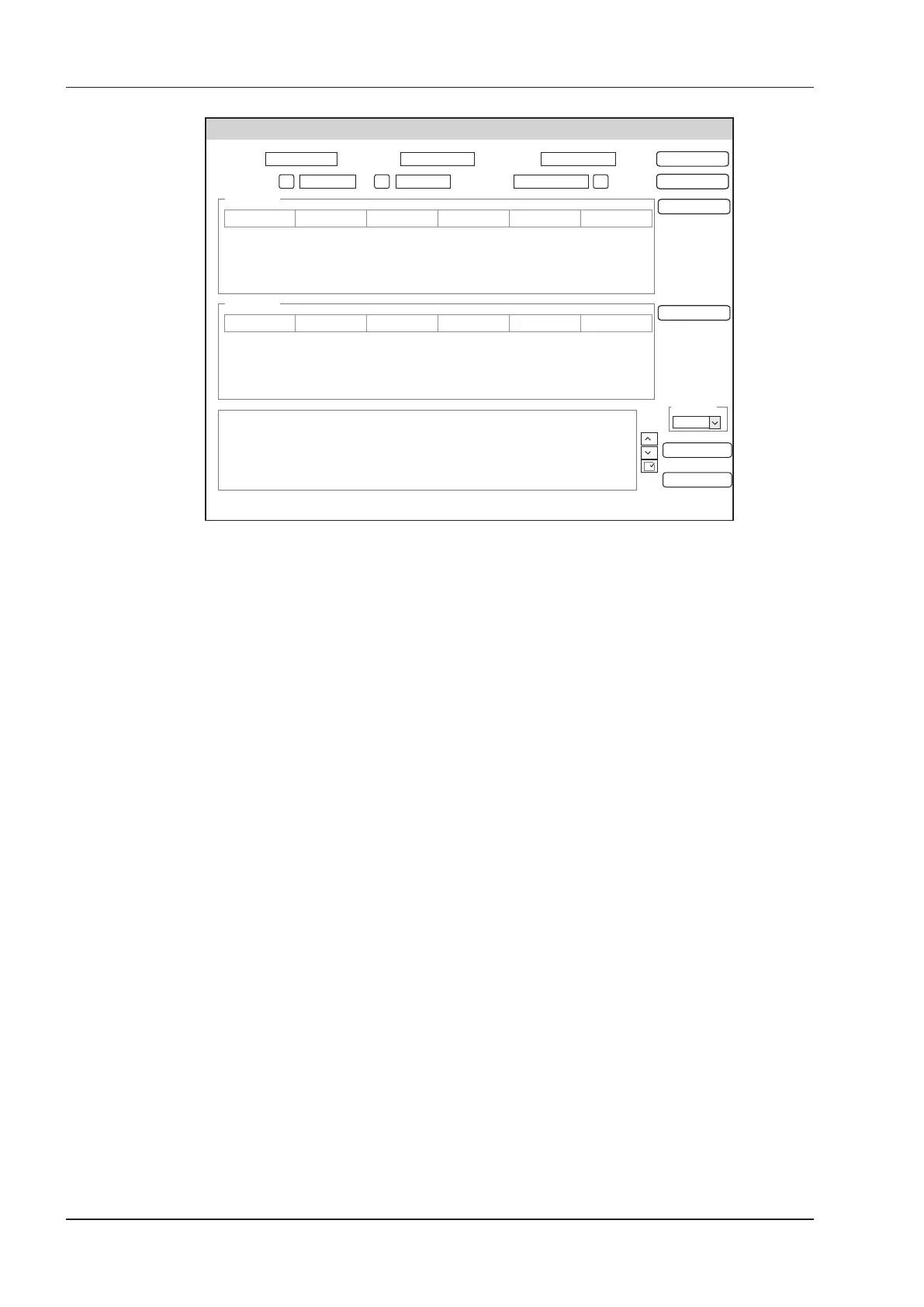13 Working with DICOM
128 Basic User Manual
Accession#
Accession#
Only US
Query/Retrieve List
Patient ID
Patient ID
Patient ID
Patient List
Exam List
Last Name
Patient Name Exam List
Image Size Img
Last Exam
Exam Time
DOB
No.
Sex
First Name
Date Range …
12/04/2016
Reset
Query Patients
Query Exams
12/04/2016
Retrieve Exams
Import Screen
Exit
Exam Type
ABD
0/0P
Figure 13-4 Query/Retrieve List
Perform the following steps.
1. Retrieve patient information.
Select the desired query condition, such as Patient ID, and enter the related information. Click Search, and
patient information will be displayed on the Query/Retrieve list.
Click Reset to delete the entered query condition.
Click Date/Time, the system will arrange the patient information in chronological order of exams.
2. Import patient information.
Select the desired patient information on the Query/Retrieve List and click Retrieve to import the patient
information to the system. If the information is imported successfully, user can view the patient information on
the Patient List screen.