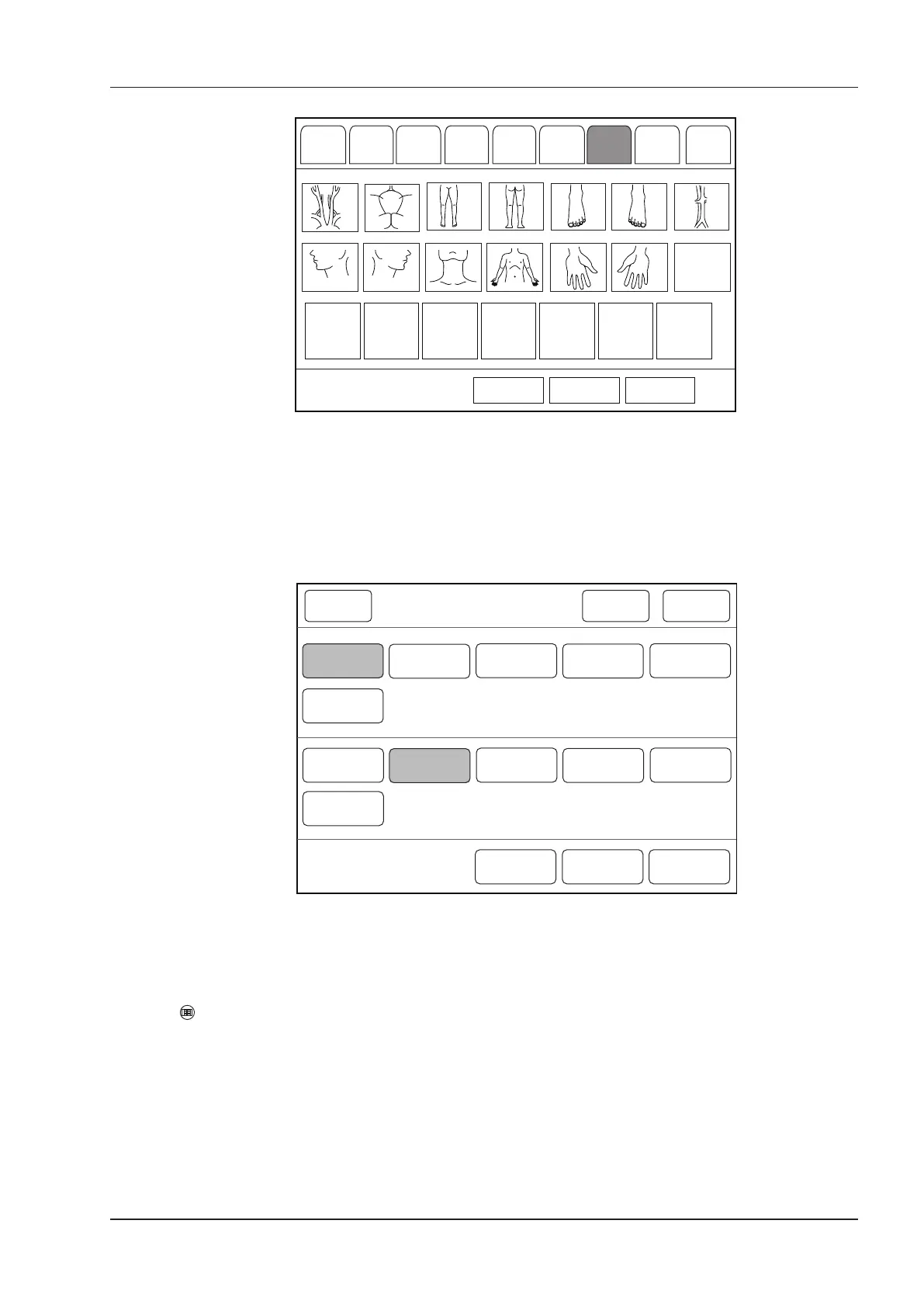2 System Overview
Basic User Manual 17
ABD CARD OB GYN URO SMP VAS
Clear Delete Exit
MSK Breast
Figure 2-8 Body Mark Menu
■ Measurement Menu
The measurement menu is used to select the measurement item to be performed.
Press the
Caliper
key on the control panel to enter the basic measurement menu. Or, press the
Calc
key on the
control panel to the application-specic measurement menu.
Delete Last
Position
--
Side
Left
Lt Subclav A
Lt CCA
Lt Bulb
Lt ICA
Lt ECA
Lt Vertebral
A
Vessel Diam
IMT Ant
Vessel Area
%Sten(D)
%Sten(A)
IMT Post
Vascular Applicat Exit
Figure 2-9 Measurement Menu
■ Key Panel of Touch Screen
The key panel of the touch screen (as shown below) is used to enter the text, such as the patient information. Press
on the control panel to enter the following screen.