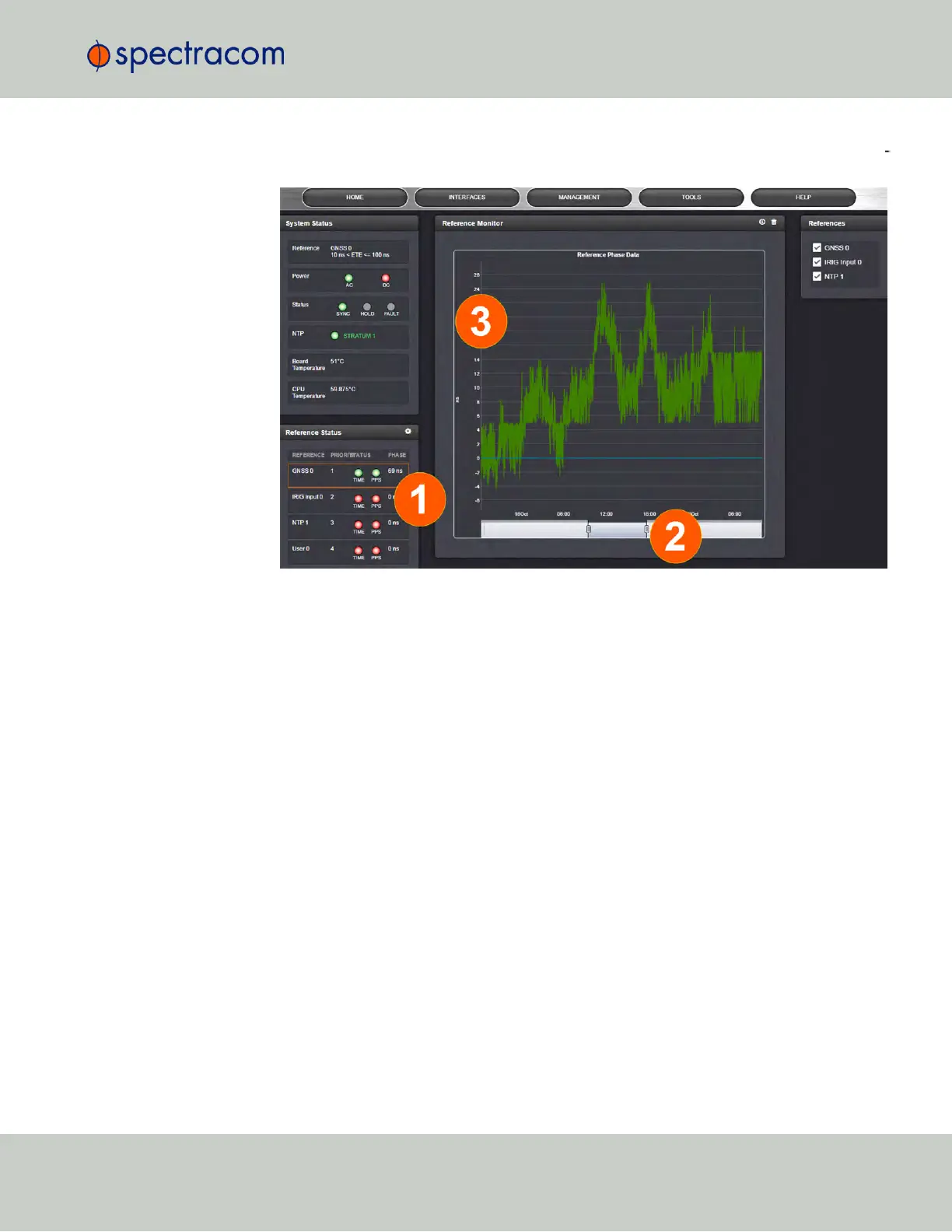1.
Navigate to TOOLS > System: Reference Monitor. The Reference Monitor screen will dis
play:
On the left side of the screen, Status information is displayed for the System, and the
References. Note that the Reference Status panel also displays the latest PHASE OFFSET
reading (1) for active references against the System Ontime Point. The reading is
updated every 30 seconds.
This PHASE OFFSET data is plotted over time (abscissa) in the Reference Monitor panel
in the center of the screen. Use the handles (2) to zoom in on a time window.
The scale of the axis of ordinate (3) is determined by the largest amplitude of any of the
references displayed in the current time window. Use the checkboxes in the References
panel on the right to remove references from the graph, or add them to it.
4.5.1.5 Ethernet Monitoring
To monitor Ethernet status and traffic:
4.5 Quality Management
CHAPTER 4 • SecureSync User Reference Guide Rev. 23
265