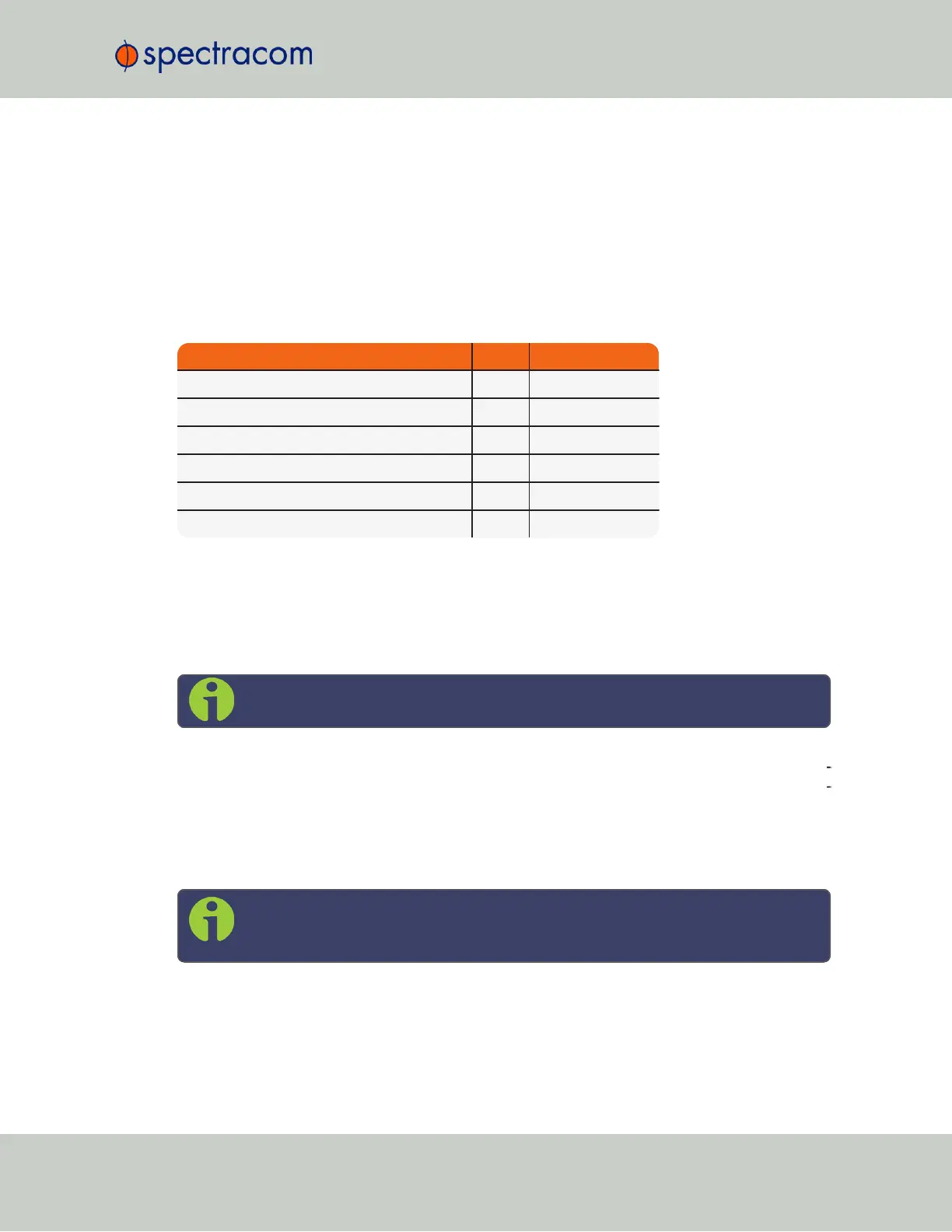5.2.2.4 [1]: Unpacking
On receipt of materials, unpack and inspect the contents and accessories (retain all original
packaging for use in return shipments, if necessary).
The following additional items are included with the ancillary kit for the field installation of
option card(s). Some of the parts listed below will be required for the installation (depending
upon option card model, and installation location).
Table 5-5:
Parts list, Ancillary Kit [1204-0000-0700]
Item Quant. Part Number
50-pin ribbon cable 1 CA20R-R200-0R21
Washer, flat, alum., #4, .125 thick 2 H032-0440-0002
Screw, M3-5, 18-8SS, 4mm, thread lock 5 HM11R-03R5-0004
Standoff, M3 x 18mm, hex, M-F, Zinc-pl. brass 2 HM50R-03R5-0018
Standoff, M3 x 12mm, hex, M-F, Zinc-pl. brass 1 HM50R-03R5-0012
Cable tie 2 MP00000
In addition to the parts supplied with your option card ancillary kit, you will need a #1 Philips
head screwdriver, a cable tie clipper, and a 6mm hex wrench.
5.2.2.5 [2]: Saving Refererence Priority Configuration
Note: This step is optional.
When adding or removing option cards with reference inputs such as IRIG Input, ASCII Time
code Input, HAVE QUICK, 1PPS Input, Frequency Input, etc., any user-defined Reference Pri
ority configuration will be reset back to the factory default state. This means that you will need
to re-configure the Reference Priority table at the end of the installation procedure.
To avoid this manual re-configuration, you can save your configuration: For instructions, see
"Saving the System Configuration Files" on page308.
Note: The Reference Priority configuration must be saved BEFORE beginning with
the hardware installation.
SecureSync User Reference Guide 335
APPENDIX