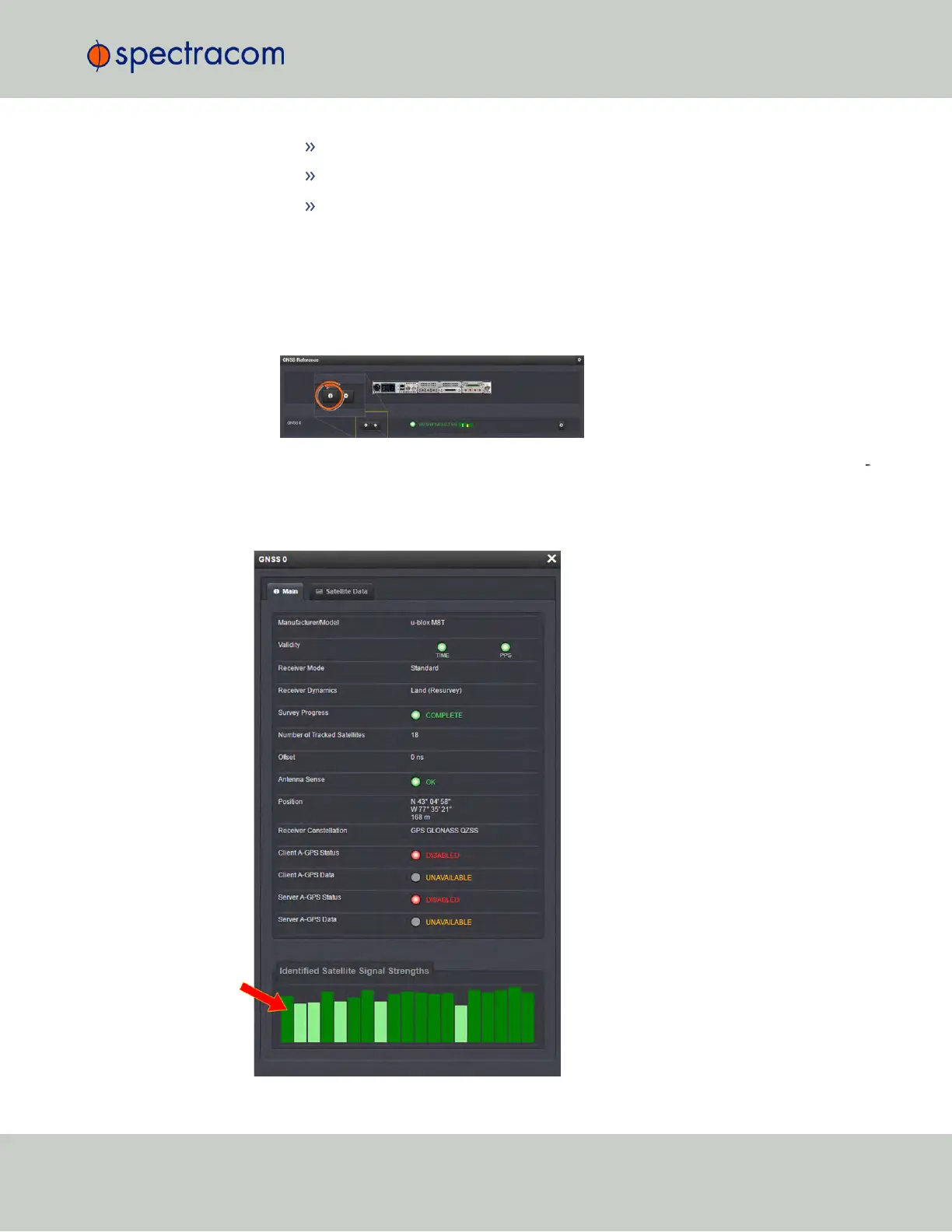Trimble Resolution-T
®
Trimble Res–SMT GG
®
u-blox M8T
®
.
3.3.2.1 Reviewing the GNSS Reference Status
To view the current status of your GNSS reference:
1.
Navigate to INTERFACES > REFERENCES: GNSS Reference.
2.
Click the INFO button next to GNSS 0. The GNSS 0 status window will display; it con
tains two tabs, explained in detail below: Main [= default], and Satellite Data.
The "Main" tab
3.3 Managing References
CHAPTER 3 • SecureSync User Reference Guide Rev. 23
167