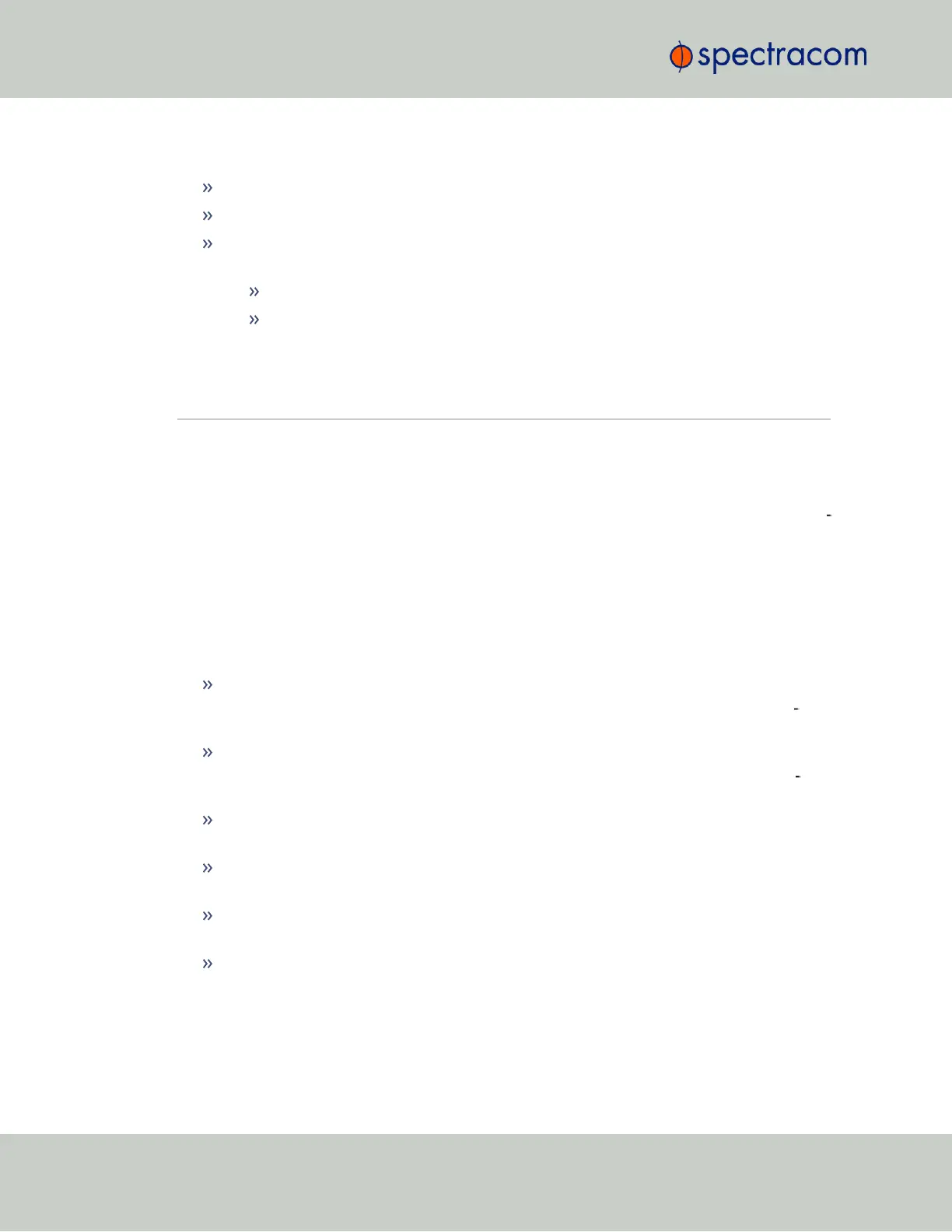2.5.4 SAFETY: Other Tips
Keep these instructions at hand, near the place of use.
Keep your workplace tidy.
Apply technical common sense: If you suspect that it is unsafe to use the product, do the
following:
Disconnect the supply voltage from the unit.
Clearly mark the equipment to prevent its further operation.
2.6 Mounting the Unit
2.6.1 Rack Mounting
If installing the unit in a rack, install the rack-mount ears on the two sides of the front panel and
mount the unit in a standard 19-inch rack cabinet. The unit is intended to be installed in one ori
entation only. The unit should be mounted so the front panel interface keys are to the left of the
display area.
The SecureSync unit will install into any EIA standard 19-inch rack. SecureSync occupies one
rack unit of space for installation, however, it is recommended to leave empty space of at least
one rack unit above and below the SecureSync unit to allow for best ventilation.
Rack mounting requirements:
The maximum ambient operating temperature must be observed. See "Mechanical and
Environmental Specifications" on page26 for the operating temperature range spe
cified for the type of oscillator installed in your SecureSync unit.
If the SecureSync unit is to be installed in a closed rack, or a rack with large amounts of
other equipment, a rack cooling fan or fans should be part of the rack mount install
ation.
Installation of the unit in a rack should be such that the amount of air flow required for
safe operation of the equipment is not compromised.
Follow the mounting directions described below to prevent uneven mechanical loading,
possibly resulting in a hazardous condition.
Do not overload power supply circuits. Use only supply circuits with adequate overload
protection. For power requirements, see "Input Power" on page21.
Reliable grounding of rack-mounted equipment must be maintained. Particular attention
must be given to supply connections other than direct connections to the branch circuit
(e.g., use of power strips).
The SecureSyncancillary kit contains the following parts needed for rack mounting:
36
CHAPTER 2 • SecureSync User Reference Guide Rev. 23
2.6 Mounting the Unit