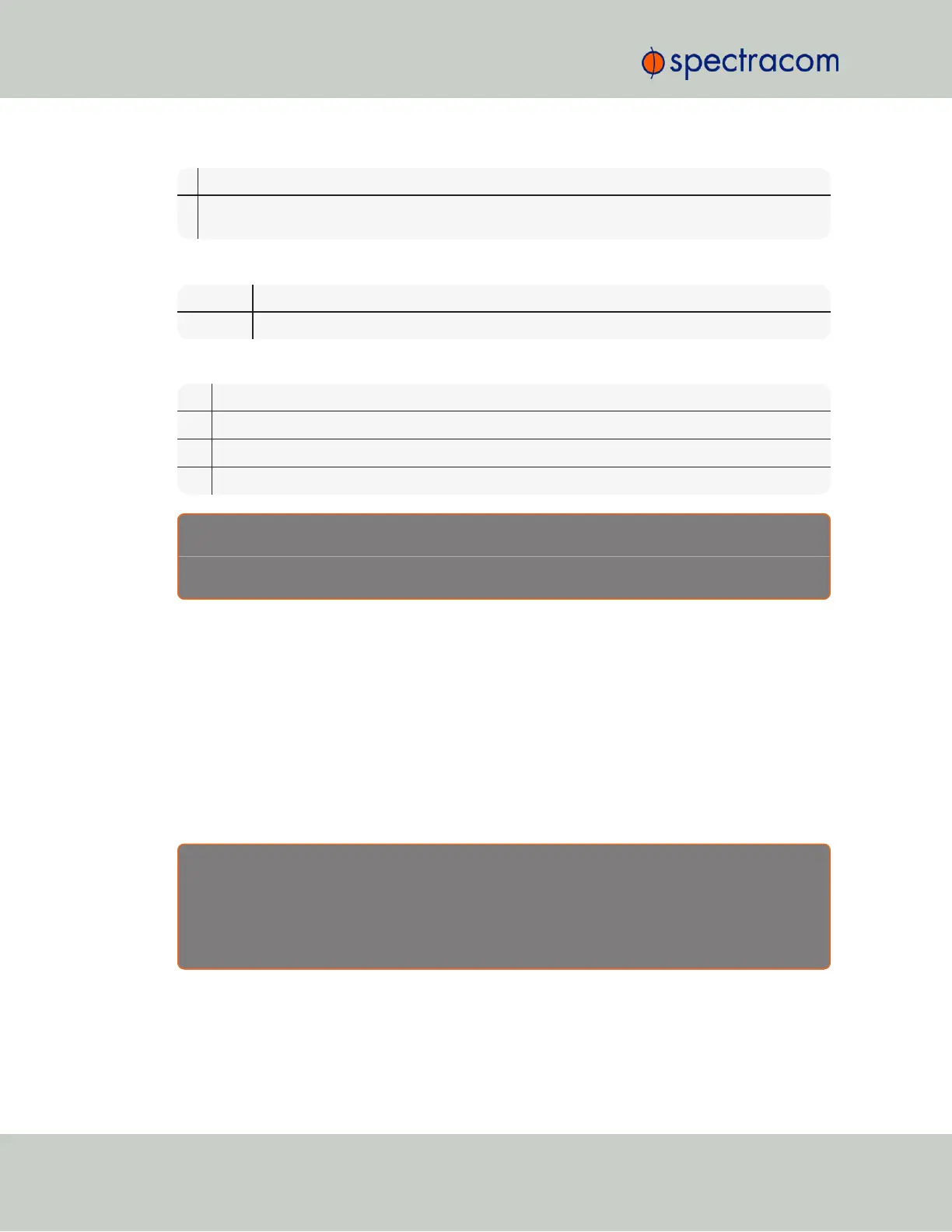? When the receiver is unable to track any satellites and the time synchronization lamp is red.
* When the receiver time is derived from the battery backed clock or set manually through the Setup Port
Interface.
The leap second indicator (L) is defined as:
(Space) When a leap second correction is not scheduled for the end of the month.
L When a leap second correction is scheduled for the end of the month.
The Daylight Saving Time indicator (D) is defined as:
S During periods of Standard time for the selected DST schedule.
I During the 24-hour period preceding the change into DST.
D During periods of Daylight Saving Time for the selected DST schedule.
O During the 24-hour period preceding the change out of DST.
E x a m p l e :
? 15 271 12:45:36.123 S
The example data stream provides the following information:
Sync Status The clock has lost GNSS time sync.
Date Day 271 of year 2015.
Time 12:45:36 UTC time, Standard time is in effect.
5.4.11 Spectracom Format 8
Format 8 includes a time synchronization status character, the four digit year, day of year, time
reflecting Time Zone Offset and DST corrections when enabled. Format 8 also includes the
DST/Standard Time indicator, and the Time Zone Offset value. Format 8 data structure is
shown below:
E x a m p l e :
CR LF I ^ ^YYYY^ DDD ^ HH:MM:SS ^ D+XX CR LF
or
CR LF I ^ ^YYYY^ DDD ^ HH:MM:SS ^ D-XX CR LF
Where:
510 SecureSync User Reference Guide
APPENDIX