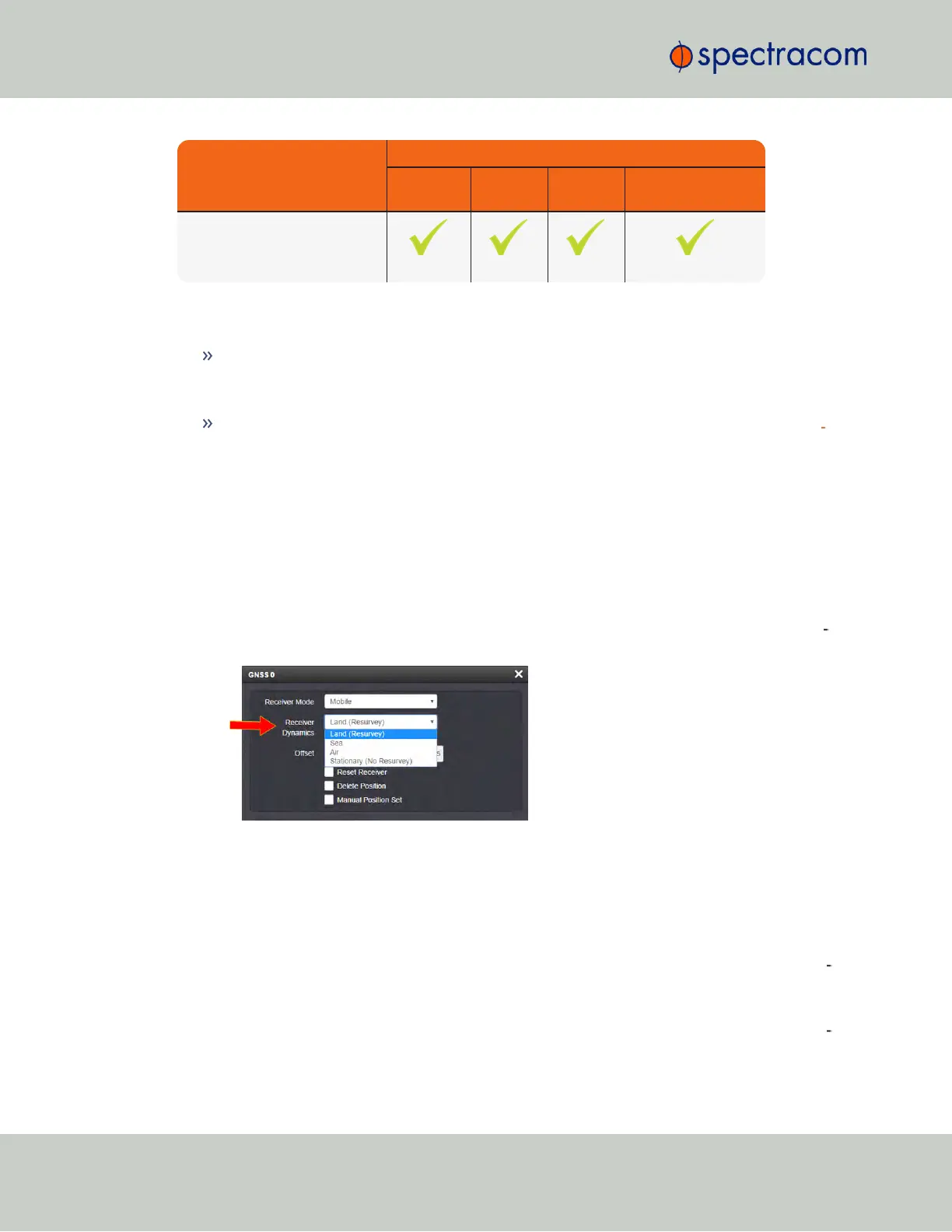Receiver Mode
Receiver Dynamics
Land
(Resurvey)
Sea Air
Stationary
(No Resurvey)
Mobile (with Res-T receivers)
(not recommended)
Notes:
Trimble Res-T and Res-SMT-GG receivers will report Land dynamics during a survey until
the survey is complete. Then the dynamics becomes Stationary. This also indicates that the
receiver has completed the survey.
The u-blox M8T receiver now uses Land to indicate it will RESURVEY on reboot, and Sta
tionary to indicate it will not resurvey after reboot.
To change/review the GNSS Receiver Dynamics:
1.
Navigate to INTERFACES > REFERENCES: GNSS 0.
2.
Under the Main tab of the GNSS 0 status window, the line item Receiver Dynamics will
indicate the current setting.
3.
To change the setting, click Edit in the bottom-left corner. The GNSS 0 configuration win
dow will display:
4.
Select a setting and click Submit.
3.3.2.5 Performing a GNSS Receiver Survey
When SecureSync's integrated GNSS receiver performs a survey, it tries to determine or verify
its geographic position with high accuracy. An accurate geographic position is required to cal
culate a precise system time from the GNSS reference.
During a GNSS survey, the position will be iteratively recalculated while gradually increasing
the position accuracy. A survey can take up to 33minutes, but typically SecureSync will syn
chronize earlier, i.e. offer a valid Timeand 1PPS reference, once it has obtained a sufficiently
accurate preliminary position.
176
CHAPTER 3 • SecureSync User Reference Guide Rev. 23
3.3 Managing References