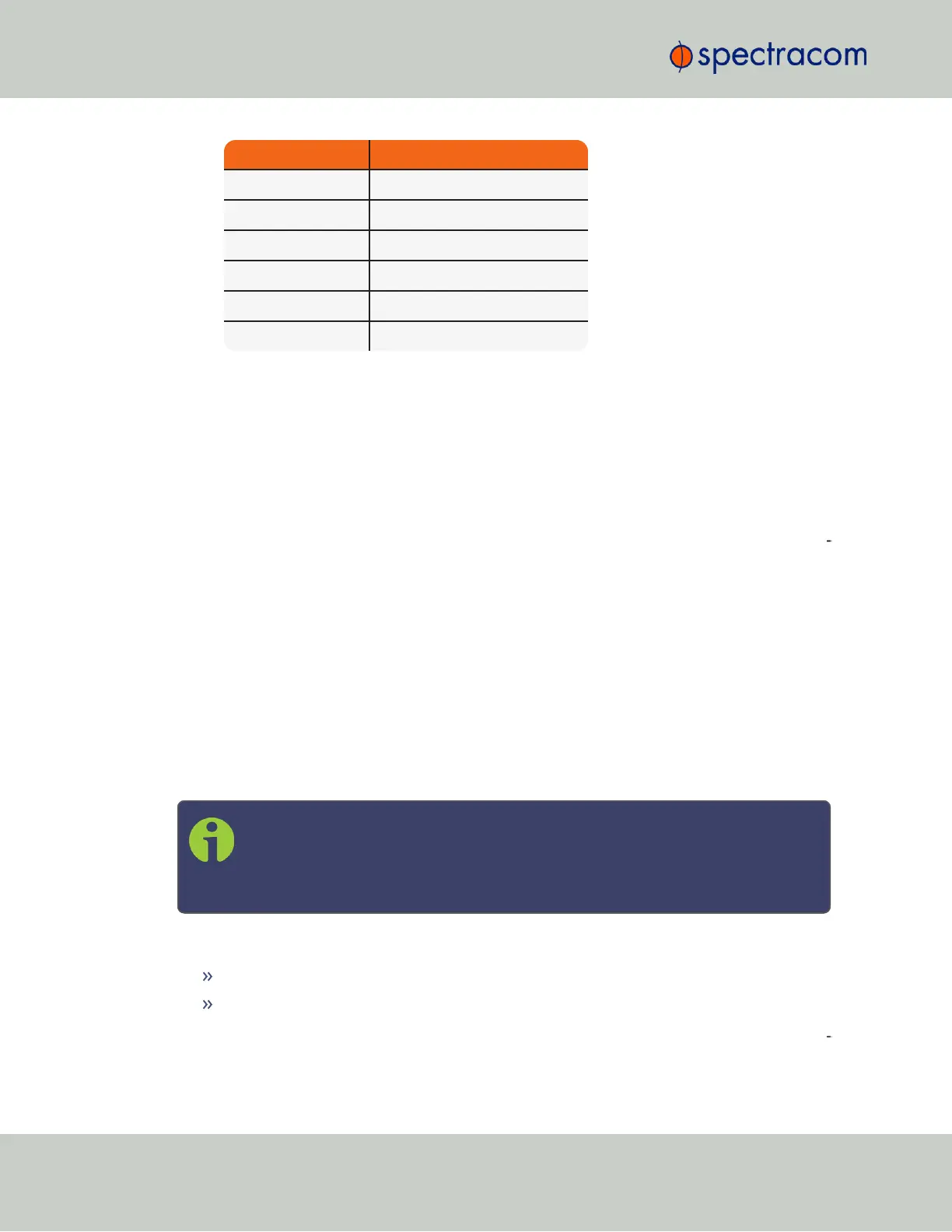Letter symbol GNSS Constellation
G GPS
R GLONASS
E Galileo
J QZSS
C BeiDou
I IRNSS
Determining if the Multi-GNSS Option Is Installed
To check if the Multi-GNSS license is installed on your SecureSync:
1.
Navigate to TOOLS > SYSTEM: Upgrade/Backup.
2.
Under System Configuration, look for the Option OPT-GNS Multi-GNSS (you may need
to scroll to the bottom of the screen).
If the license is installed, you may proceed to "Selecting GNSS Constellations" on page184.
If the license is not installed, and you are interested in purchasing it, please contact Spec
tracom.
3.3.2.11 A-GPS
A-GPS stands for Assisted GPS . This widely used technology involves providing additional
data to the GNSS receiver by an alternative means of communication (e.g., via IP, or by
manual data entry), thereby reducing the time for the receiver to acquire and track the actual
satellite signals. This may lead to a significantly shorter time for SecureSync to deliver a GNSS-
based timing signal upon a “cold start” of the unit.
The A-GPS client is used to send assistance data to the GPS receiver. This is most useful in areas
with poor GPS reception.
Note: The concept of an A- GPS server also exists: This functionality allows a
SecureSync to operate as a server, providing A-GPS ephemeris and almanac
data to other devices e.g., a Spectracom GSG-series GNSS simulator. Contact
Spectracom for further information.
The A-GPS functionality is only available with the following GNSS receiver models:
Res-SMT GG
u-blox M8T
To determine which GNSS receiver model is installed in your SecureSync unit, see "Determin
ing Your GNSS Receiver Model" on page170.
188
CHAPTER 3 • SecureSync User Reference Guide Rev. 23
3.3 Managing References
