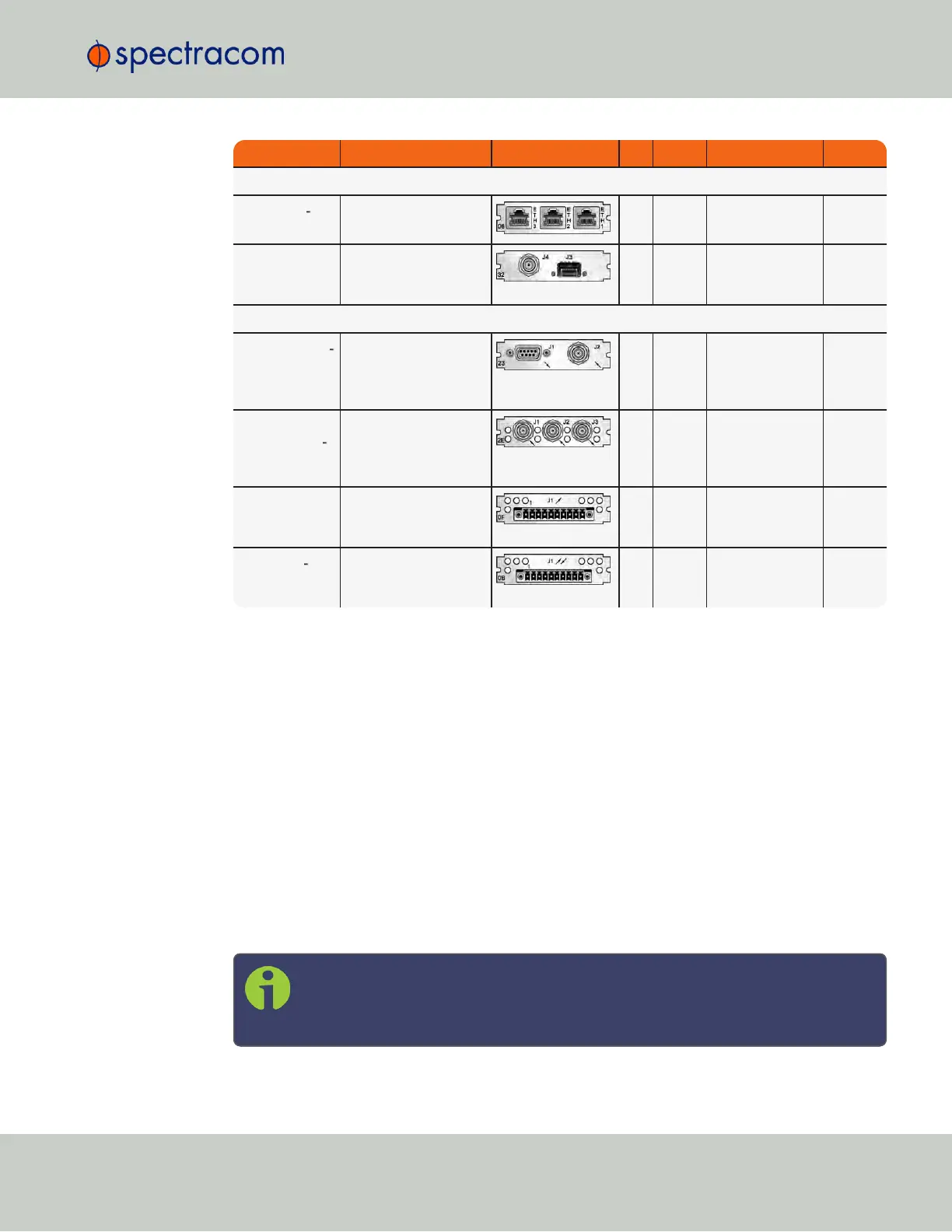Function Name used in Web UI Illustration ID* Inputs Outputs Conn.'s
Networking Cards
Gigabit Eth
ernet
Gb Ethernet
06
(3, OR
output)
(3, OR input) RJ-45
(3x)
1Gb PTP:
Master only
Gb PTP
32
0 1PPS (1x BNC),
SFP (1x)
BNC
(1x),
SFP (1x)
Communication and Specialty Cards
Event in, Broad
cast out
Event Broadcast
23
BNC:
Event
trigger
DB-9: Event
broadcast
DB-9 +
BNC
(1x
each)
Revertive
Selector ("Fail
over")
n/a
2E
Frequ.
or 1
PPS:
(2x)
Frequ. or 1PPS
(1x)
BNC
(3x)
Alarm Relay
Out
Relay Output
0F
0 Relay Out (3x) Terminal
block,
10-pin
Bidir. Com
munication
RS-485 Comm
0B
Yes Yes Terminal
block,
10-pin
1.5.2 Option Card Identification
There are several ways to identify which option card(s) are installed in your SecureSync unit:
a.
Using the Web UI, navigate to the INTERFACES > OPTION CARDS drop-down menu,
and compare the list displayed in your UI with the table "Option cards overview" on
page10.
b.
If you have physical access to your SecureSync unit, inspect its rear panel, and compare
the 2-digit ID number printed in the lower left-hand corner on each option card with the
table below.
1.5.2.1 Option Card Identification by ID/Part Number
If you are looking for information specific to a particular option card, the table below can help
you find this information in this User Reference Guide.
Note: * Every option card has a 2-digit identification (ID) number that can be
found in the corner of its cover plate, and in the table below. The ID number is
1.5 Option Cards
CHAPTER 1 • SecureSync User Reference Guide Rev. 23
13
