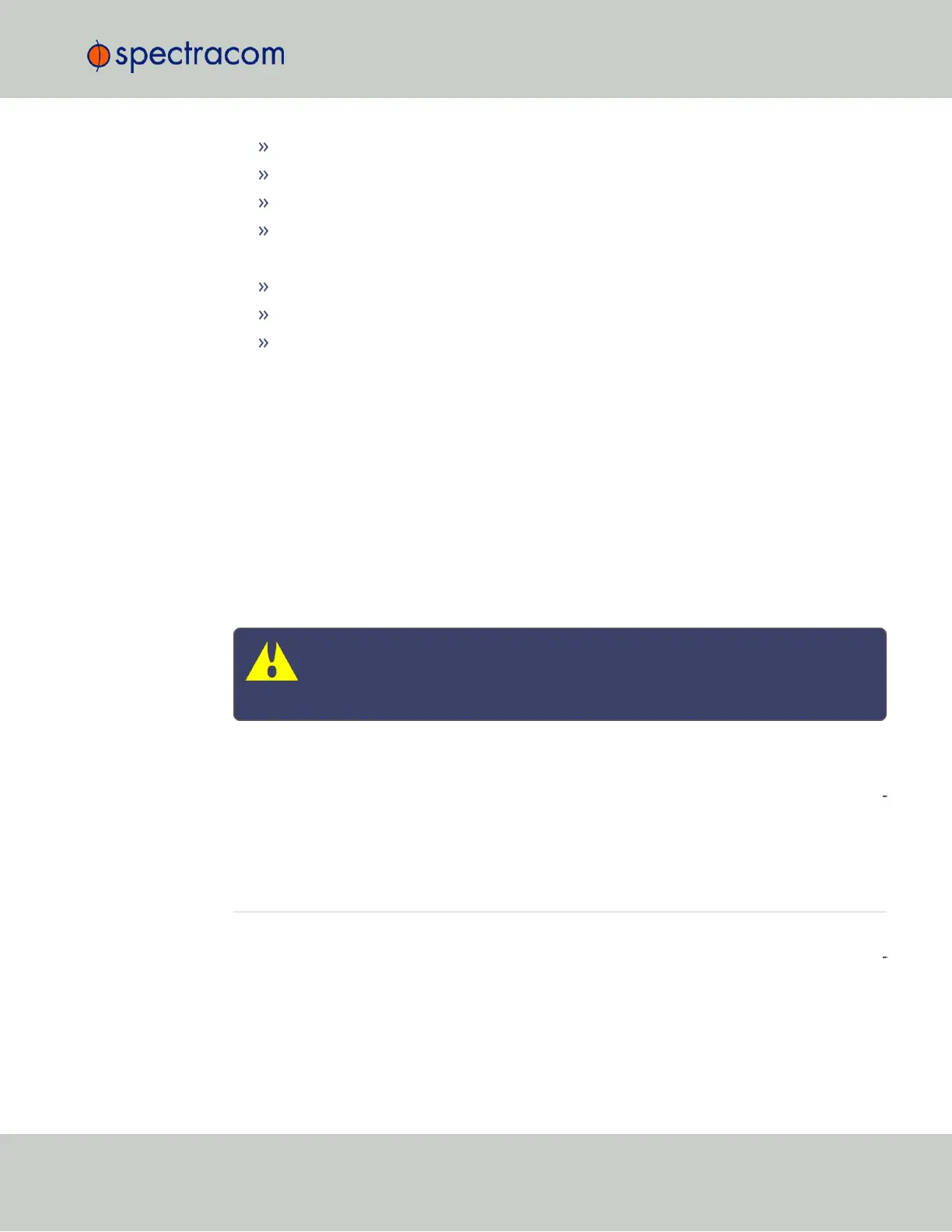2 each 1165-1000-0714 rack mounting brackets
2 each MP09-0003-0030 equipment rack handles
4 each H020-0832-0406 #8-32 flat head Phillips screws
6 each HM20R-04R7-0010 M4 flat head Phillips screws
The following customer supplied items are also needed:
4 each #10-32 pan head rack mount screws
1 each #2 Phillips head screwdriver
1 each 3/32" straight screwdriver
To rack mount the SecureSync unit:
1.
Attach an MP09-0003-0030 equipment rack handle to the front of each 1165-1000-
0714 rack mounting bracket, using the holes nearest the right angle bend of the 1165-
1000-0714 rack mounting bracket, with the #2 size Phillips screwdriver, using 2 each of
the H020-0832-0406 #8-32 flat head Phillips screws.
2.
Attach the 1165-1000-0714 rack mount brackets to the sides of the SecureSync with the
rack mounts ears facing outward, aligned with the front edge of the SecureSync front
panel. Use the #2 Phillips screwdrivers, using 3 each of the HM20R-04R7-0010 M4 flat
head Phillips screws.
3.
Secure the rack mount brackets to the rack using the #10-32 rack mount screws and #2
Phillips head screwdriver, 2 each per side of the rack.
Caution: For safety reasons, the SecureSync unit is intended to be operated in a
HORIZONTAL POSITION, RIGHT-SIDE-UP, that is with the keypad to the left side
and the 4-line information display and the time display on the right side.
2.6.2 Desktop Operation
SecureSync units can also be operated on a desktop in a HORIZONTAL, RIGHT-SIDE-UP pos
ition. The location needs to be well-ventilated, clean and accessible.
2.7 Connecting Supply Power
Depending on the equipment configuration at time of purchase, SecureSync can be powered
from an AC input, a DC input or with both AC, and DC input (DC input is an option). Sup
plying both AC and DC input power provides redundant and automatic power switchover in
case one or the other input power sources is lost.
Before connecting power to the unit, be sure that you have read all safety information detailed
in section "SAFETY" on page33.
2.7 Connecting Supply Power
CHAPTER 2 • SecureSync User Reference Guide Rev. 23
37