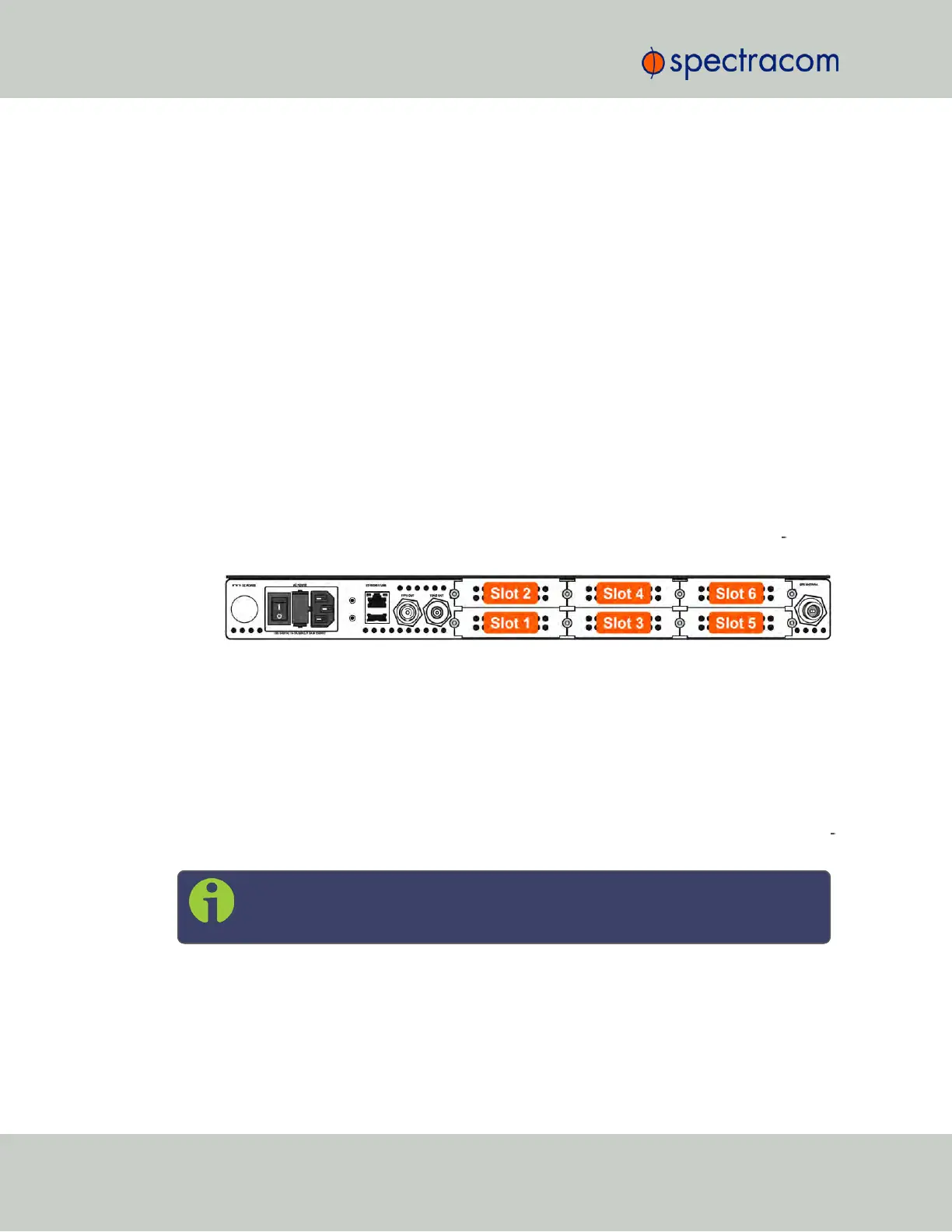After completion of the hardware installation, the Reference Priority configuration needs to be
restored, see STEP [12].
5.2.2.6 [3]: Determining the Installation Procedure
The installation procedure for option cards varies, depending on:
i.
option card model
ii.
installation slot chosen by you, and
iii.
for upper slots only: if the bottom slot is used or not.
Determining the correct installation procedure
a.
Identify the last two digits of the part number of your option card (see label on bag).
b.
Inspect the back of the SecureSync housing, and select an empty slot for the new card. If
the card is to be installed in one of the upper slots (2, 4, or 6), take note if the cor
responding lower slot is occupied.
Figure 5-2: Unit rear view
c.
See table "Installation steps" below:
i.
Find your part number in the left-hand column.
ii.
Choose your Installation Location (as determined above).
iii.
If using an upper slot (2, 4, or 6), select either the Bottom Slot row "empty" or
"populated".
iv.
Note or highlight the PROCEDURE STEPS [x] for your installation scenario and fol
low the procedure step by step.
Note: Follow only the PROCEDURE STEPS [x] listed for your option card and
installation scenario!
336 SecureSync User Reference Guide
APPENDIX
