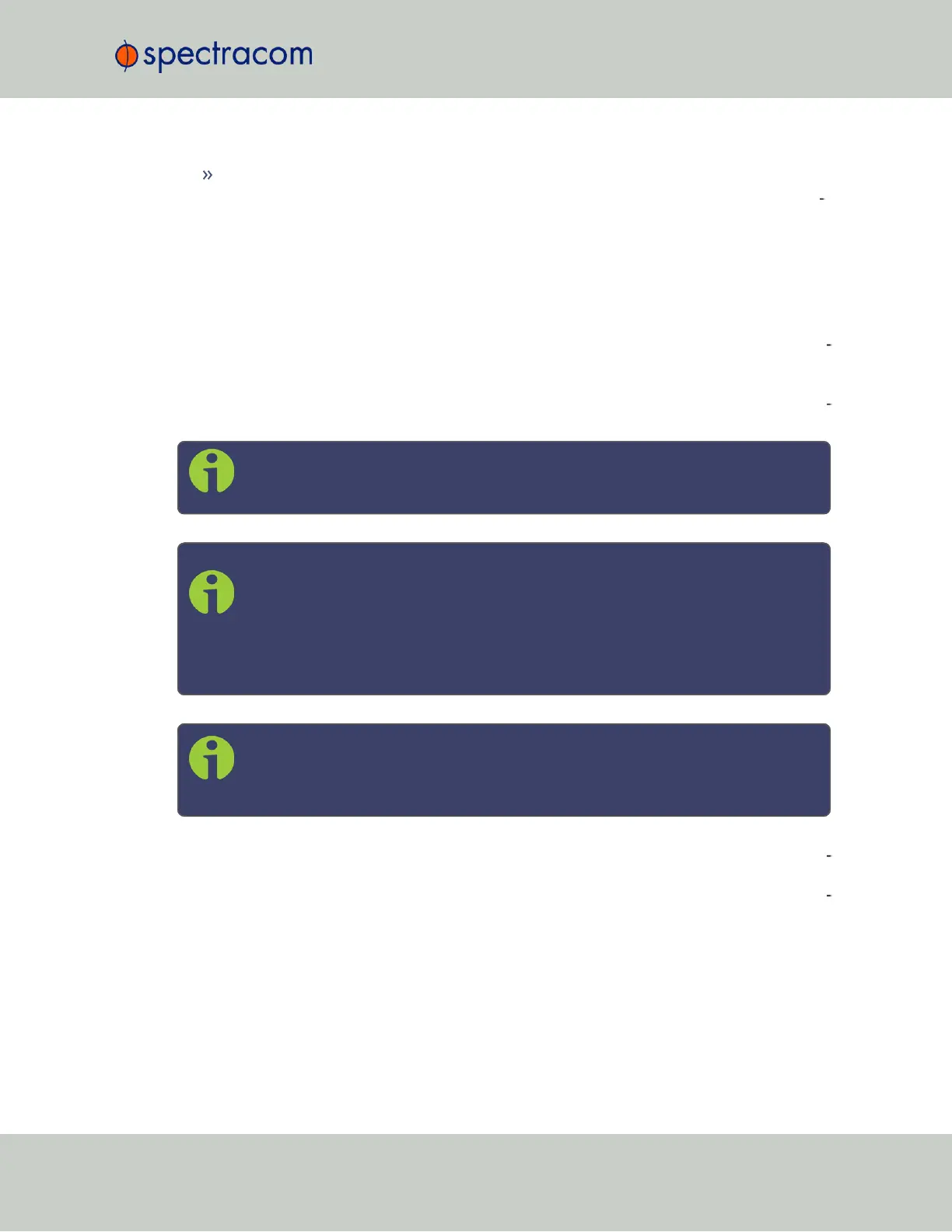Offset: Provides the ability to account for IRIG cable delays or other latencies in the IRIG
input. The Offset value is entered and displayed in nanoseconds (ns). The available Off
set range is -500 to +500 ms.
Configuring the IRIG Input Year
The IRIG time source may be able to provide SecureSync with the current year information via
the IRIG input data stream. As the year value is not a required field in the IRIG data stream,
(and if the year value is present, it may not always be in the same location of the Control
Field), if the year value is contained in the control field section of the IRIG data stream, the con
trol field “layout” needs to be defined in SecureSync (as determined by the Coded Expressions
and Control Field values). If the year value is not present in the IRIG input signal, the year value
will need to be manually set in SecureSync when using IRIG input as the only input Time ref
erence.
Note: By default, the “year” fields in the IRIG message are ignored and a user-
defined value is used.
Note: By default, the “year” fields in the IRIG message are ignored and a user-
defined value is used. Make sure the year is set correctly when the SecureSync is
installed. If the year is not set correctly before NTP achieves time synchronization,
it will use the value entered. The unit will also default to the year entered if it is
powered down during the rollover of the year. If the SecureSync was not
switched on during the rollover, this value must be updated.
Note: When the IRIG Input year is updated, NTP must be restarted from the
WebUI NTP page (or the SecureSync unit rebooted) for the New Year value to
take effect.
The current year value can be manually entered from the MANAGEMENT/OTHER/Time Man
agement page. The year value only needs to be manually entered once, as it will automatically
increment to the next year each New Year’s day. See "System Time" on page142 for instruc
tions on how to set the current year manually.
Verifying IRIG Input Signal Validity
See: "Verifying the Validity of an Input Signal" on page332.
SecureSync User Reference Guide 407
APPENDIX
