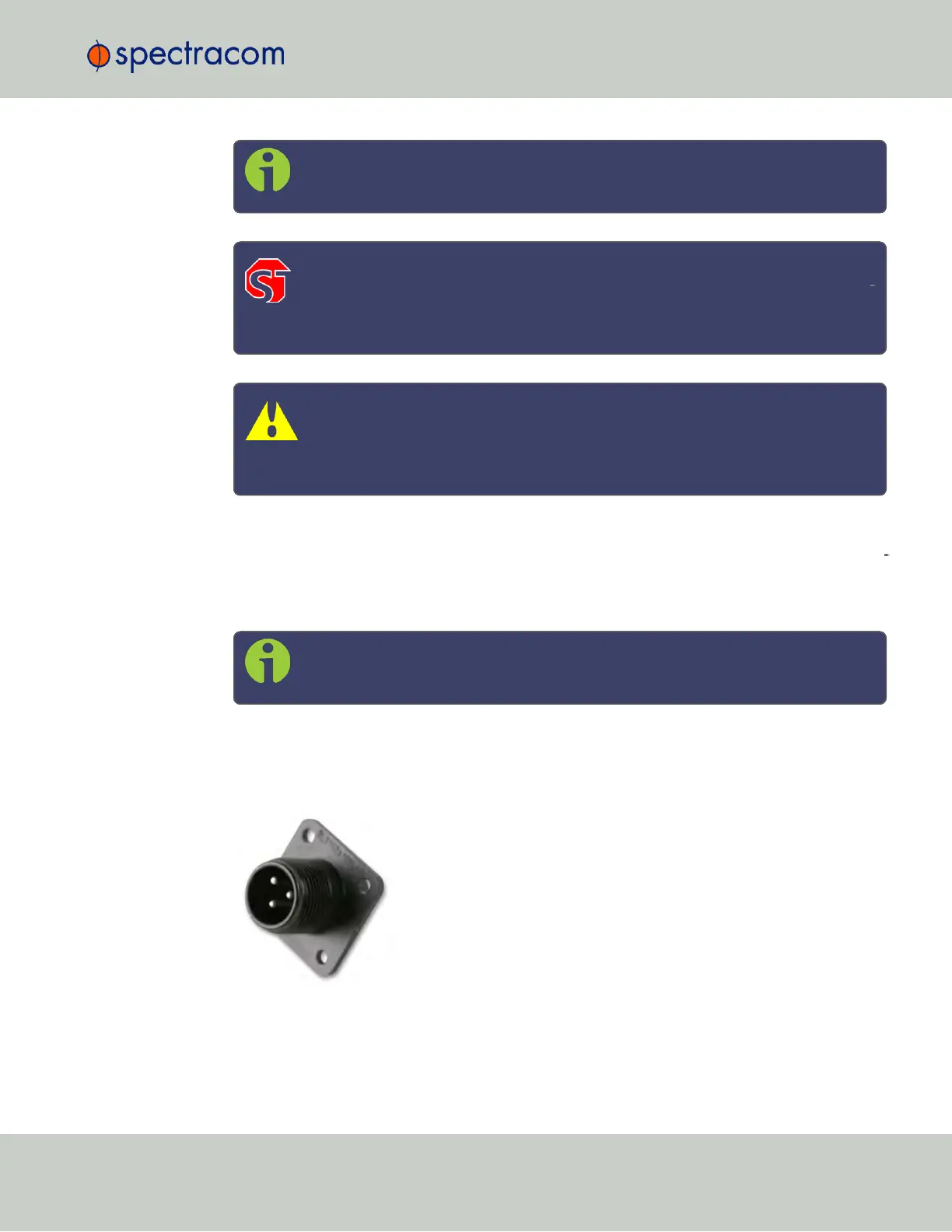power (when the DC port is installed, a label will be placed over the connector
indicating the allowable DC input voltage range and the required current).
DANGER! GROUNDING: SecureSync is earth grounded through the DC power
connector. Ensure that the unit is connected to a DC power source that is con
nected to earth ground via the grounding pin C of the SecureSync DC power
plug supplied in the ancillary kit.
Caution: The DC input port is both fuse and reverse polarity protected. Reversing
polarity with the 24/48V
DC
option will not blow the fuse, but the equipment will
not power- up. Reversing polarity with the 12V
DC
option will likely blow the
internal fuse.
A DC power connector to attach DC power to SecureSync is included in the ancillary kit
provided with the equipment. A cable of 6 feet or less, using 16AWG wire, with adequate insu
lation for the DC voltage source should be used with this connector. The cable clamp provided
with the DC power plug for strain relief of the DC power input cable should be used when DC
power is connected to SecureSync.
Note: Spectracom recommends to use a dedicated DC power supply switch to
energize/de-energize SecureSync externally.
DC power connector pin-out:
SecureSync units can be ordered in a DC version that includes the following DC plug on the
back panel: DC Plug, 3-pin, chassis mount: Amphenol P/N DL3102A10SL-3P
The DC ancillary kit includes, among other things, the following connector parts:
2.7 Connecting Supply Power
CHAPTER 2 • SecureSync User Reference Guide Rev. 23
39