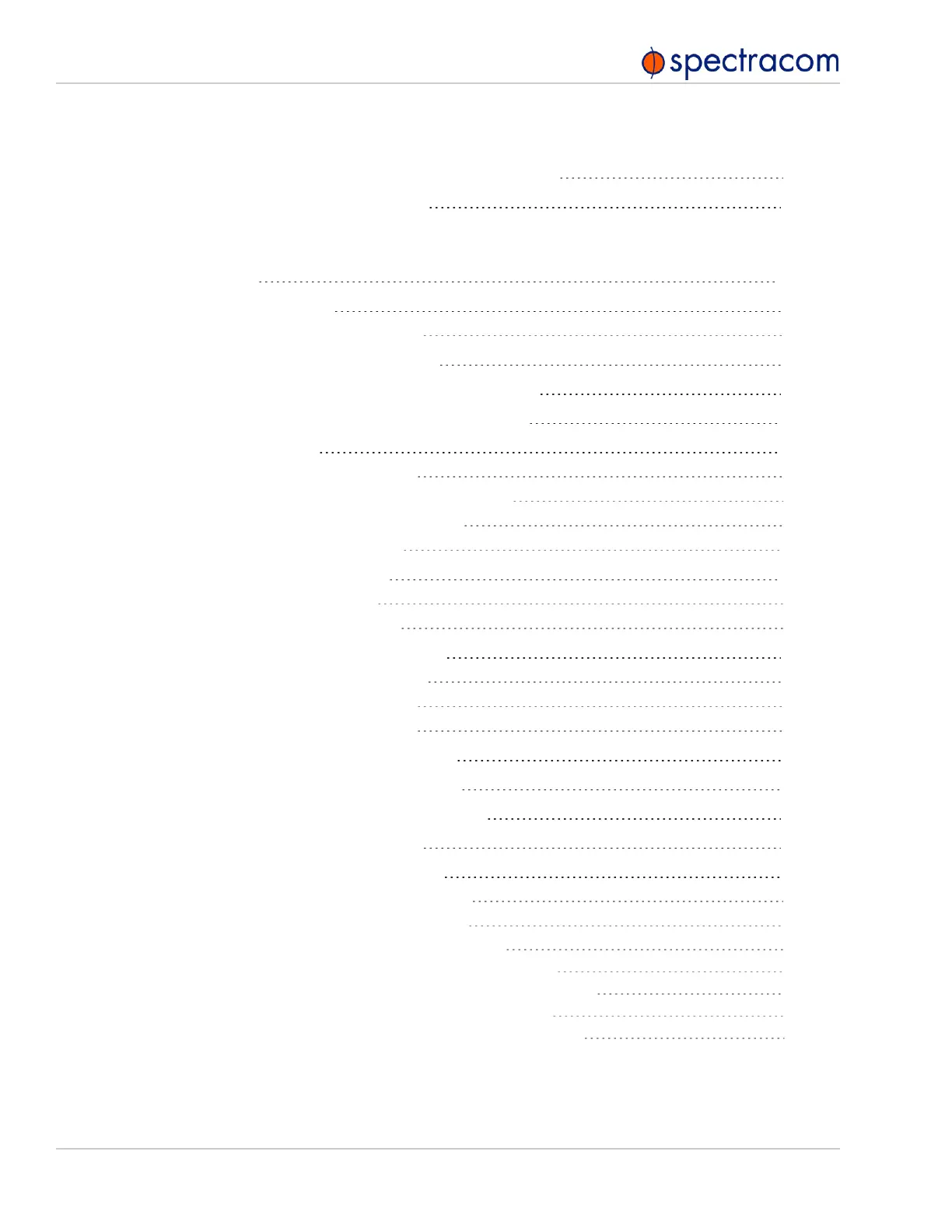1.7.8 Mechanical and Environmental Specifications
26
1.8 Regulatory Compliance
27
CHAPTER 2
SETUP
29
2.1 Overview
30
2.1.1 Main Installation Steps
30
2.2 Unpacking and Inventory
31
2.3 Required Tools and Parts for Installation
32
2.4 Required GNSS Antenna Components
32
2.5 SAFETY
33
2.5.1 Safety: Symbols Used
33
2.5.2 SAFETY: Before You Begin Installation
33
2.5.3 SAFETY: User Responsibilities
35
2.5.4 SAFETY: Other Tips
36
2.6 Mounting the Unit
36
2.6.1 Rack Mounting
36
2.6.2 Desktop Operation
37
2.7 Connecting Supply Power
37
2.7.1 Power Source Selection
38
2.7.2 Using AC Input Power
38
2.7.3 Using DC Input Power
38
2.8 Connecting the GNSS Input
40
2.9 Connecting Network Cables
41
2.10 Connecting Inputs and Outputs
42
2.11 Powering Up the Unit
42
2.12 Setting up an IP Address
43
2.12.1 Dynamic vs. Static IP Address
44
2.12.2 Assigning a Static IP Address
45
2.12.2.1 Assigning a New Static IP Address
45
2.12.2.2 Setting Up an IP Address via the Front Panel
47
2.12.2.3 Setting Up a Static IP Address via a DHCP Network
49
2.12.2.4 Setting Up an IP Address via the Serial Port
50
2.12.2.5 Setting up a Static IP Address via Ethernet Cable
51
IV
SecureSync User Reference Guide • TABLE OF CONTENTS