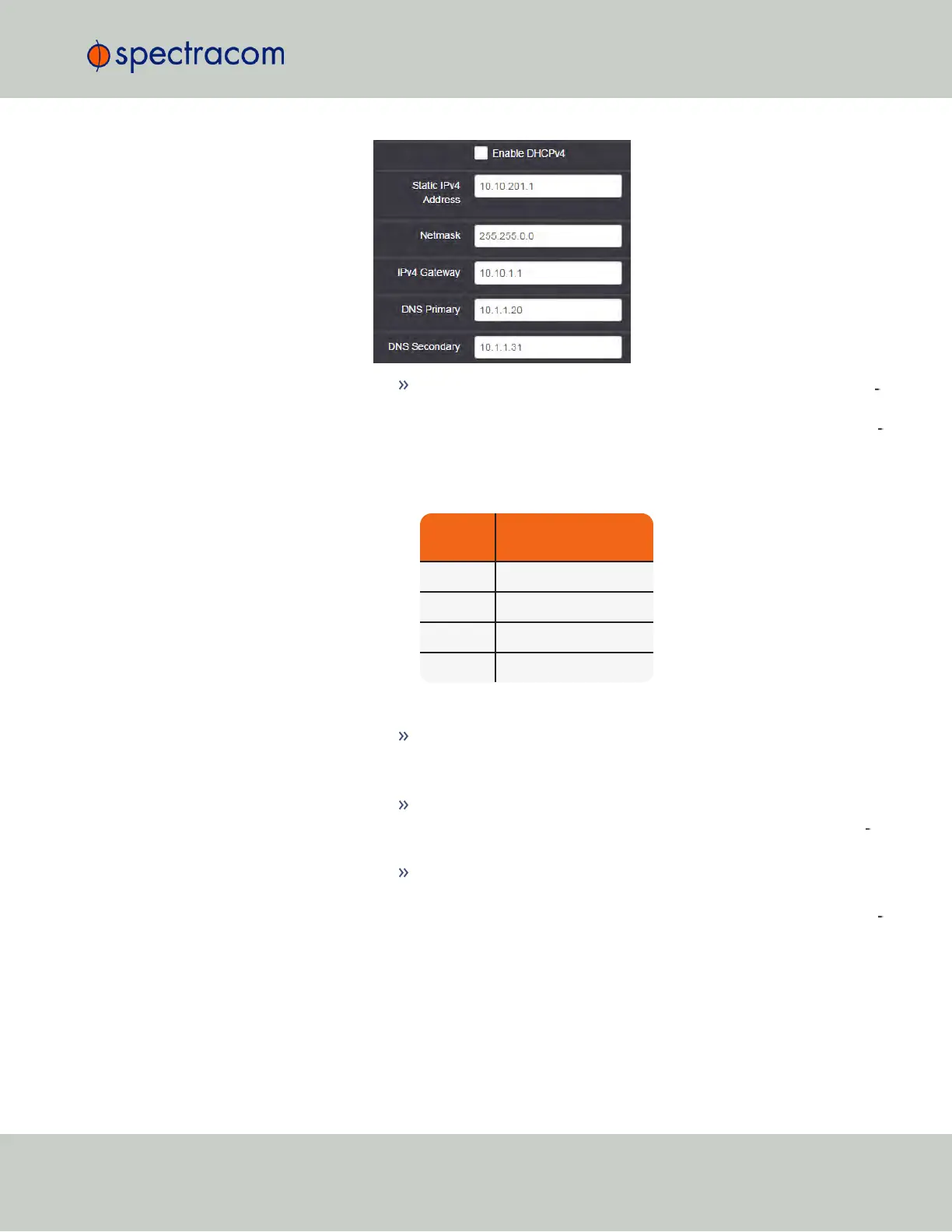Static IPv4 Address: This is the unique address assigned by the net
work administrator. The default static IP address of the SecureSync
unit is 10.10.201.1. In the format “#.#.#.#” with no leading zer
oes or spaces, where each ‘#’ is a decimal integer from the range
[0,255].
Table 2-3:
Default IP addresses
ETH port
Default "static lease"
IP address
ETH0 10.10.201.1
ETH1 10.10.201.2
ETH2 10.10.201.3
ETH3 10.10.201.4
The default subnet is: 255.255.0.0
Netmask: This is the network subnet mask assigned by the network
administrator. In the form “xxx.xxx.xxx.xxx.” See "Subnet
Mask Values" on page52 for a list of subnet mask values.
IPv4 Gateway: The gateway (default router) address is needed if
communication to the SecureSync is made outside of the local net
work. By default, the gateway is disabled.
DNS Primary: This is the primary DNS address to be used for this
port.
Depending on how your DHCP server is configured, this is set auto
matically once DHCP is enabled. Alternatively, you may configure
your DHCP server to NOT use a DNS address.
When DHCP is disabled, DNS Primary is set manually, using the
format "#.#.#.#" with no leading zeroes or spaces, where each
‘#’ is a decimal integer from the range [0,255].
2.14 Configuring Network Settings
CHAPTER 2 • SecureSync User Reference Guide Rev. 23
57