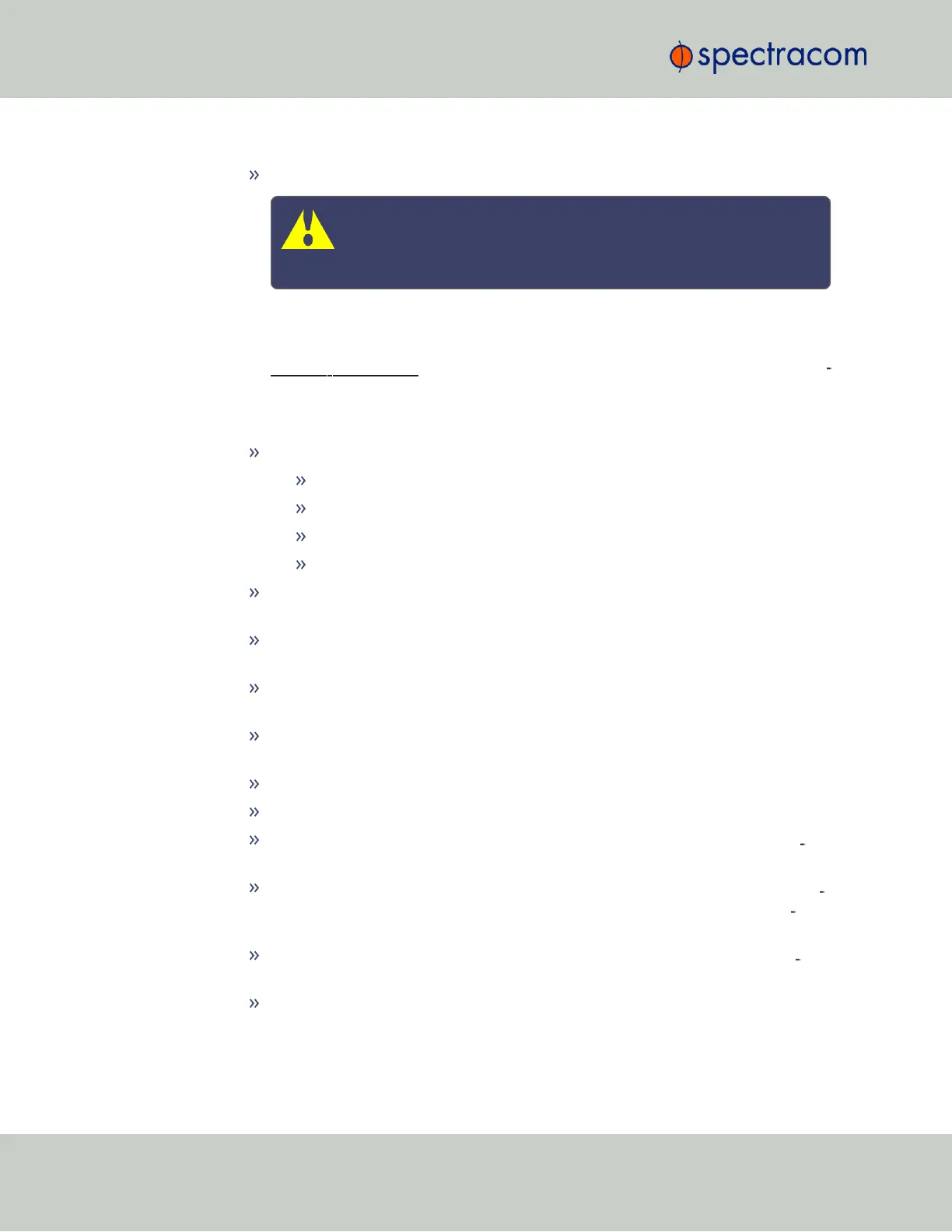3.
Fill in the available fields:
Create Self-Signed Certificate:
Caution: Spectracom recommends to check this box (if needed) after
you have filled out the form completely, before clicking Submit. This
will prevent inadvertent submission.
This checkbox serves as a security feature: Check this box before clicking Submit,
in order to confirm that you will be generating a new self-signed certificate,
thereby overwriting any previously generated (or the Spectracom default) cer
tificate. An invalid certificate may result in denial of access to SecureSync via the
Web UI! (If this occurs, see "If a Secure Unit Becomes Inaccessible" on
page251.)
Signature Algorithm: Choose the algorithm to be used from:
MD4
SHA1
SHA256
SHA512
Private Key Pass Phrase: This is the RSA decryption key. This must be at least
4characters long.
RSA Private Key Bit Length: 2048 bits is the default. Using a lower number may
compromise security and is not recommended.
Two-Letter Country Code: This code should match the ISO-3166-1 value for the
country in question.
State Or Province Name: From the address of the organization creating up the
certificate.
Locality Name: Locale of the organization creating the certificate.
Organization Name: The name of the organization creating the certificate.
Organization Unit Name: The applicable subdivision of the organization cre
ating the certificate.
Common Name (e.g. Hostname or IP): This is the name of the host being authen
ticated. The Common Name field in the X.509 certificate must match the host
name, IP address, or URL used to reach the host via HTTPS.
Email Address: This is the email address of the organization creating the cer
tificate.
Challenge Password: Valid response password to server challenge.
64
CHAPTER 2 • SecureSync User Reference Guide Rev. 23
2.14 Configuring Network Settings