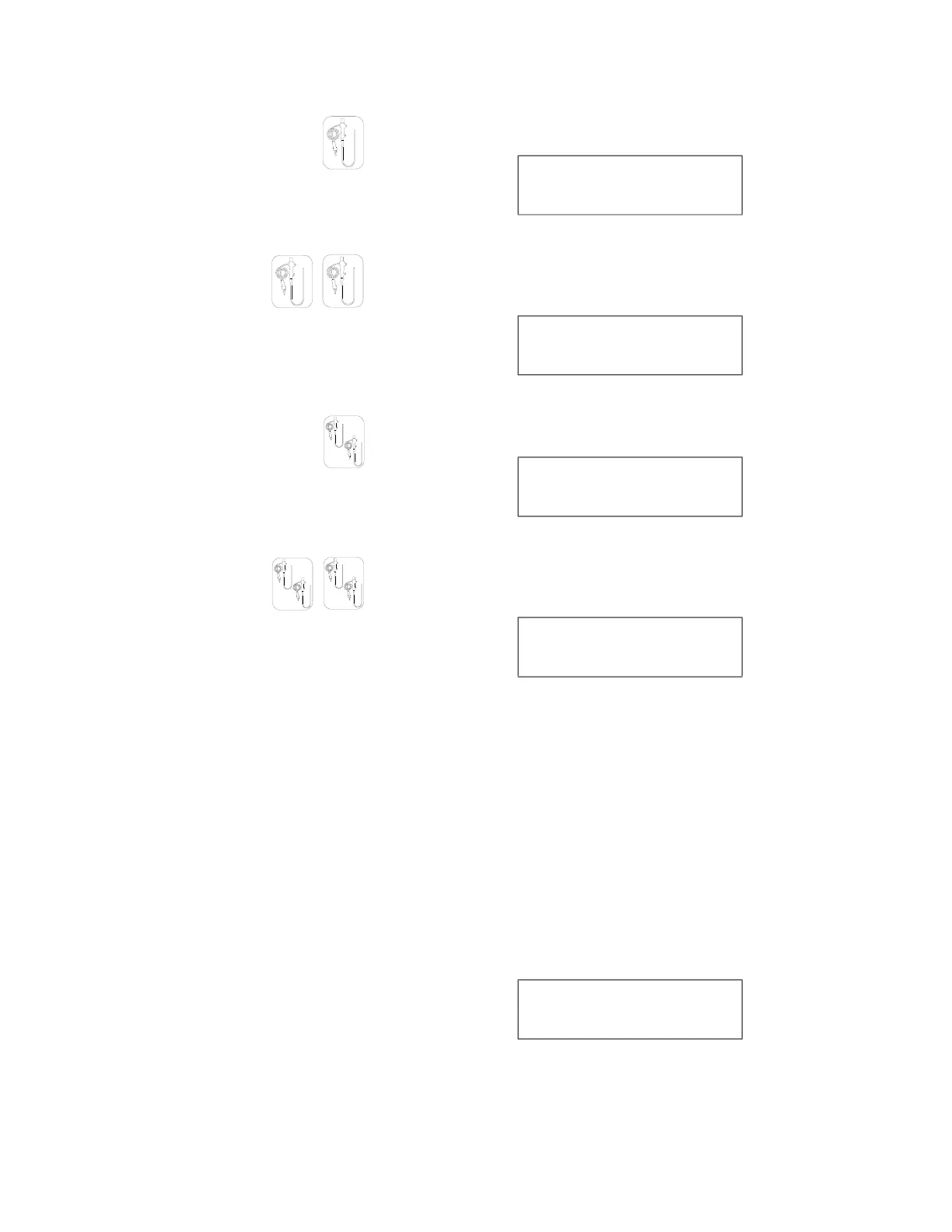4-31
Processing Instructions Operator Manual 920011-649
4. To process one endoscope in a cycle with a washing phase,
press SINGLE touch pad once. Display shows:
...or...
To process one endoscope in a cycle without a washing phase
(high level disinfection phase only), press SINGLE touch pad
twice. Display shows:
...or...
To process two endoscopes in a cycle with a washing phase,
press DOUBLE touch pad once. Display shows:
...or...
To process two endoscopes in a cycle without a washing phase
(high level disinfection phase only), press DOUBLE touch pad
twice. Display shows:
IMPORTANT: When WASHING SELECT option is set to NO in
Miscellaneous Values menu of Supervisor mode (refer to
S
ECTION 5.2.3, SETTING MISCELLANEOUS VALUES), operator cannot
select an endoscope processing cycle WITHOUT WASHING
because this option has been disabled. Only SINGLE endoscope
processing cycle with washing phase and DOUBLE endoscope
processing cycle with washing phase are available. Pressing
touch pad a second time will have no effect.
NOTE: For a 50 Hz processor, refer to Operator Manual
Information Supplement (P920501-322) for specific information.
5. If bar code reader accessory is not present, or is present but not
activated, go to Step 8.
If bar code reader accessory is present and activated, display
shows:
SINGLE
W
ITH WASHING
SINGLE
WITHOUT WASHING
DOUBLE
WITH WASHING
DOUBLE
WITHOUT WASHING
SCAN
OPERATOR ID