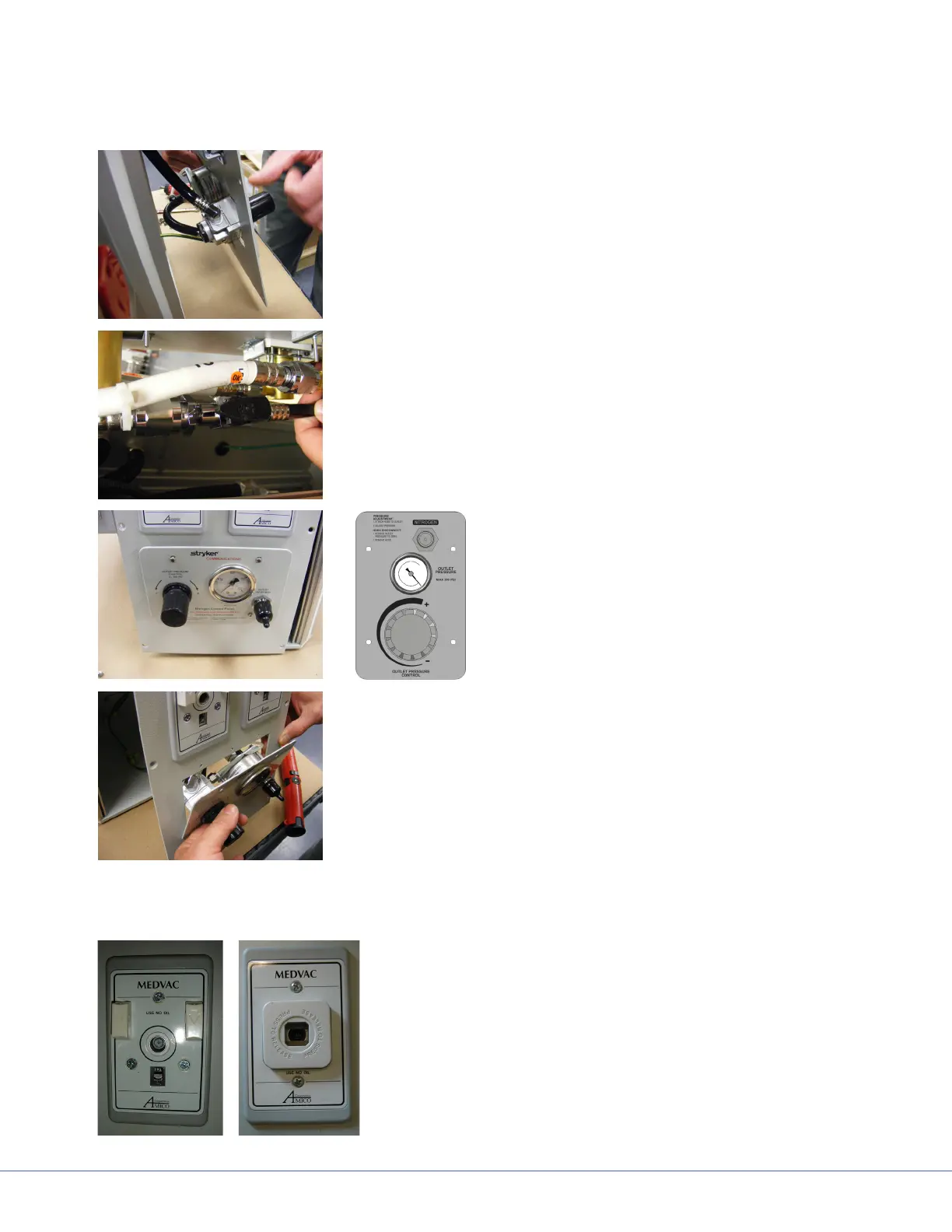120
S
17.5 Replacing Med Gas
17.5.1 Replacing a Nitrogen Regulator
1. Turn o main nitrogen supply to the OR and disconnect.
2. Remove Service Head panel.
3. Remove the black nitrogen hose on the regulator.
4. Remove the four Phillips head screws
and washers that attach the regulator to
the service head.
5. Replace the regulator and attach it to the Service Head
back panel.
6. Connect the nitrogen hose regulator.
7. Attach the back panel to the Service Head.
8. Turn on the main nitrogen supply to the OR and set the
pressure to 160 psi.
9. Request that the hospital recertify the nitrogen system for
leaks.
17.5.2 Replacing Med Gas Plate
1. Shut o the respective gas, if it has not already been
done.
2. Remove the screws attaching the gas plate to the
back body. e screws will have a captive band on
the opposing side, so it does not have to be com-
pletely removed.
