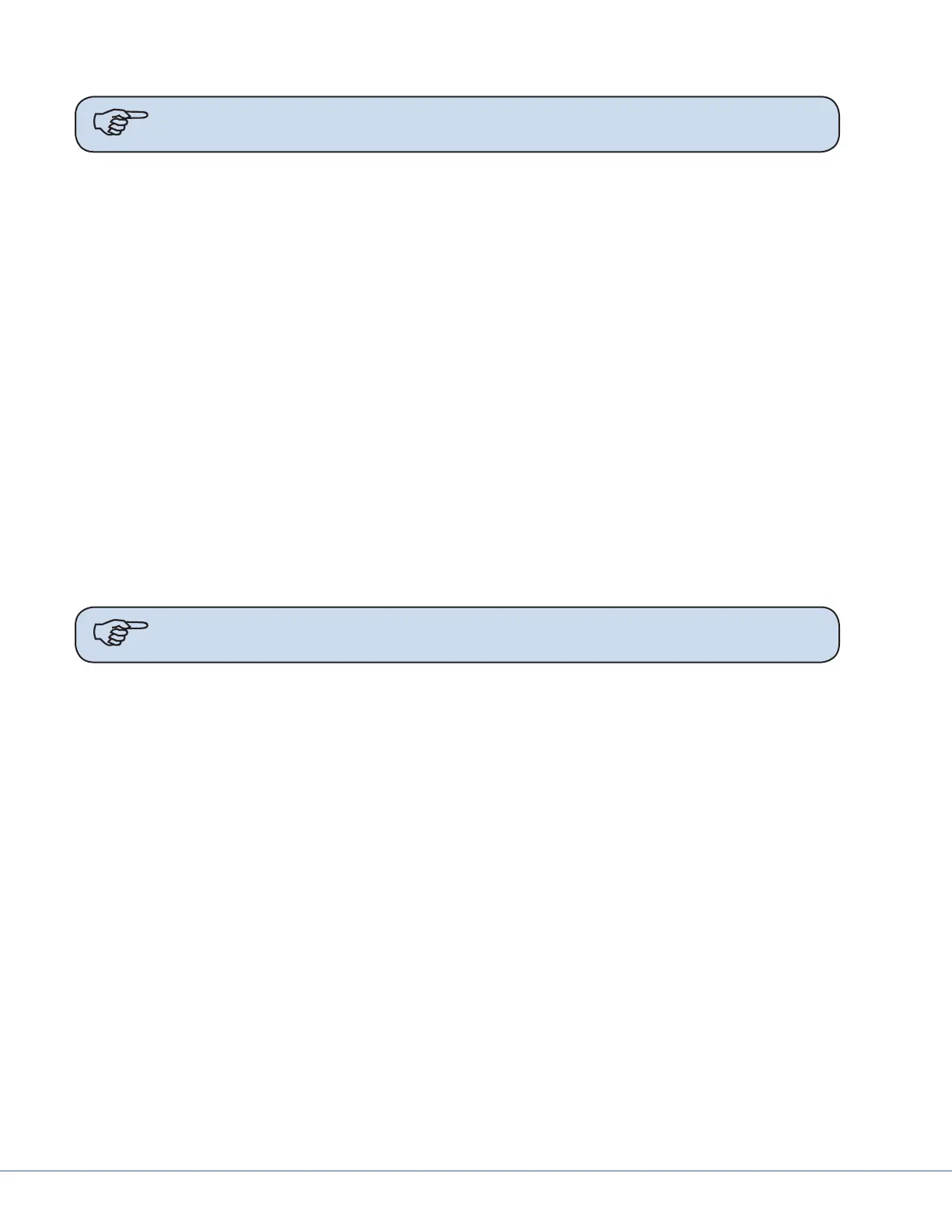26
S
7. Install a at washer, lock washer, and hex nut on the remaining all-thread rods.
Note Plastic Isolation Discs are only required in Europe.
8. Tighten the hex nuts to 75 -lbs. Ensure the lock washers are fully compressed.
9. Remove the hex nuts from the all-thread rods applied in step 10 and install a lock washer and
hex nut.
10. Use a Torpedo Level to verify that the down tube ange is level across three horizontal planes.
11. Connect the ground wire (found on the down tube ange) to the ground lug located in the ceil-
ing.
12. Lower the li device and check the suspension for stability.
13. Pull excess cable through conduit.
7.1 Alternate Light Installation Instructions (Continued)
1. Using a li device, raise the suspension into the down tube.
2. Pull all cables and electrical connections through the Mounting (Interface) Plate. If ORIS con-
nectivity is going to occur at a later date, tie-wrap cable kit to down tube ange.
3. Pull excess cable through conduit.
4. Mount down tube onto suspension. Use the six at head socket cap screws (taped to down tube)
to attach the down tube to the central axis spindle. Tighten all screws with a torque wrench set
to 100 lb-in (8.33 lb-, 11.3 Nm). Once all screws have been tightened, retighten each screw to
ensure correct torque is set.
Note For EHA - Tighten all screws with a torque wrench set to 354 lb-in (29.5 lb-, 40
N-m).
If you are installing a at panel along with a dual light suspension, verify that the at panel cable
kit is routed through the opening in the down tube.
5. Take care when raising the suspension to prevent pinching cables between the down tube and
suspension.