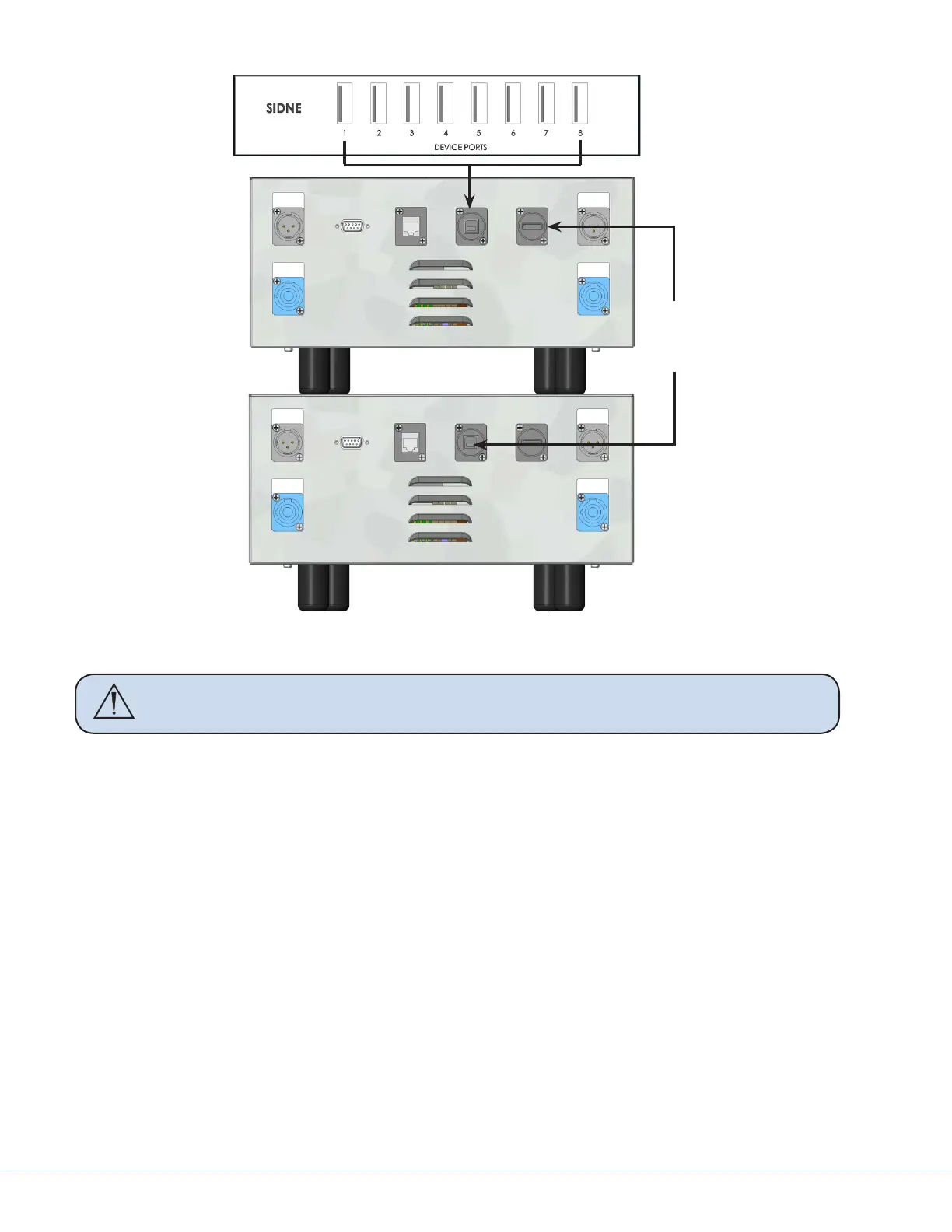36
S
Power supply box 1
Power supply
box 2
Connect Power Supply
Box 1 to Power Supply
Box 2 with a USB A to B
cable.
Dual Power Supply Box for Multiple Light Control
Caution Do not connect the SIDNE device port directly to power supply box 2.
4. Connect the power supply box to 110V/230VAC using a medical grade power cord
(included with shipment).
5. Connect the BNC female connectors to the BNC male connectors at the top of the suspension to
establish the S-Video connection.
9.4 Visum LED New Installation Setup
9.4.1 Required Tools
• Laptop with a RS-232 COMM Serial Port
• USB to RS-232 Serial Adapter (0682-400-030; if no Serial Port is present on laptop)
• USB to RS-232 Serial Install Driver
• Visum LED Field Service and Installation Cable (0682-001-691)
• Windows Hyperterminal or other terminal program
9.4.2 Installing USB to RS-232 Adapter (for laptops without Serial Ports)
1. Insert Driver CD.
