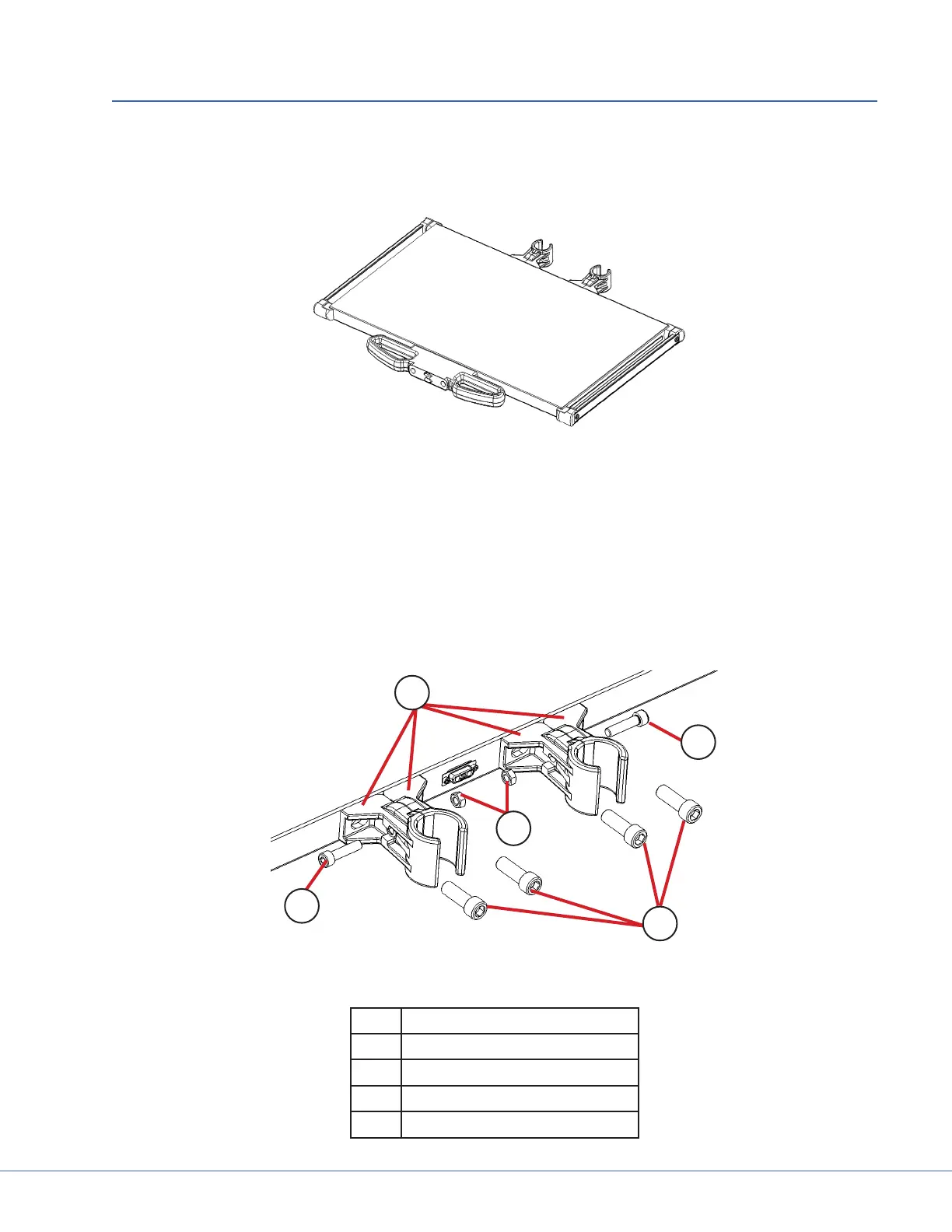51
S
11. Boom Shelf Attachment and Adjusting Brakes/Stops
11.1 Boom Shelf and Accessories Attachment
11.1.1 FLEXiS Shelf Installation
Shelf with handle attached
To install a shelf:
1. Remove the shelf from the packaging. e shelf should include all the parts shown in the gure
above, unless it comes without a handle.
2. Assemble the shelf clamps.
a. Combine the clamp pieces as shown in the gure below (Item 1). Use the M8 clamp screw
(Item 2) and clamp nut (Item 3) to loosely assemble the clamps.
b. Assemble the M10 mounting screws (Item 4) through the clamps into the shelf.
1
2
2
4
3
Shelf Assembly
Part Part Name
1 Shelf Clamps
2 M6 Clamp Screws
3 Clamp Nuts
4 M10 Mounting Screws
