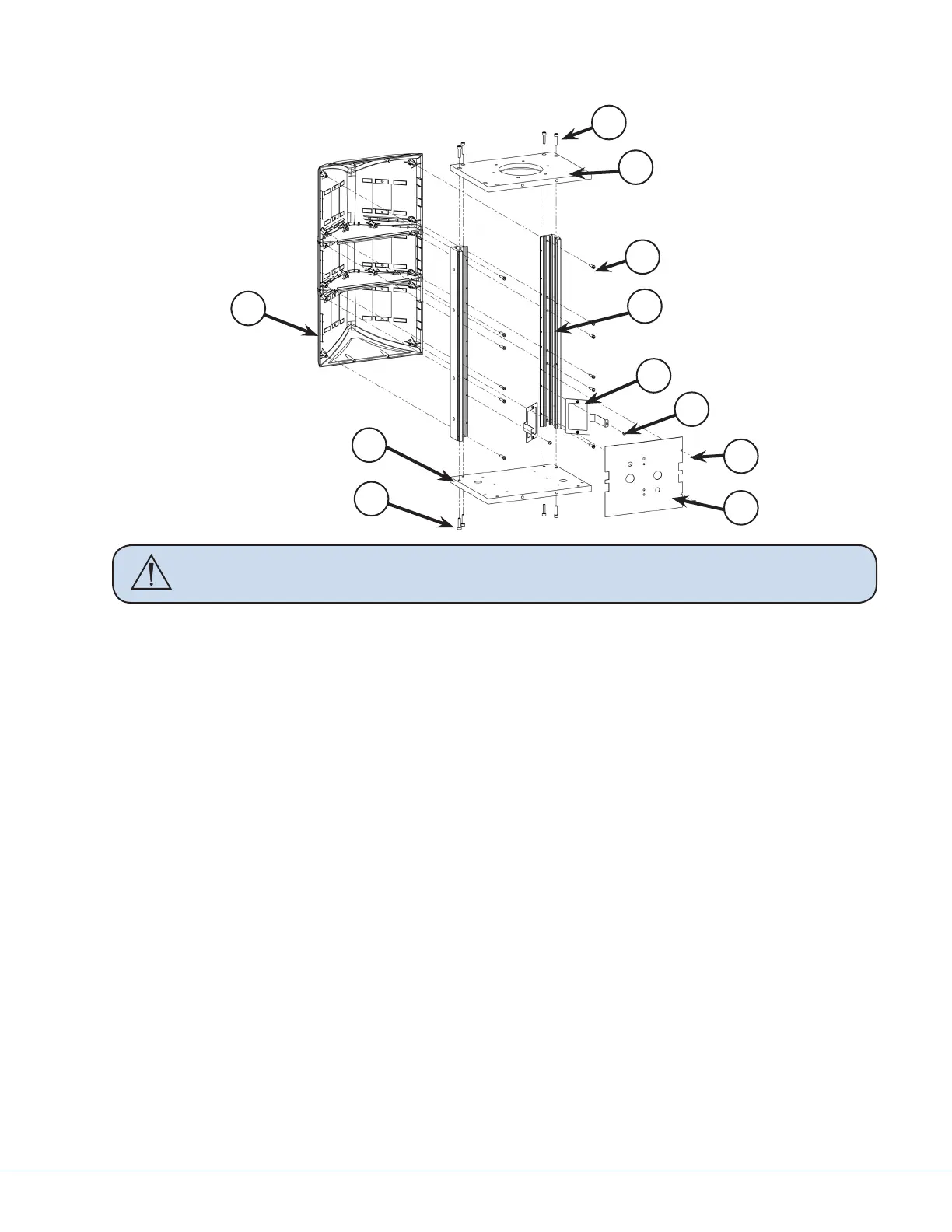129
S
17.7.3 Removing Extrusions
10
9
1
8
7
6
5
4
3
2
1
Caution ere is a potential for shock since a vertical separator needs to be re-
moved prior to taking o an extrusion.
1. Use an M5 Allen wrench to remove the two M6x25 screws (Item 1 in the gure above) that at-
tach the top plate (Item 2) to the extrusion.
2. Remove the two M6x25 screws that attach the bottom plate (Item 9) to the extrusion.
3. Use the M5 Allen wrench to loosen the four M6x25 screws attaching the top and bottom plates
to the extrusion.
4. Use a Phillips screw driver to remove the two screws connecting the Vertical Separator (Item 8)
to the extrusion. Each separator has two M4x8 screws on the same side.
5. Slide the separator out of the opposite extrusion.
6. Only remove the screws on the extrusion to be replaced. Use a Phillips screw driver to remove
the screws (Item 6) connecting any UL brackets to the extrusion (Item 5). Each bracket has one
M4x8 screw.
7. Remove the M5x25 screws using a Phillips screw driver that attach the side modules to the ser-
vice head . ere are two screws per module, per extrusion (Item 3).
8. Slightly slide the extrusion (Item 4) away from the side modules and then remove from service
head.
17.7.4 Installing Extrusions
1. Insert the new extrusion in the same orientation as the original, with the threaded rail facing
toward the face plate. Position the extrusion so that it is ush in the corner between the side
modules and bottom/top plates.
2. read two M6x25 screws (Item 1) through the top plate (Item 2) into the extrusion and tight-
en.