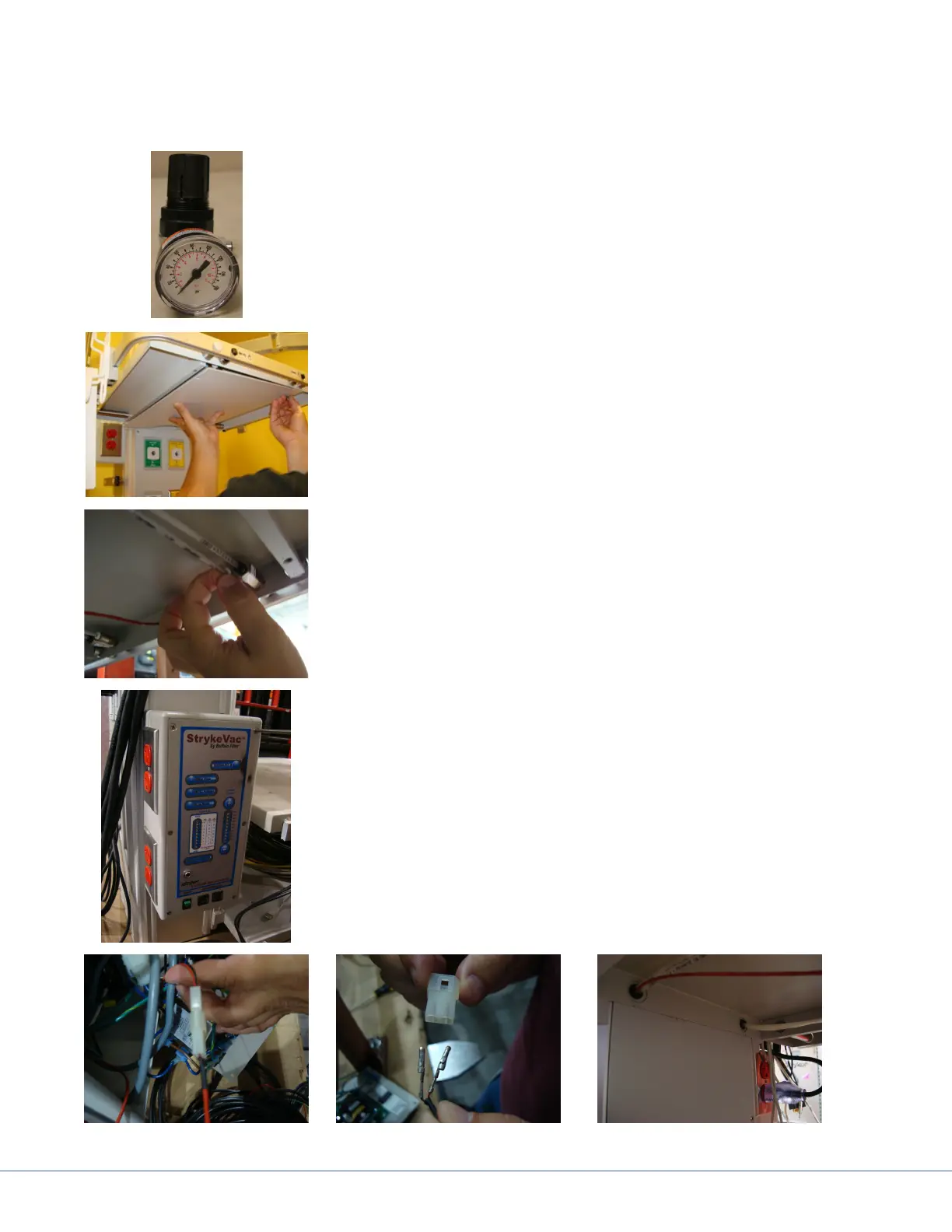136
S
17.10 Generation 1 Service Head
17.10.1 Replacing a Shelf with Brake
1. Remove air pressure at the source (regulator located on the
Riser Bracket above ceiling) by turning regulator adjustment
until needle is at 0.
2. If boom has StrykeVac, customer’s electrician shall verify all
electrical power to boom is o.
3. Remove the four screws and washers from plate on bottom of
shelf.
4. Label the brake lines to prevent improper reconnection.
5. Remove the two brake lines from each pneumatic brake but-
ton.
6. If boom does not have StrykeVac, skip to step 10.
7. Remove the six Phillips head screws and unplug the red wire.
en remove the wires from connector and pull through
shelf.