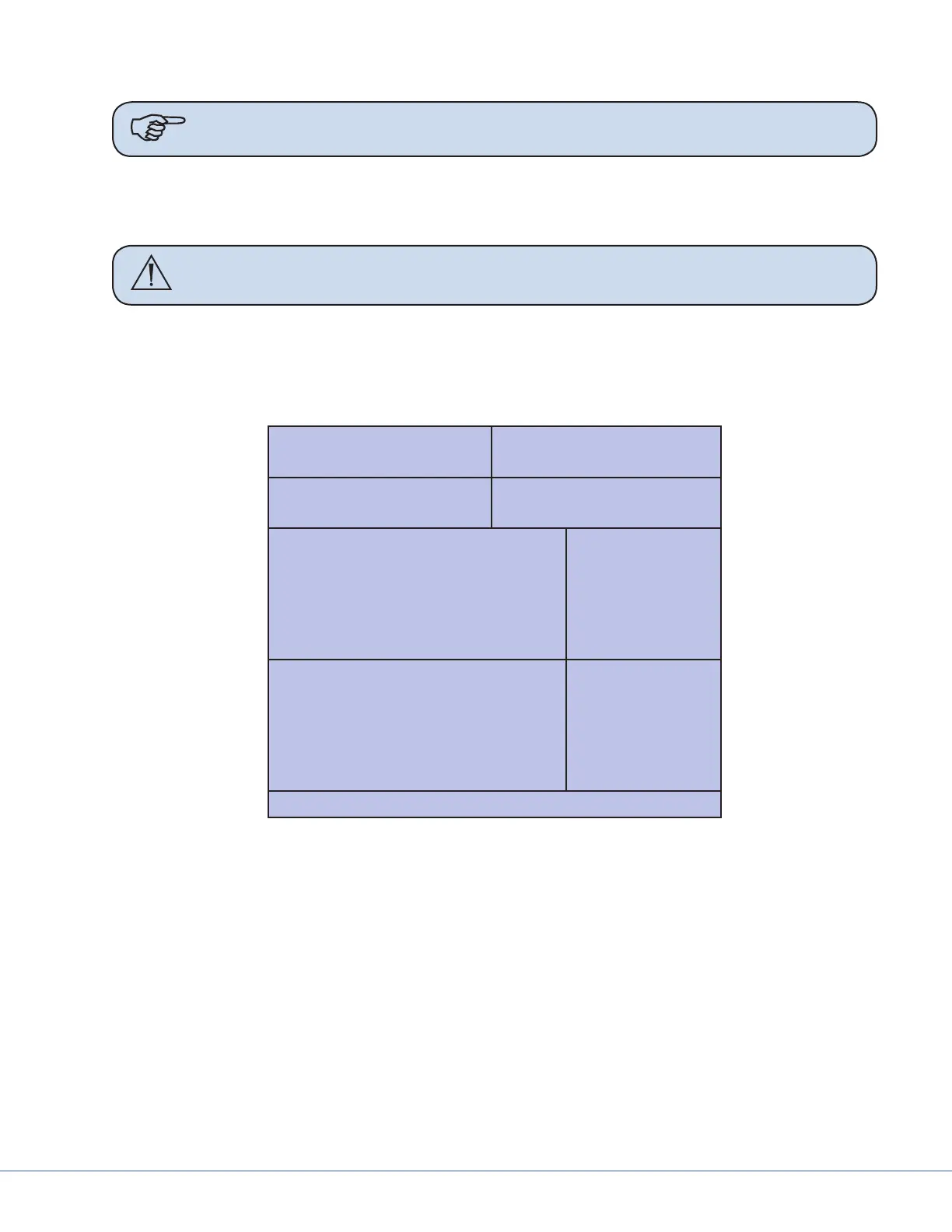15
S
Use box cutters to open the shipping box along the seams.
Note Notice that the boxes have “break away” panels to allow easy access to the parts.
Verify that all parts are present and visibly undamaged.
4.2 LED Light
Warning Use caution when liing heavy objects to avoid serious bodily injury or
damage to the equipment.
e equipment will arrive in shipping boxes and may be arranged as depicted in the image below. e
shipping boxes should contain all the necessary components required to install the Visum® LED light
system. Use the image and list below to determine where each component of the light suspension is
packaged.
Light Head Light Head
Light Head Light Head
Suspension Accessory Box
Suspension Accessory Box
Pallet
*e outlined boxes represent a double shipment of supplies.
Orientation of packaging may arrive dierently.