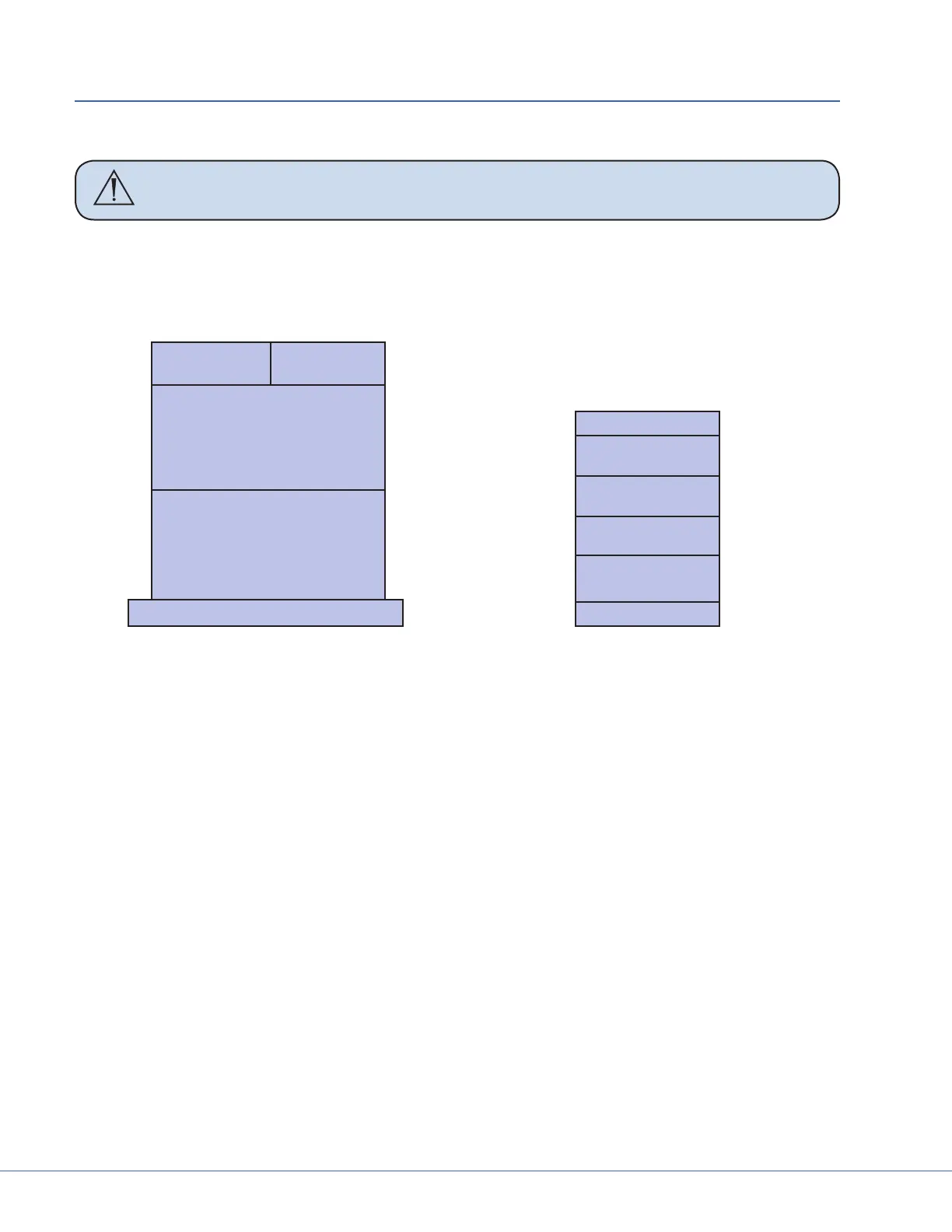14
S
4. Unpacking
4.1 Halogen Light
Warning Use caution when liing heavy objects to avoid serious bodily injury or
damage to the equipment.
e equipment will arrive in shipping boxes on two separate pallets and may be arranged as depicted
in the images below. e shipping boxes should contain all the necessary components required to in-
stall the halogen light system. Use the image and list below to determine where each component of the
light suspension is packaged.
Down Tubes
Ceiling
Covers
Suspension
Suspension
Pallet
Accessory Box
Light Head
Light Head
Light Head
Light Head
Pallet
4.1.1 Suspension Box
• Light Suspension
• Suspension (Single, Dual, or Triple)
• Spring Arms
• Installation Hardware
• Flat Panel Cable Kit
4.1.2 Accessory Box
• Wall Control Unit and Cable Kits
• Power Supply Box
4.1.3 Light Head Boxes
• Halogen light heads
• Light Handle Assemblies
• StrykeCam® In-Light Camera (if purchased)
• Sterilizable Light Handle
• Sterilizable Camera Handle (if StrykeCam was ordered)
If any parts are missing, contact the Shipping and Receiving Department to verify whether a shipping
box(es) was le behind. If all boxes were delivered and parts are unaccounted for, call and inform your
Project Manager of the missing items.