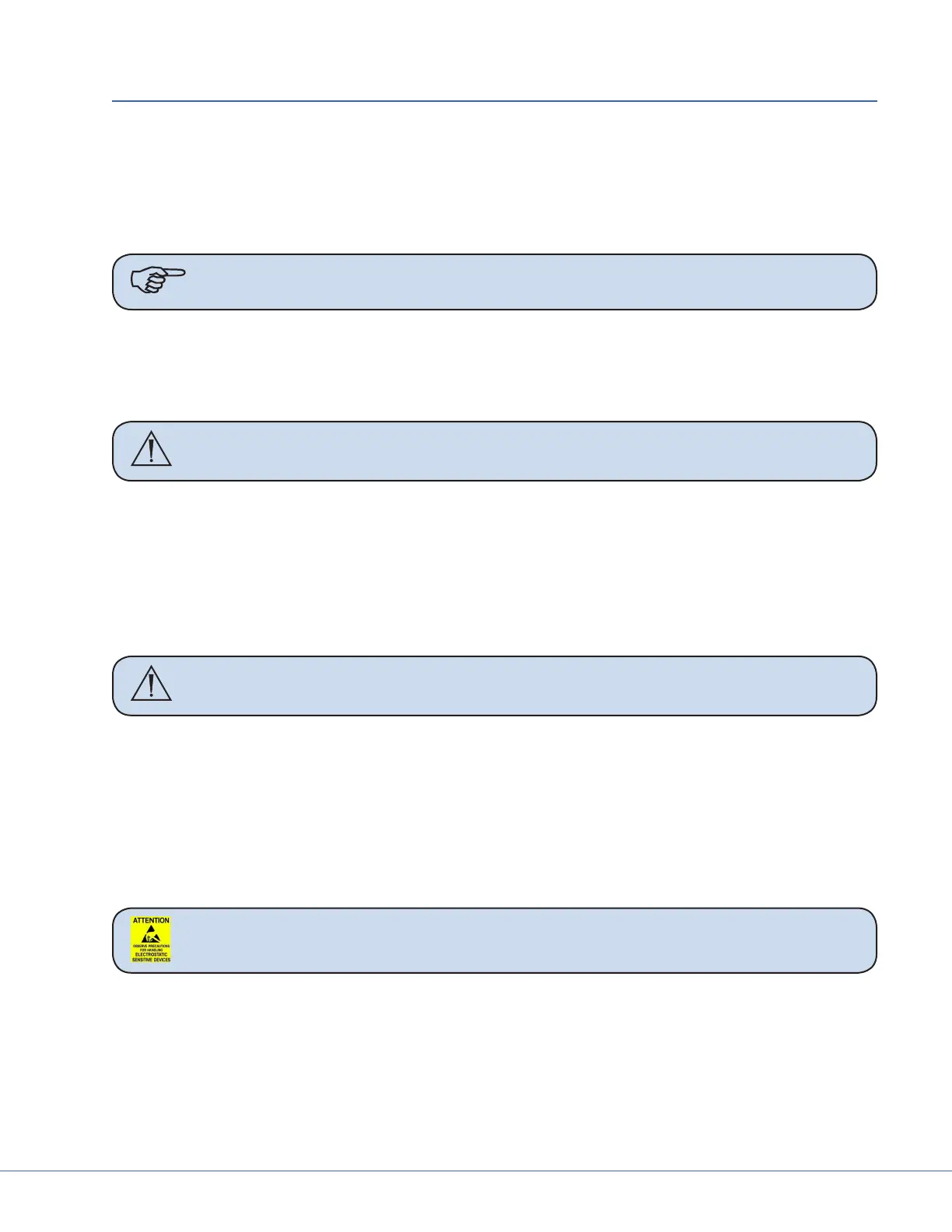79
S
13. Accessories
13.1 Lights
13.1.1 Halogen In-Light Camera and Weighted Light Handle Assemblies
1. Obtain Handle assembly.
2. Install two bulbs onto the Handle assembly.
Note DO NOT touch the bulb directly with your hands.
3. Position the light head so that it is on its side.
With one hand on the hood of the light head, line up the connector of the handle assembly with
the connector of the light head, and insert the handle assembly into the light head.
4. Tighten the three thumb screws.
WARNING Failure to tighten the three thumb screws may result in the light handle as-
sembly falling out during use!
13.1.2 LED In-Light Camera and Weighted Light Handle Assemblies
1. Position the light head so that it is on its side.
With one hand on the hood of the light head, line up the connector of the light handle assembly
with the connector of the light head, and insert the light handle or camera assembly into the
light head.
2. Tighten the three thumb screws.
WARNING Failure to tighten the three thumb screws may result in the light handle as-
sembly falling out during use!
13.1.3 Field Upgrade for StrykeCam In-Light Camera
Ensure that the camera kit contains the following:
• In-Light Camera with integrated light handle assembly
• Image Data Transmitter circuit board
• Video and Camera Control board
• Counter weight for the light head
Caution Ensure proper ESD handling precautions are followed while handling all cir-
cuit boards.
