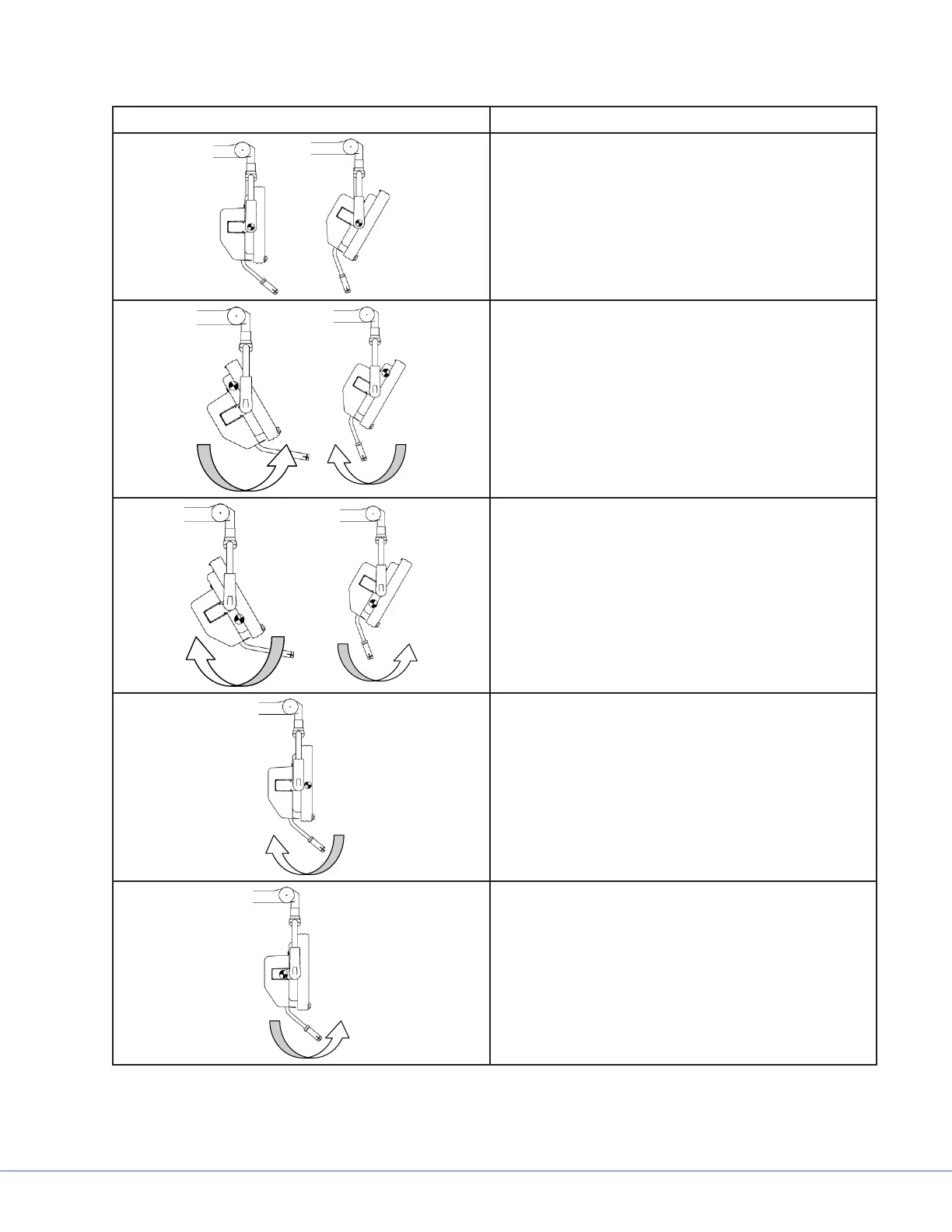49
S
Table 10.2 - Adjusting the Center of Gravity
Monitor Center of Gravity and Drift Direction Condition
The center of gravity is aligned with the pitch
adjustment joint, and the yoke is balanced. The
monitor does not drift when released from any
position with little brake force.
Problem: Monitor is top-heavy
Solution: Move monitor down on Vertical Adjust
Bracket
Problem: Monitor is bottom-heavy
Solution: Move monitor up on Vertical Adjust
Bracket
Problem: Monitor is front-heavy
Solution: Move monitor and Vertical Adjust
Bracket backward on Central Monitor Support
Problem: Monitor is back-heavy
Solution: Move monitor and Vertical Adjust
Bracket forward on Central Monitor Support
If the monitor does not continue to fall forward or backward on its own, it is properly adjusted.