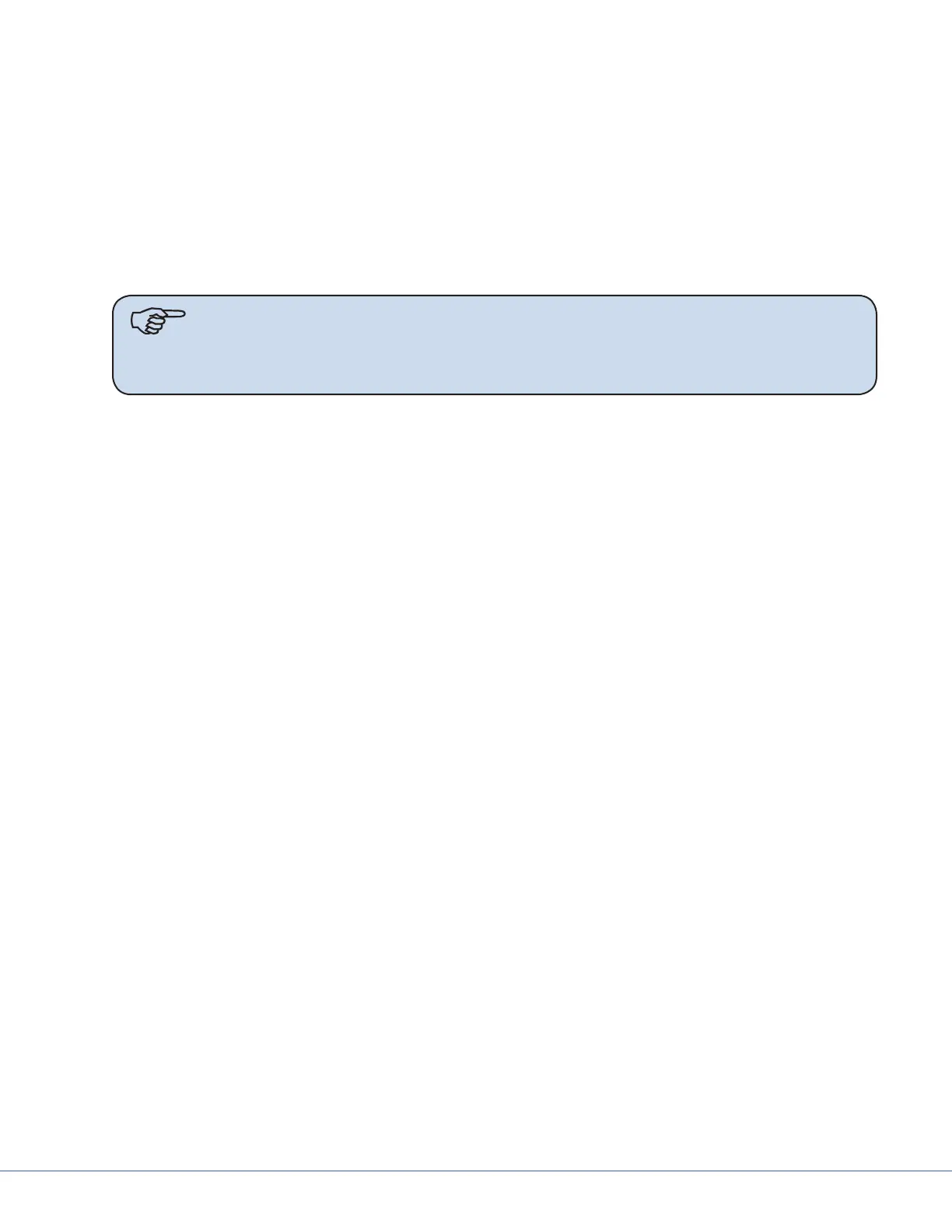71
S
6. Connect the tubing for supplying the brakes to the pressure regulator mounted above the Ser-
vice Head.
7. Adjust the regulator for 80 (±5.0) PSIG.
8. Test the brakes:
• Verify the arms remain in place with moderate force applied.
• Press and hold down both brake buttons.
You should hear a short hissing sound as the brake bladders bleed o. Ensure the Booms can
be easily moved.
• Individually check each arm by pressing one button at a time.
Note If air seeps continuously when a button is pressed, the lines connected to it may
be reversed. e button should connect the source of air to the bladder when not
pressed and shut o the air supply on Port One of the valve while venting Port
Two to atmosphere.