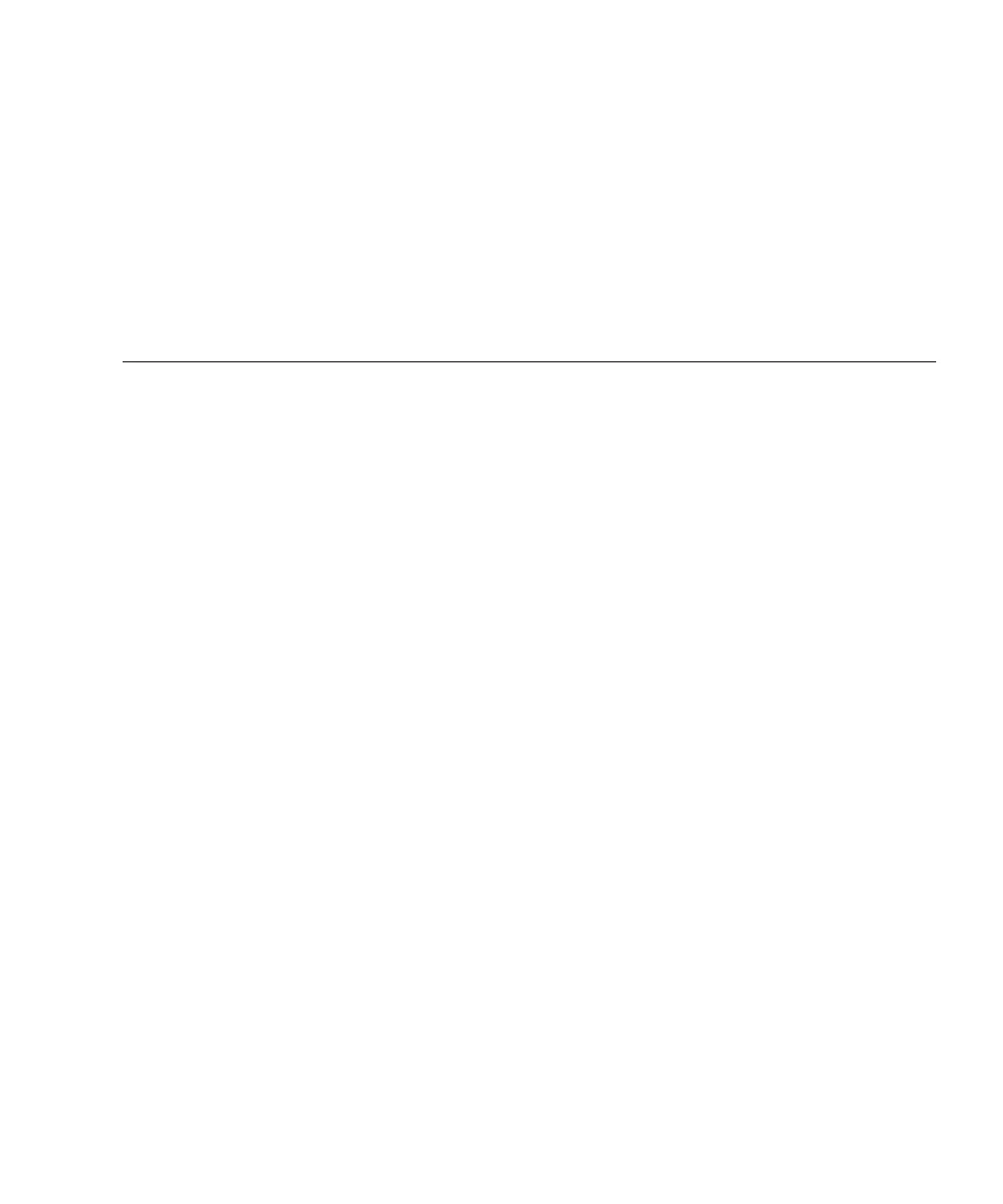Figures xi
Figures
FIGURE 1-1 SPARCstation 20 System 2
FIGURE 1-2 SPARCstation 20 System Exploded View 3
FIGURE 1-3 SPARCstation 20 System Overhead Interior View 4
FIGURE 1-4 SPARCstation 20 System Unit Rear View 5
FIGURE 2-1 Default Boot Mode (OpenBoot PROM Version 2.14 or Later) 10
FIGURE 3-1 System LED Location 24
FIGURE 3-2 Type-5 Keyboard Key LEDs 25
FIGURE 4-1 Power Supply Connector Pinouts 30
FIGURE 4-2 Power Supply and Power Supply Connector Location 31
FIGURE 4-3 System Board SIMM Slot Locations 36
FIGURE 5-1 Symbols Used in This Manual 41
FIGURE 6-1 Standby Switch 46
FIGURE 6-2 Power-On Switch 48
FIGURE 7-1 Lock Block Screw and Corner Screw 49
FIGURE 7-2 Removing the Cover 50
FIGURE 7-3 Grounding Wrist Strap to Power Supply 51
FIGURE 7-4 Replacing the Cover 52
FIGURE 7-5 Lock Block 52
FIGURE 7-6 Back Panel Corner Screw 53