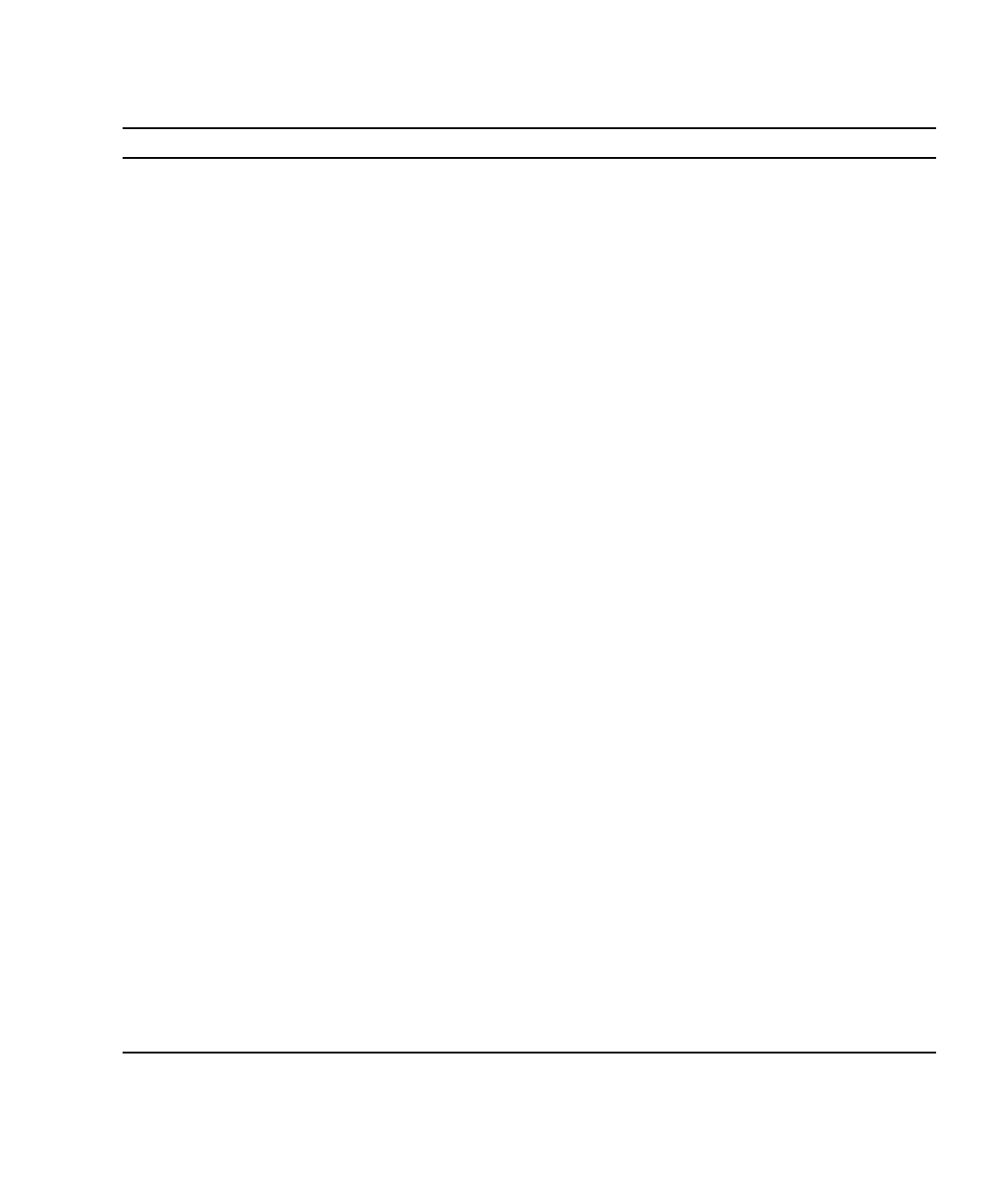Chapter 2 Troubleshooting Overview 13
test disk
test disk0
test disk1
test disk2
test disk3
Tests internal or external SCSI disks
that have self-test diagnostic programs
on the drive controller
The disk drive must be spinning before this
test is executed; enter a boot disk alias
command to cause the drive to spin up.
test cdrom Performs a self-test diagnostic on the
CD-ROM drive
The CD-ROM drive must be set to SCSI
address 6 and have a CD inserted.
test tape
test tape0
test tape1
Tests the SCSI tape drive by executing
the drive self-test program; tape and
tape 0 are the first tape drive. tape
1 is the second tape drive
The tape drive must be set to SCSI address 4
(tape 0) or address 5 (tape 1) and a tape
must be installed.
test ttya
test ttyb
Tests serial ports. Outputs an
alphanumeric test pattern on the
system serial ports
Attach a terminal to the serial port to observe
the output.
test keyboard Executes the keyboard self-test; four
keyboard LEDs should flash on once
and the message, Keyboard
Present, is displayed
Keyboard must be connected.
test-memory Tests main memory Set diag-switch? to true or set selftest-
#megs to the desired parameter.
test-all Tests all system devices (such as SBus
cards) with built-in test programs;
hard disks, tapes, and CD-ROMs are
not tested
Set the diag-switch? parameter to true.
watch-clock Displays seconds from the NVRAM/
TOD chip
None.
watch-net Monitors Ethernet packets on the
auto-selected Ethernet cable connected
to the system
A cable must be connected to the back panel
Ethernet port.
watch-aui Monitors Ethernet packets (10Base5—
Thicknet) on the Ethernet cable
connected to the system
A cable must be connected between the rear
panel AUI Ethernet port and the Ethernet
transceiver.
watch-tpe Monitors Ethernet packets
(10Base_T—twisted-pair Ethernet) on
the Ethernet cable connected to the
system
A cable must be connected between the rear
panel TPE port and a TPE hub.
watch-net-all Monitors Ethernet packets on all
Ethernet interfaces installed in the
system
Cables must be connected to all Ethernet ports
being tested.
TABLE 2-3 OpenBoot PROM Diagnostic Tests (Continued)
Type of Test Description Preparation