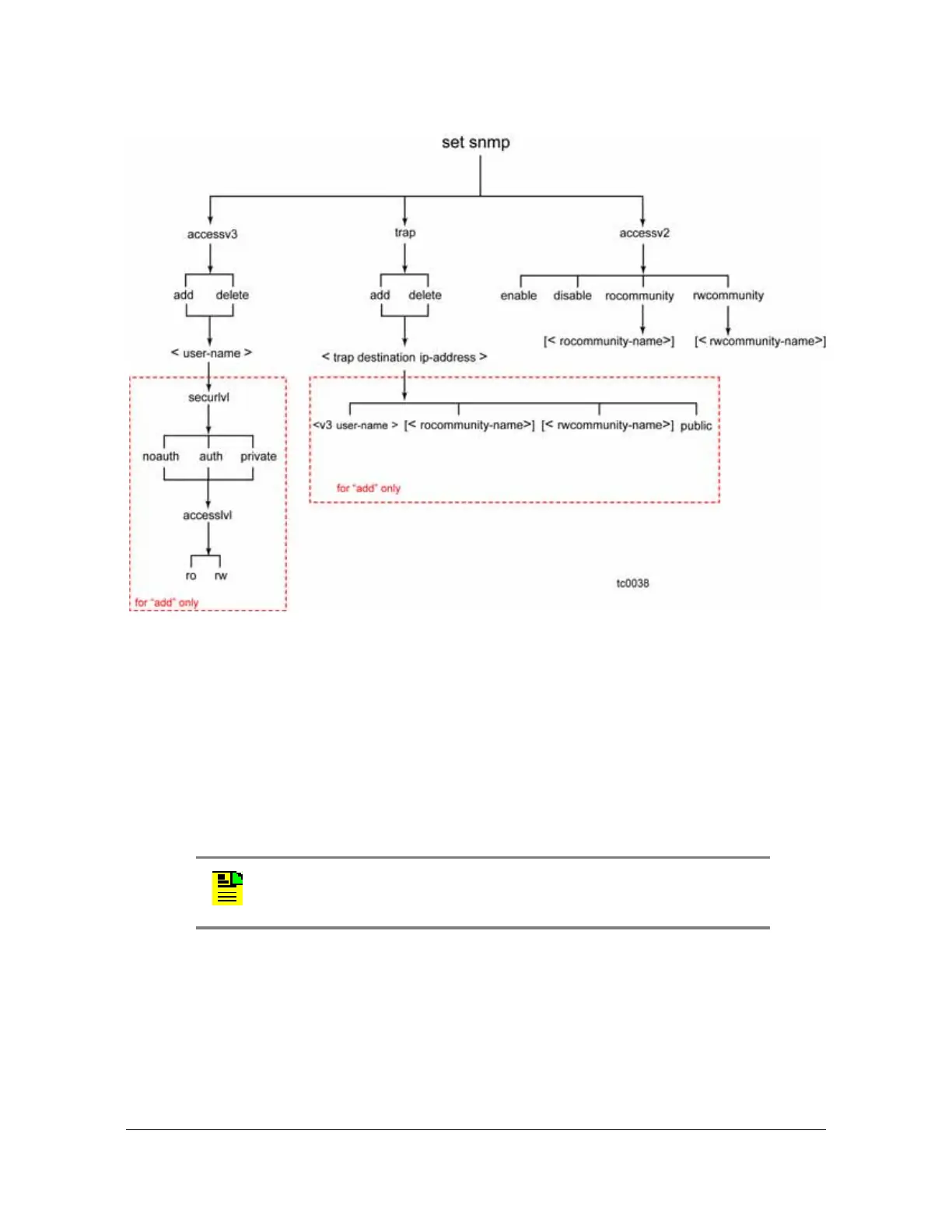254 TimeCreator 1000 User’s Guide 097-93100-01 Revision C – February, 2010
Appendix B Command Descriptions and Communications Interface
CLI Commands
Command Syntax:
To add an SNMPv3 user:
set snmp accessv3 add <username> securlvl {noauth|auth|priv}
accesslvl {ro|rw}
The TC1000 will prompt for authentication protocol and key for security levels of
Author or Private. The authentication type can be set to MD5 or SHA. If the
security level is Private, the TC1000 will also prompt for a privacy protocol and
key. The privacy type can be set to DES or AES (128-bit).
To delete an SNMPv3 user:
set snmp accessv3 delete <username>
Use this command to add an SNMP trap destination at the specified IP address
and port, if desired.
set snmp trap add <trap destination
IP-address>[:<port#>][<SNMPv3 user>|
<SNMPv2 rocommunity-name>|<SNMPv2 rwcommunity-name>|public]
Note: Only characters {a-z,A-Z,0-9,! ( )- _ . ? ~ * @ ^ + = : / %} are
accepted for authentication or privacy keys.
