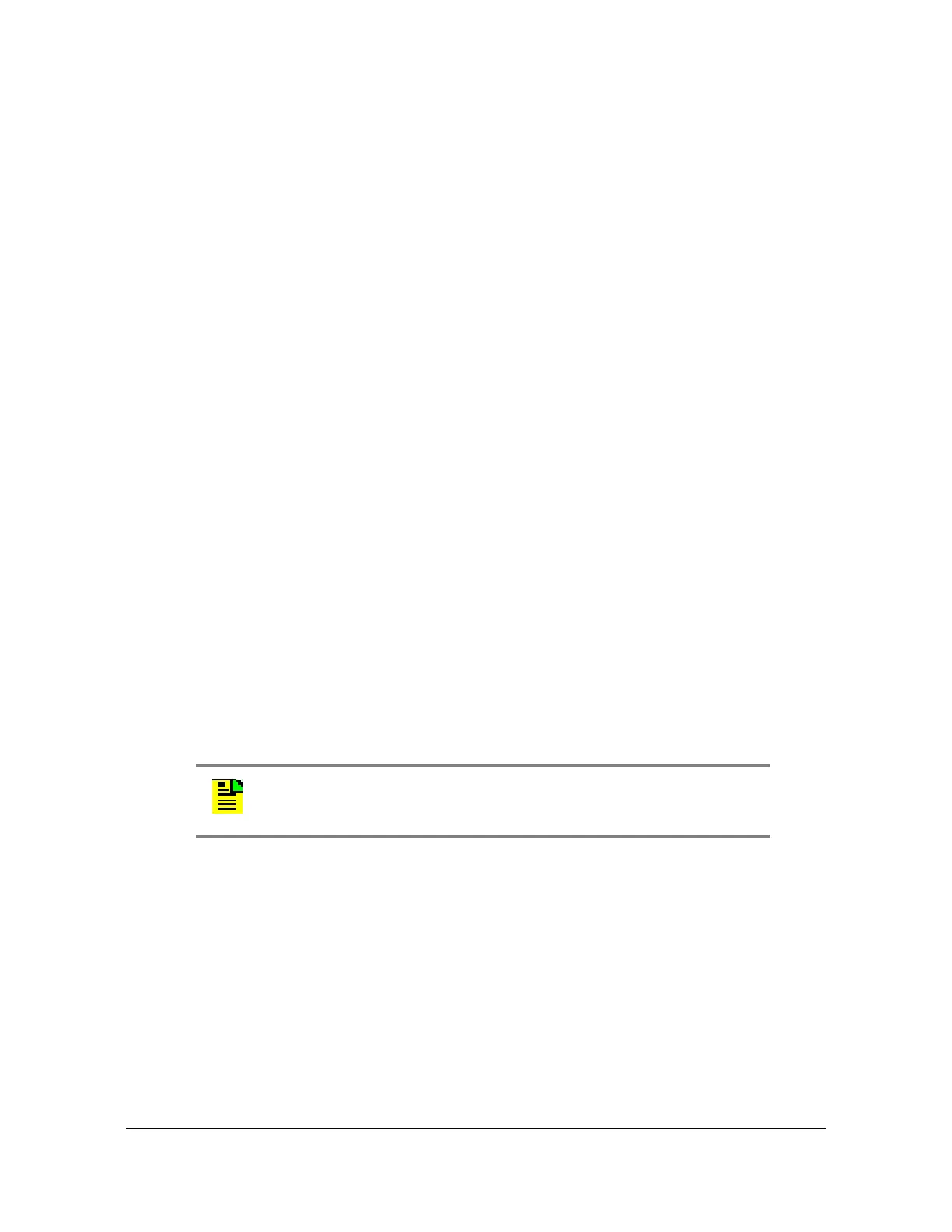097-93100-01 Revision C – February, 2010 TimeCreator 1000 User’s Guide 255
Appendix B Command Descriptions and Communications Interface
CLI Commands
Use this command to delete the SNMP recipient at the specified IP address:
set snmp trap delete <trap destination IP-address>
Use this command to enable or disable SNMPv2.
set snmp accessv2 {enable|disable}
Use the above command to create a read-only SNMPv2 community. The default
value for
rocommunity-name is “public”.
set snmp accessv2 rocommunity [<rocommunity-name>]
Use the above command to create a read-write SNMPv2 community. The default
value for
rwcommunity-name is “private”.
set snmp accessv2 rwcommunity [<rwcommunity-name>]
Example 1:
To add an SNMPv3 user named “v3user1”, with a security level of “priv” and an
access level of “rw”
:
tc1000> set snmp accessv3 add v3user1 secureLvl priv
accessLvl rw
The user will then be prompted for the authentication protocol -
Authentication protocol (MD5, SHA):
- and authentication key.
Authentication key:
The user will then be prompted for the privacy protocol -
Privacy protocol (DES, AES):
- and privacy key.
Privacy key:
Response 1:
Disabling snmpd service:
Enabling snmpd service:
Note: Only characters {a-z,A-Z,0-9,! ( )- _ . ? ~ * @ ^ + = : / %} are
accepted for authentication or privacy keys.
