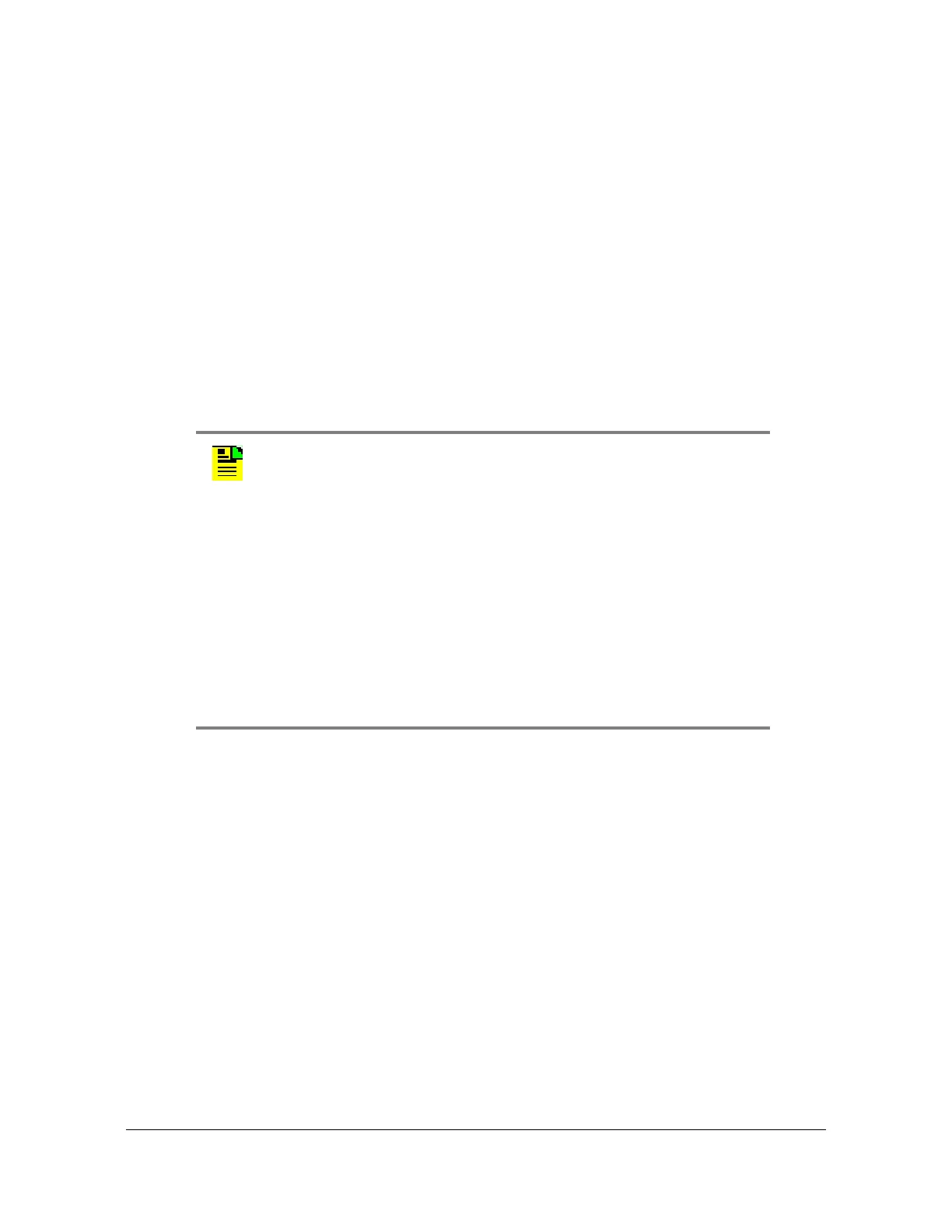266 TimeCreator 1000 User’s Guide 097-93100-01 Revision C – February, 2010
Appendix B Command Descriptions and Communications Interface
CLI Commands
Use this command to modify the access level for an existing user.
set user modify <username> access-level <level>
Use this command to change the password for the indicated user. The system
prompts for the password.
set user password <username>
Use this command to unlock the specified user. Users are locked out after 3
consecutive failed login attempts.
set user unlock <username>
Use this command to remove all users from the access list and set the default
user and password.
set user default
Example:
See Managing the User Access List, on page 74 for detailed examples for this
command.
Remarks: The password is not echoed back to the user’s terminal.
Related:
show user
Level : User and Power-User (change password only)
Admin (add, delete, modify, and unlock users, plus create password)
Note:
User passwords can consist of alphanumeric characters, “~”, “*”,
“(“,“)”, “!”, “?”, “-”, “_”, and “.” with a minimum of 8 characters and a
maximum of 32 characters.
Usernames can consist of numbers, upper and lower case letters,
dash "-", and underscore "_", with a maximum of 20 characters.
Usernames cannot use a leading dash “-” or underscore "_" as the
first character. Usernames cannot use any of the following
characters:
/ ( ) | \ ; : “ ‘ , < >
Passwords must contain at least one number or special character.
