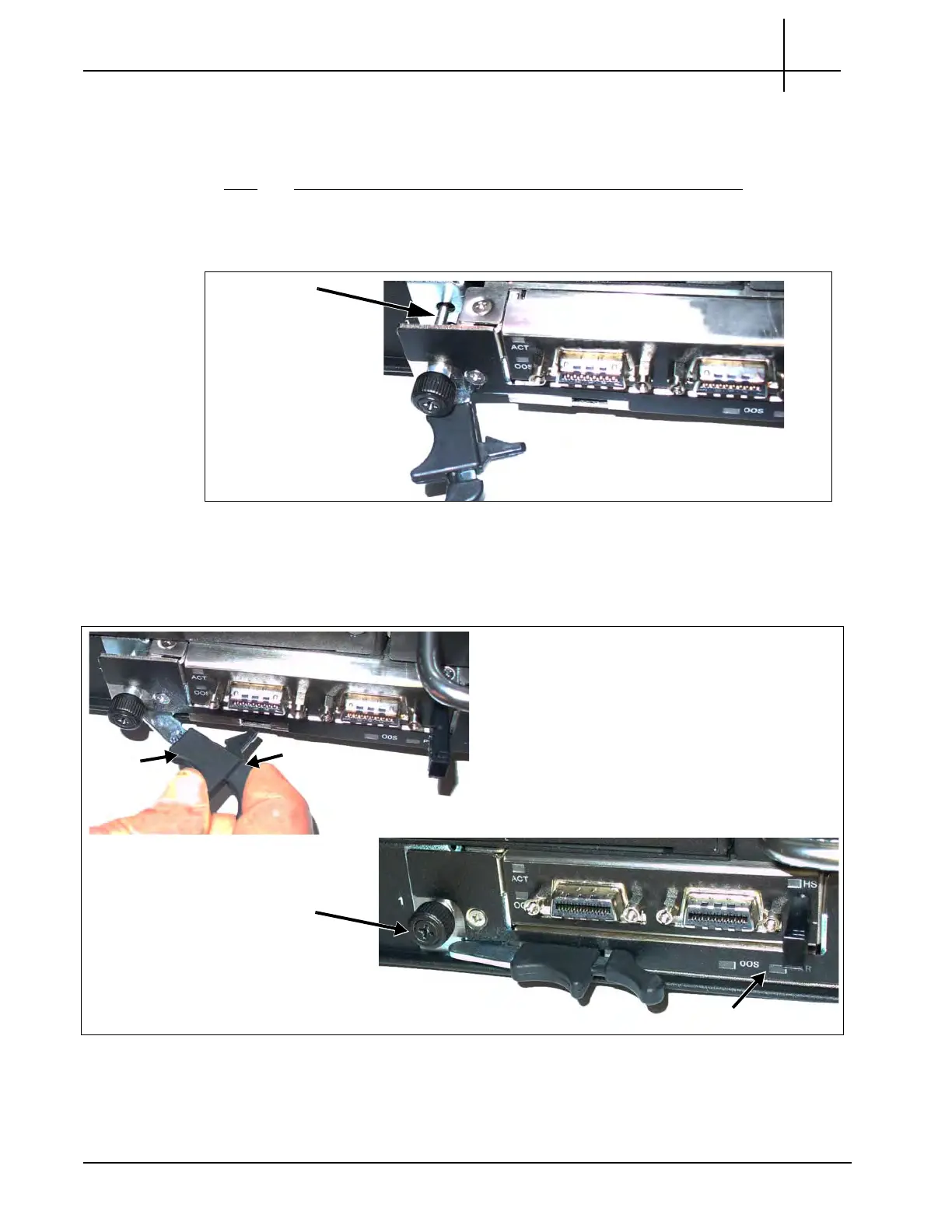G10 Hardware Maintenance Guide 7.13.2 104
5
Maintenance Guidelines
Rev. 002-140228
Installing the IAP100
Perform the following to install the IAP100 until it is completely seated.
Step Action
1. Guide the positioning pins of the blade until they are inserted in the positioning
holes in the chassis (Figure 5.16).
Figure 5.16 - IAP100 Alignment
2. While squeezing the handle’s lever and latch together, close the left and right
ejec
tor handles until the inner sides of the ejector handles are attached to the
faceplate (Figure 5.17).
Figure 5.17 - IAP100 Insertion
Lever
Latch
Thumb Screw
PWR LED
Tektronix Communications | For Licensed Users | Unauthorized Duplication and Distribution Prohibited
