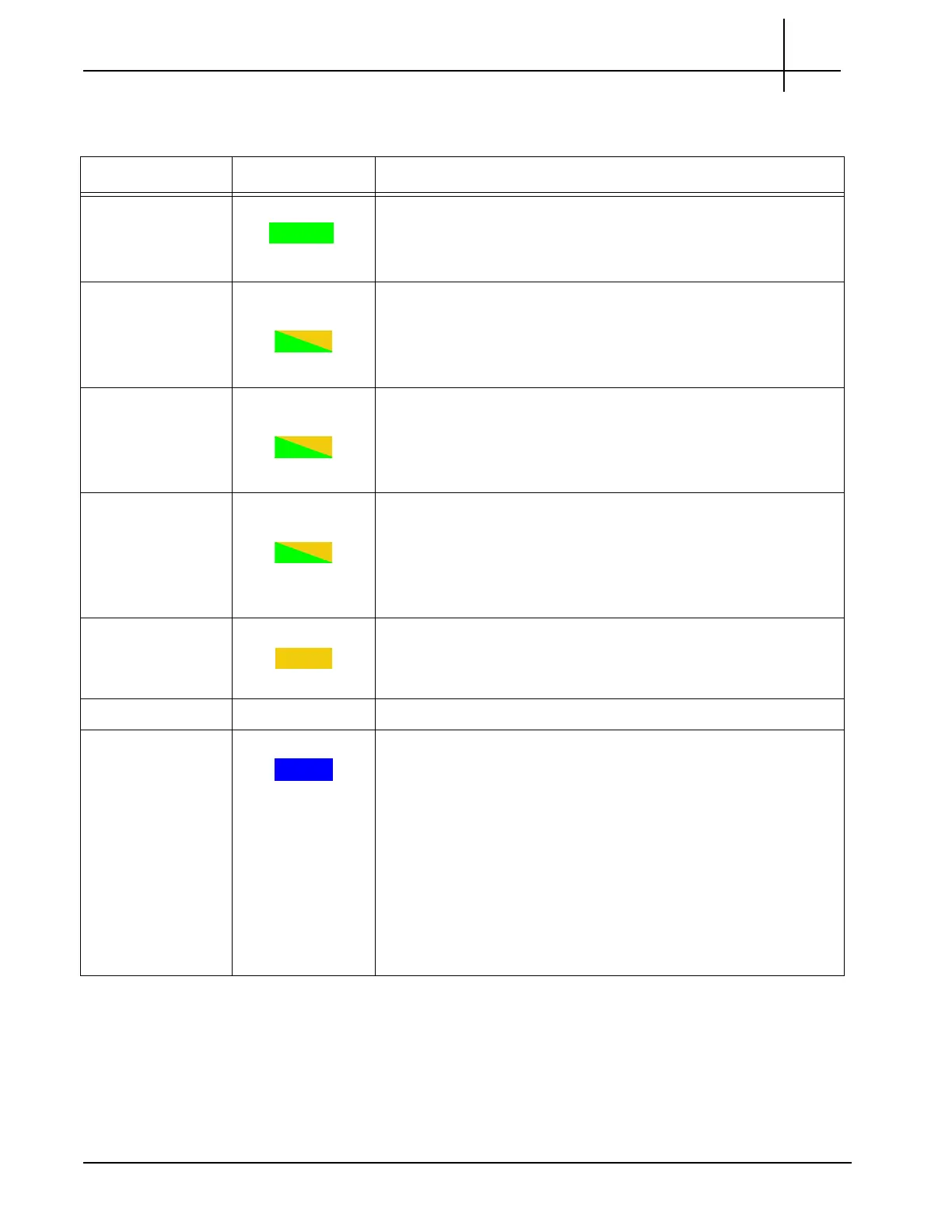G10 Hardware Maintenance Guide 7.13.2 44
3
Blades and RTMs
Rev. 002-140228
Table 3.7 displays the FPC100 AMC LEDs.
Table 3.7 - FPC100 AMC LEDs
LED/Connector LED Color Description
+ GREEN
Indicates the health of the device.
SOLID GREEN—No errors.
OFF—Out of service.
GbE A GREEN or
AMBER
Indicates link status and activity for Gigabit Ethernet A connection
to carrier blade.
GREEN—The link is up.
BLINKING AMBER—Link activity.
GbE B GREEN or
AMBER
Indicates link status and activity for Gigabit Ethernet B connection
to carrier blade.
GREEN—The link is up.
BLINKING AMBER—Link activity.
10GbE FAB GREEN or
AMBER
10-Gigabit Ethernet Fabric.
Indicates status for Ethernet interface to the blade through the
backpla
ne.
GREEN—The link is up.
BLINKING AMBER—Link activity.
CPU AMBER
Indicates health and status of the processor.
AMBER—The processor has normal functions.
RS 232 COM Not Used.
Hot Swap BLUE
Hot Swap Indicator that indicates when it is safe to remove the
module.
SOLID BLUE—The module is in standby mode and can be
safely extracted.
OFF—The module is operational, and it is unsafe to extract it.
BLINKING BLUE—The module is in transition between
standby mode and operational mode.
Note: When this board needs to be remov
e
d, you will be removing
the entire Iris Interface Controller blade. Refer to Iris Interface
Card (IIC100 or IIC200) for more information.
Tektronix Communications | For Licensed Users | Unauthorized Duplication and Distribution Prohibited
